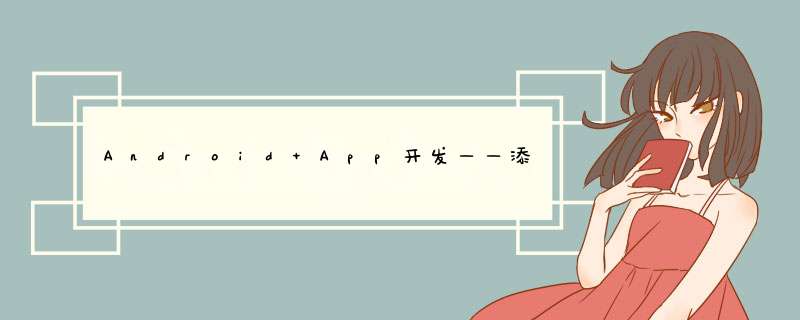
1.在创建的项目里面添加一个Empty Activit,我这里命名为BootScreen。
2.把启动时要显示的图像拖到res的mipmap目录下。
3.在BootScreen.java里面添加代码
public class BootScreen extends AppCompatActivity
{
ProgressBar splashProgress;
int SPLASH_TIME = 5000;
@Override
protected void onCreate(Bundle savedInstanceState)
{
super.onCreate(savedInstanceState);
//去掉导航栏
getSupportActionBar().hide();
setContentView(R.layout.activity_boot_screen);
if(Build.VERSION.SDK_INT >= Build.VERSION_CODES.KITKAT) {
//透明状态栏
getWindow().addFlags(WindowManager.LayoutParams.FLAG_TRANSLUCENT_STATUS);
//透明导航栏
getWindow().addFlags(WindowManager.LayoutParams.FLAG_TRANSLUCENT_NAVIGATION);
}
//进度条
splashProgress = findViewById(R.id.splashProgress);
playProgress();
//启动和切换界面
new Handler(getMainLooper()).postDelayed(new Runnable()
{
@Override
public void run() {
//切换到主界面
Intent mySuperIntent = new Intent(BootScreen.this, MainActivity.class);
startActivity(mySuperIntent);
finish();
}
}, SPLASH_TIME);
}
private void playProgress() {
ObjectAnimator.ofInt(splashProgress, "progress", 100)
.setDuration(3000)
.start();
}
}
4.activity_boot_screen.xml布局文件
5.AndroidManifest.xml里面的启动顺序
5.1更改前
5.2 更改后
6.运行效果如下,这样一个简易的启动界面就完成了。
欢迎分享,转载请注明来源:内存溢出

 微信扫一扫
微信扫一扫
 支付宝扫一扫
支付宝扫一扫
评论列表(0条)