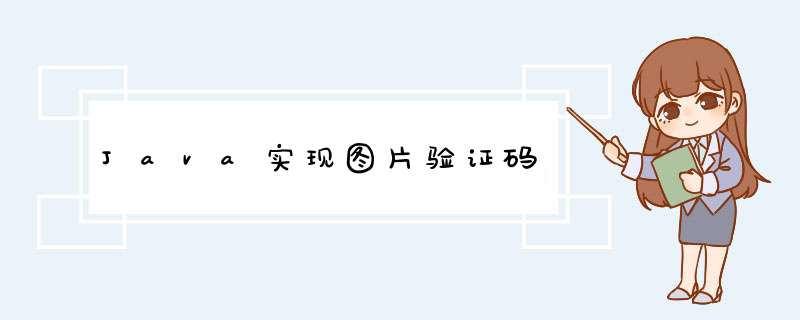
- 1.创建工具类
- 2.调用工具类,返回验证码图片
- 3.效果
代码如下
//生成验证码,并将验证码存入session中,以ip为key
public class GetMessage {
public static BufferedImage getMsg(HttpServletRequest request,String ip){
int width = 60 , height = 30;
//创建一个图像,宽60 高30
BufferedImage image = new BufferedImage(width,height,BufferedImage.TYPE_INT_RGB);
Graphics g = image.getGraphics();
Random random = new Random();
g.setColor(getRandomColor(200,250));
g.fillRect(0,0,width,height);
g.setFont(new Font("Times New Roman",Font.PLAIN,18));
g.setColor(getRandomColor(160,200));
//干扰线生成
for (int i = 0; i < 10; i++) {
int x = random.nextInt(width);
int y = random.nextInt(height);
int xl = random.nextInt(12);
int yl = random.nextInt(12);
g.drawLine(x,y,x+xl,y+yl);
}
String strCode = "";
for (int i = 0; i < 4; i++) {
String strNumber = String.valueOf(random.nextInt(10));
strCode = strCode+strNumber;
//设置字体颜色
g.drawString(strNumber,13*i+6,20);
}
System.out.println("当前ip"+ip);
System.out.println("当前验证码"+strCode);
request.getSession().setAttribute(ip,strCode);
Common.setRedis(ip,strCode);
g.dispose();
return image;
}
public static Color getRandomColor (int fc , int bc){
Random random = new Random();
Color reandomColor = null;
if(fc > 255){
fc = 255;
}
if(bc > 255){
bc = 255;
}
int r =fc + random.nextInt(bc-fc);
int g = fc + random.nextInt(bc-fc);
int b = fc + random.nextInt(bc-fc);
reandomColor = new Color(r,g,b);
return reandomColor;
}
}
2.调用工具类,返回验证码图片
代码如下:
@PostMapping("getMessage")
@ApiOperation(value = "获取图片验证码",notes = "获取图片验证码")
@CrossOrigin
public void getMessage(HttpServletResponse response, HttpServletRequest request){
response.setHeader("Pragma","No-cache");
response.setHeader("Cache-Control","No-cache");
response.setDateHeader("Expires",0);
response.setContentType("image/jpeg");
String ip=request.getRemoteAddr();
BufferedImage image= GetMessage.getMsg(request,ip);
try {
ImageIO.write(image,"JPEG",response.getOutputStream());
response.getOutputStream().flush();
response.getOutputStream().close();
} catch (IOException e) {
e.printStackTrace();
}
}
上面代码调用工具类中的方法生成验证码图片,并将图片转换为数据流response返回给前端。
3.效果使用postman测试效果如下:
欢迎分享,转载请注明来源:内存溢出

 微信扫一扫
微信扫一扫
 支付宝扫一扫
支付宝扫一扫
评论列表(0条)