简介
ES官方提供了各种不同语言的客户端,用来 *** 作ES。这些客户端的本质就是组装DSL语句,通过http请求发送给ES。
java就是RestClient
eg:
利用JavaRestClient实现创建,删除索引,判断索引库是否存在。
分析数据结构
mapping要考虑的问题:
字段名、数据类型、是否参与搜索、是否分词、如果分词,分词器是什么
注:
- 像id数据库中可能是Long但分词时是指定为keyword。
- 一般城市、价格、评分这一类字段不需要分词。
- 对于不需要搜索的字段设置index为false。
- ES中支持两种地理坐标数据类型:geo_point、geo_shape。
- 对于多个字段都需要组合搜索时ES提供copy_to属性,实现一个字段里搜索多个内容。
eg:
"all": {
"type": "text",
"analyzer": "ik_max_word"
},
"city": {
"type": "keyword",
"copy_to": "all"
}
初始化JavaRestClient
- 引入es的RestHighLevelClient依赖:
版本要与搭建的ES版本一致
org.elasticsearch.client elasticsearch-rest-high-level-client7.12.1
导入后查看对应的包,发现有一些包并不是指定的版本
这是因为SpringBoot的Parent中指定了关联版本,下载对应Doc后,ctrl点击左键查看版本。(如果无效就重启IDE)
继续点击查看依赖
在properties中发现是其它版本
因此需要在pom的properties中直接定义覆盖
- 覆盖默认的ES版本。
1.8 7.12.1
同时第1步中的版本就可以去掉了
org.elasticsearch.client elasticsearch-rest-high-level-client
- 初始化RestHighLevelClient并创建索引库:
package com.yy.hotel;
import net.sf.jsqlparser.statement.create.index.CreateIndex;
import org.apache.http.HttpHost;
import org.elasticsearch.client.RequestOptions;
import org.elasticsearch.client.RestClient;
import org.elasticsearch.client.RestHighLevelClient;
import org.elasticsearch.client.indices.CreateIndexRequest;
import org.elasticsearch.common.xcontent.XContentType;
import org.junit.jupiter.api.AfterEach;
import org.junit.jupiter.api.BeforeEach;
import org.junit.jupiter.api.Test;
import java.io.IOException;
import static com.yy.hotel.constants.HotelConstants.MAPPING_TEMPLATE;
public class HotelIndexTest {
private RestHighLevelClient restHighLevelClient;
@Test
void testInit(){
System.out.println(restHighLevelClient);
}
@Test
void createHotelIndex() throws IOException {
// 1.创建Request对象
CreateIndexRequest request = new CreateIndexRequest("hotel");
// 2.准备请求的参数: DSL语句,MAPPING_TEMPLATE自己定义一类存放DSL语句中json部分,然后直接引入
request.source(MAPPING_TEMPLATE, XContentType.JSON);
// 3.发送请求,indices包含索引库中所有 *** 作方法
restHighLevelClient.indices().create(request, RequestOptions.DEFAULT);
}
// 每个单元测试中都会用,所以定义成成员变量
// 同时提交完成变更初始化就使用@BeforeEach
@BeforeEach
void setUp(){
this.restHighLevelClient = new RestHighLevelClient(RestClient.builder(
HttpHost.create("http://192.168.0.106:9200")
));
}
// 集群使用下面这种
// @BeforeEach
// void setUp(){
// this.restHighLevelClient = new RestHighLevelClient(RestClient.builder(
// HttpHost.create("http://192.168.0.106:9200"),
// HttpHost.create("http://192.168.0.106:9200"),
// HttpHost.create("http://192.168.0.106:9200")
// ));
// }
// 测试完成销毁
@AfterEach
void tearDown() throws IOException {
this.restHighLevelClient.close();
}
}
package com.yy.hotel.constants;
public class HotelConstants {
// kibana中除了put那一行不要,其余都复制下面字符串中
public static final String MAPPING_TEMPLATE ="略";
}
创建后可通过kibana验证
GET /hotel
删除索引库代码
测试方法中添加以下代码
@Test
void testDeleteHotelIndex() throws IOException {
// 1.创建Request对象
DeleteIndexRequest request = new DeleteIndexRequest("hotel");
// 2.发送请求,indices包含索引库中所有 *** 作方法
restHighLevelClient.indices().delete(request, RequestOptions.DEFAULT);
}
判断索引库是否存在
@Test
void testExistsHotelIndex() throws IOException {
// 1.创建Request对象
GetIndexRequest request = new GetIndexRequest("hotel");
// 2.发送请求,indices包含索引库中所有 *** 作方法
Boolean exists = restHighLevelClient.indices().exists(request, RequestOptions.DEFAULT);
System.err.println(exists ? "索引库存在" : "索引库不存在");
}
欢迎分享,转载请注明来源:内存溢出

 微信扫一扫
微信扫一扫
 支付宝扫一扫
支付宝扫一扫
评论列表(0条)