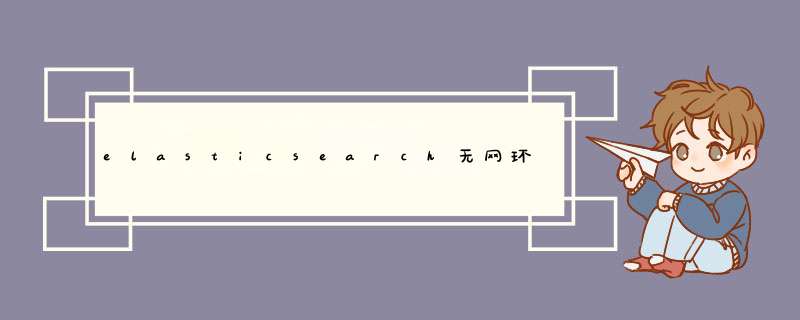
2 解压文件https://www.elastic.co/cn/downloads/?elektra=home&storm=hero
分别下载elasticsearch-7.12.0-linux-x86_64.tar.gz
kibana-7.12.0-linux-x86_64.tar.gz
上传到服务器 /development/ 文件夹下面
[root@node1 development]# tar -zxvf elasticsearch-7.12.0-linux-x86_64.tar.gz [root@node1 development]# tar -zxvf kibana-7.12.0-linux-x86_64.tar.gz3 修改配置文件
[root@node1 development]# vim elasticsearch-7.12.0/config/elasticsearch.yml
#文件中添加 node.name: node-1 network.host: 0.0.0.0 http.port: 9200 cluster.initial_master_nodes: ["node-1"] xpack.security.enabled: true xpack.license.self_generated.type: basic xpack.security.transport.ssl.enabled: true4 添加运行es的用户
[root@localhost development]# useradd esuser [root@localhost development]# passwd esuser5 改变es目录拥有者账号
[root@localhost development]# chown -R esuser /development/elasticsearch-7.12.0 [root@localhost development]# chown -R esuser /development/kibana-7.12.0-linux-x86_64 [root@localhost development]# chmod -R 777 /development/kibana-7.12.0-linux-x86_646 修改/etc/sysctl.conf
[root@localhost development]# vim /etc/sysctl.conf
# 末尾添加: vm.max_map_count=655360
执行sysctl -p 让其生效
[root@localhost development]# sysctl -p7 修改/etc/security/limits.conf
[root@localhost development]# vim /etc/security/limits.conf
# 末尾添加: * soft nofile 65536 * hard nofile 65536 * soft nproc 4096 * hard nproc 40968 启动es
需要后台启动的话要添加参数
[root@localhost development]# ./elasticsearch -d9 设置密码
切换到esuser账号
[esuser@localhost development]# ./elasticsearch-setup-passwords auto
10 配置kibana注意:自动设置的密码 记录好 后面有用的
浏览器中打开 http://ip:9200/ 输入刚才记录的密码就可以查看es信息了。
[esuser@localhost development]# vim /development/kibana-7.12.0-linux-x86_64/config/kibana.yml
server.port: 5601 server.host: "0.0.0.0" # elasticsearch的IP端口 elasticsearch.hosts: ["http://localhost:9200"] i18n.locale: "zh-CN" # elasticsearch的账号 elasticsearch.username: "elastic" # elasticsearch的密码 elasticsearch.password: "FOZC9haCfBXlxDqLtJ4O"11 启动kibana
后台启动
[esuser@localhost development]# ./kibana &12 上传分词器
安装完成。页面可以访问控制台:http://ip:5601/
欢迎分享,转载请注明来源:内存溢出

 微信扫一扫
微信扫一扫
 支付宝扫一扫
支付宝扫一扫
评论列表(0条)