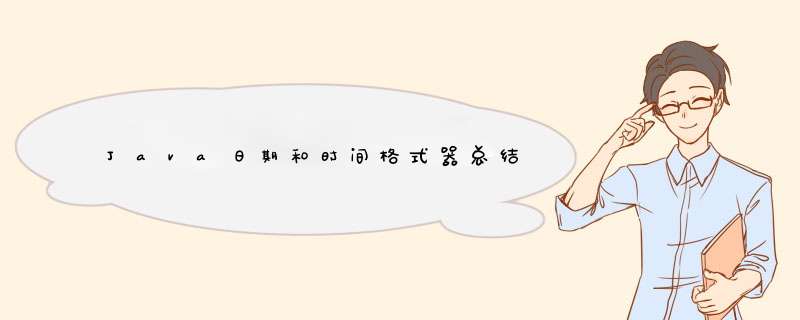
- DateFormat
- SimpleDateFormat
- DateTimeFormatter
它是一个抽象类,提供了几个类方法用于获取DateFormat对象。
getDateInstance 返回一个日期格式器
getTimeInstance 返回一个时间格式器
getDateTimeInstance 返回一个日期、时间格式器
public static void main(String[] args) {
Date date = new Date();
DateFormat shortDateFormat = DateFormat.getDateInstance(DateFormat.SHORT);
System.out.println("SHORT格式:" + shortDateFormat.format(date));
DateFormat mediumDateFormat = DateFormat.getDateInstance(DateFormat.MEDIUM);
System.out.println("MEDIUM格式:" + mediumDateFormat.format(date));
DateFormat longDateFormat = DateFormat.getDateInstance(DateFormat.LONG);
System.out.println("LONG格式:" + longDateFormat.format(date));
DateFormat shortTimeFormat = DateFormat.getTimeInstance(DateFormat.SHORT);
System.out.println("SHORT格式:" + shortTimeFormat.format(date));
DateFormat mediumTimeFormat = DateFormat.getTimeInstance(DateFormat.MEDIUM);
System.out.println("MEDIUM格式:" + mediumTimeFormat.format(date));
DateFormat longTimeFormat = DateFormat.getTimeInstance(DateFormat.LONG);
System.out.println("LONG格式:" + longTimeFormat.format(date));
DateFormat dateTimeFormat = DateFormat.getDateTimeInstance();
System.out.println("DateTime格式:" + dateTimeFormat.format(date));
}
输出:
SHORT格式:22-1-2 MEDIUM格式:2022-1-2 LONG格式:2022年1月2日 SHORT格式:上午8:25 MEDIUM格式:8:25:10 LONG格式:上午08时25分10秒 DateTime格式:2022-1-2 8:25:10
它有2个重要的抽象方法:
format:将日期转为String
parse:将String转为日期
它们的实现方法是在SimpleDateFormat类里。
SimpleDateFormat是DateFormat的子类。可以非常灵活地格式化Date,也可以用于解析各种格式的日期字符串。
注意, 创建SimpleDateFormat对象时指定的pattern参数,pattern是一个使用日期字段占位符的日期模版。
具体有哪些占位符,可以看下该类的API,上面写的非常清楚:
特别要注意,同一个占位符,大小写的区别。例如,y 和 Y
y: year-of-era, 公元年
Y: week year,基于周来算年,(只要本周跨年,那么这周就算入下一年,即返回下一年)
public class SimpleDateFormatTest {
public static void main(String[] args) {
Calendar instance = Calendar.getInstance();
instance.set(2019, 11, 31);
Date date = instance.getTime();
System.out.println(date);
SimpleDateFormat simpleDateFormat = new SimpleDateFormat("yyyy-MM-dd");
System.out.println(simpleDateFormat.format(date));
// 注意 y 和 Y的区别
SimpleDateFormat simpleDateFormat1 = new SimpleDateFormat("YYYY-MM-dd");
System.out.println(simpleDateFormat1.format(date));
}
}
输出:
Tue Dec 31 08:47:47 CST 2019 2019-12-31 2020-12-31DateTimeFormatter
从1.8新增。
获取DateTimeFormatter对象,有如下三种方式
- 直接使用静态常量创建DateTimeFormatter格式器
- 使用代表不同风格的枚举只FormatStyle来创建DateTimeFormatter格式器
- 根据模式字符串来创建DateTimeFormatter格式器。类似于SimpleDateFormat
注意,它的parse和format方法,都是和TemporalAccessor接口有关。
和我的上一篇博客里介绍的Java8 新增的日期、时间类有关
Java日期和时间类总结
欢迎分享,转载请注明来源:内存溢出

 微信扫一扫
微信扫一扫
 支付宝扫一扫
支付宝扫一扫
评论列表(0条)