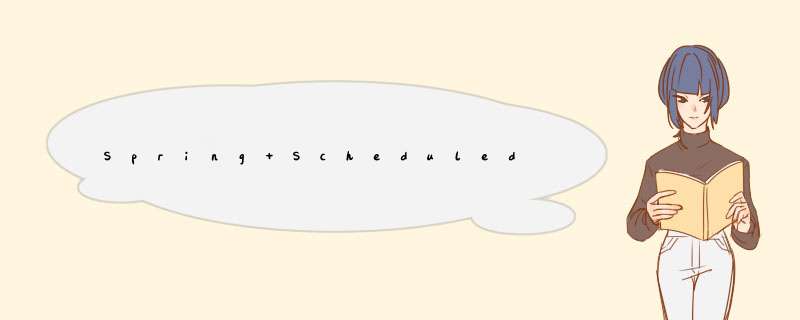
在通过定义一个任务方法时,需要在任务方法被业务代码调用时,才触发后续的定时任务自动运行。
实现思路 1、首先看下源码spring提供的task是由一个注解@EnableScheduling来控制开关,所以源码从这里入手
通过源码,可以看到schdule的任务是由ScheduledAnnotationBeanPostProcessor来处理的,查看该类的源码可以得知:postProcessAfterInitialization(Object bean, String beanName)方法即为实际的任务注册
所以,接下来,就可以通过利用该方法。我们自定义选择注册时机,就可实现自定义时间开启此任务。
需要用到spring的环境变量对象 ApplicationContext和bean工厂BeanFactory两个对象,而Spring提供方案只要实现自定义的Aware即可获取到全局的对象。如下我们需要编写一个工具类:
@Component
public class TestBeanFactory implements BeanFactoryAware, ApplicationContextAware {
private static ConfigurableListableBeanFactory beanFactory=null;
private static ApplicationContext applicationContext=null;
@Override
public void setBeanFactory(BeanFactory beanFactory) throws BeansException {
if (!(beanFactory instanceof ConfigurableListableBeanFactory)) {
throw new IllegalArgumentException(
"AutowiredAnnotationBeanPostProcessor requires a ConfigurableListableBeanFactory: " + beanFactory);
}
System.out.println("TestBeanFactory.setBeanFactory()");
if (TestBeanFactory.beanFactory==null) {
TestBeanFactory.beanFactory= (ConfigurableListableBeanFactory) beanFactory;
}
}
@Override
public void setApplicationContext(ApplicationContext applicationContext) throws BeansException {
System.out.println("TestBeanFactory.setApplicationContext()");
if (TestBeanFactory.applicationContext==null) {
TestBeanFactory.applicationContext = applicationContext;
}
}
public static T getBean(Class c) {
return applicationContext.getBean(c);
}
public static void registerBean(String name,Object object){
beanFactory.registerSingleton(name,object);
}
}
自定义一个类:
这里不需要加@Component注解,否则在项目启动时会自动注册类中定义的所有带@Scheduled注解的方法的
public class TestTask {
private static boolean init=false;
@Scheduled(cron = "0/3 * * * * ? ")
public void task1(){
if (!init){
String baneName=TestTask.class.getName();
TestTask task = new TestTask();
TestBeanFactory.registerBean(baneName,task);
// 利用spring帮我们完成注册
ScheduledAnnotationBeanPostProcessor schedule = TestBeanFactory.getBean(ScheduledAnnotationBeanPostProcessor.class);
schedule.postProcessAfterInitialization(task,baneName);
init=true;
System.out.println("注册任务成功...");
}
System.out.println("TestTask.task1()");
}
}
测试
具体代码不写,只展示一个controller方法:
@GetMapping("/start")
public void test() {
System.out.println("调用业务方法后...");
new TestTask().task1();
}
运行结果:
欢迎分享,转载请注明来源:内存溢出

 微信扫一扫
微信扫一扫
 支付宝扫一扫
支付宝扫一扫
评论列表(0条)