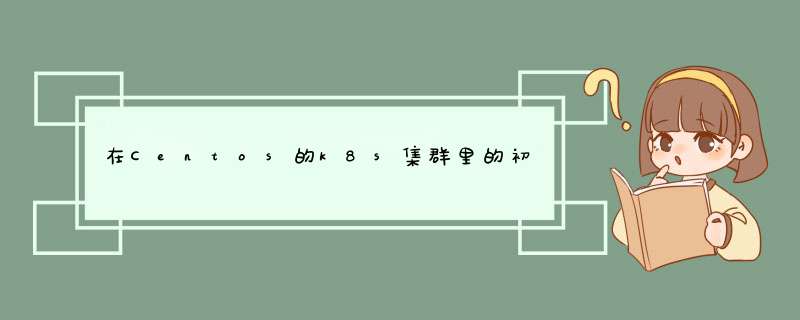
在IPAddress上查找如下三个站点的IP(随时会更新)
140.82.114.3 github.com 185.199.111.153 assets-cdn.github.com 199.232.69.194 github.global.ssl.fastly.net
将其追加到centos的hosts文件中
vi /etc/hosts2. 初始化Dapr
方法1:使用CLI初始化
dapr init -k
方法2:使用Helm 3初始化
在Centos的k8s集群里安装Helm 3
Deploy Dapr on a Kubernetes cluster | Dapr Docs
增加helm repo
helm repo add dapr https://dapr.github.io/helm-charts/ helm repo add aliyuncs https://apphub.aliyuncs.com helm repo update
查看dapr helm repo
helm search repo dapr --devel --versions
初始化dapr
helm install dapr dapr/dapr --namespace dapr-system --wait
卸载dapr
helm uninstall dapr --namespace dapr-system3.验证
kubectl get pods --namespace dapr-system
见下图即为成功
4.故障排除
cannot re-use a name that is still in use
解:先删除namespace,再重新init
kubectl delete namespace dapr-system
Unable to connect to the server: read tcp 192.168.0.101:57175->185.199.108.133:443: wsarecv: An existing connection was forcibly closed by the remote host.
解:使用helm方式初始化
欢迎分享,转载请注明来源:内存溢出

 微信扫一扫
微信扫一扫
 支付宝扫一扫
支付宝扫一扫
评论列表(0条)