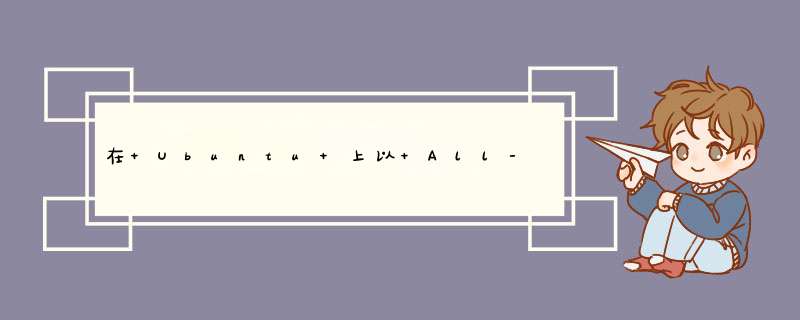
all-in-one 需要安装些小的工具
硬件:Thinkpad X1 内存32G 2T硬盘
*** 作系统:Ubuntu 20.04
Docker:Version 20.10.12
更多关注:JeeGit 5.0 企业级快速开发平台
1 安装依赖项su root
apt install curl
apt-get install socat
apt-get install conntrack
apt-get install ebtables
apt-get install ipset2 安装KubeKey
curl -sfL https://get-kk.kubesphere.io | VERSION=v1.2.1 sh -3 开始安装All-in-One
./kk create cluster --with-kubernetes v1.21.5 --with-kubesphere v3.2.1
我当前使用的最新版本是Latest Release:1.23.1 (released: 2021-12-16),KubeSphere 是 3.2.1
所以升级命令
./kk create cluster --with-kubernetes v1.23.1 --with-kubesphere v3.2.1
安装后发现会有问题,还是用官方版本
./kk create cluster --with-kubernetes v1.21.5 --with-kubesphere v3.2.14 卸载全部 KubeSphere + Kubernetes
KubeSphere All-in-One 卸载
./kk delete cluster5 相关插件的安装
https://kubesphere.com.cn/docs/quick-start/enable-pluggable-components/
完整配置文件参考
https://github.com/kubesphere/kubekey/blob/release-1.2/docs/config-example.md
按需启动可插拔插件
6 常见问题 (1) 22端口问题https://kubesphere.com.cn/docs/pluggable-components/
如果出现22端口的问题参考下面的命令
开启ssh服务:service sshd start
关闭ssh服务:service sshd stop
重启ssh服务:servcie sshd restart
SSH服务开机自动启动:chkconfigsshd on
取消开机自启动:chkconfig sshd off
开启服务后,检查服务状态:service sshd status
解决原因2:安装ssh:
yum install openssh-server
忘记admin密码情况下,如何修改admin密码
kubectl patch users(3) 卸载软件-p '{"spec":{"password":" "}}' --type='merge' && kubectl annotate users iam.kubesphere.io/password-encrypted-
安装 卸载_K8S,KubeSphere安装与卸载
https://blog.csdn.net/weixin_39908462/article/details/112682912
更多关注:JeeGit 5.0 企业级快速开发平台
7 参考文章文档地址:https://kubesphere.io/zh/docs/quick-start/all-in-one-on-linux/
https://blog.csdn.net/luo15242208310/article/details/121595722?
https://kubesphere.io/zh/docs/quick-start/all-in-one-on-linux/
https://kubesphere.com.cn/forum/d/2041-kubesphere3-0-admin-admin/6
https://blog.csdn.net/u013067756/article/details/76086835
https://kubernetes.io/releases/
https://kubesphere.io/zh/docs/
欢迎分享,转载请注明来源:内存溢出

 微信扫一扫
微信扫一扫
 支付宝扫一扫
支付宝扫一扫
评论列表(0条)