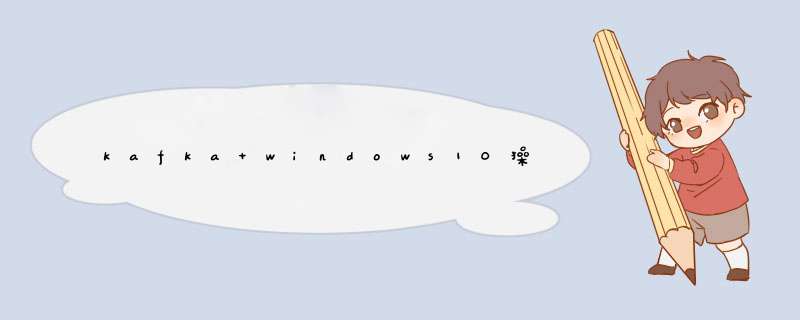
0.
启动kafka
.binwindowskafka-server-start.bat .configserver.properties
1.创建topic命令(名为test):
topic定义名字 replication-factor定义副本数 partitions 分区数
binwindowskafka-topics.bat --create --bootstrap-server localhost:9092 --replication-factor 1 --partitions 1 --topic test
2.查看topic
binwindowskafka-topics.bat --list --bootstrap-server localhost:9092
3. 启动生产者 producer(topic名为test)
binwindowskafka-console-producer.bat --broker-list localhost:9092 --topic test
4.启动消费者 customer(topic名为test)
binwindowskafka-console-consumer.bat --bootstrap-server localhost:9092 --topic test --from-beginning
5.查看指定topic内容
.binwindowskafka-topics.bat --zookeeper localhost:9092 --describe --topic test
欢迎分享,转载请注明来源:内存溢出

 微信扫一扫
微信扫一扫
 支付宝扫一扫
支付宝扫一扫
评论列表(0条)