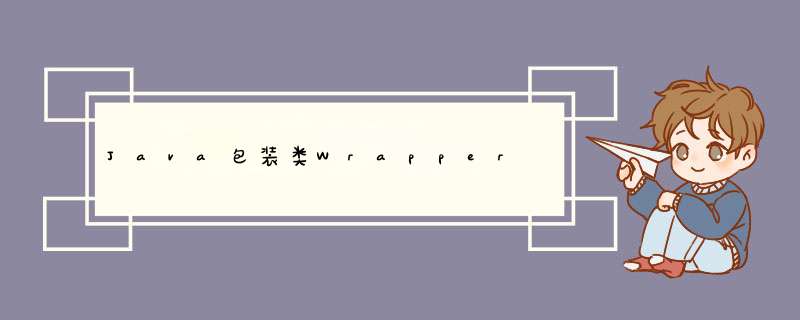
针对8种基本数据类型相应的引用类型。——包装类。
Boolean、Character、Byte、Short、Integer、Long、Float、Double。
具有类的特点,可以调用类中的方法。他们都是Number的子类。
包装类和基本数据类型的转换。
装箱:基本类型——>包装类型。反过来为拆箱。
jdk5之后,就可以实现自动装箱和拆箱了。自动装箱底层调用的是valueOf()方法。
public class Wrapper01 {
public static void main(String[] args) {
int n1 = 100;
Integer integer = n1;//自动装箱,底层使用的仍然是Integer.valueOf()方法
int n3 = integer;//自动拆箱
//手动装箱 两种写法
int n2 = 200;
Integer integer1 = new Integer(n2);
Integer integer2 = Integer.valueOf(n2);
//手动拆箱
int i = integer1.intValue();
}
}
public class Wrapper02 {
public static void main(String[] args) {
Object obj = true?new Integer(1):new Double(2.0);
System.out.println(obj);
//上面是一个三元运算符,如果第一个为真,则返回第二个值,反之,返回第三个值。
//但注意不是1,而是1.0.因为含有有double,会自动类型转换。三元运算符是一个整体
}
}
1.0 Process finished with exit code 0包装类与String类的相互转换
public class Wrapper03 {
public static void main(String[] args) {
//包装类——>String类
Integer i = 100;//自动装箱
String str = i + "";//方式1
String str2 = i.toString();//方式2
String str3 = String.valueOf(i);//方式3
//String类——>包装类
String str4 = "123";
Integer i1 = Integer.parseInt(str4);//方式1
Integer integer = new Integer(str4);//方式2
}
}
public class Wrapper04 {
public static void main(String[] args) {
Integer integer = new Integer(1);
Integer integer2 = new Integer(1);
System.out.println(integer == integer2);//是两个新的对象
//查看底层valueOf的源码,如果在-128~127,直接从数组中取,不会new一个Integer。
Integer m = 1;
Integer n = 1;
System.out.println(m == n);
Integer x = 128;
Integer y = 128;
System.out.println(x == y);
}
}
false true false Process finished with exit code 0
只要有基本数据类型,==判断的就是值是否相等。
欢迎分享,转载请注明来源:内存溢出

 微信扫一扫
微信扫一扫
 支付宝扫一扫
支付宝扫一扫
评论列表(0条)