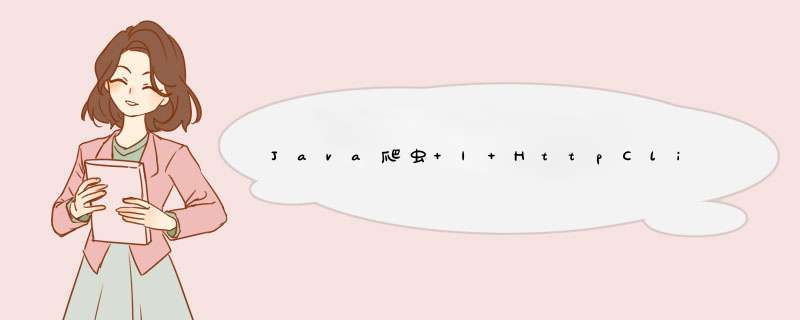
HttpClient主要用来抓取数据
用HttpClient发送get请求public class UrlPool {
public static void main(String[] args) throws IOException {
//1.打开浏览器,创建HttpClients对象
CloseableHttpClient httpClient = HttpClients.createDefault();
//2.输入网址,发起GET请求,创建
HttpGet httpGet = new HttpGet("http://www.itcast.cn/");
System.out.println("请求:" + httpGet);
//3.使用httpClient对象发起请求,返回响应
CloseableHttpResponse response = httpClient.execute(httpGet);
//4.解析响应,获取数据
if (response.getStatusLine().getStatusCode() == 200){
HttpEntity httpEntity = response.getEntity();//响应体
String content = EntityUtils.toString(httpEntity,"utf8");
System.out.println(content.length());
}
response.close();
httpClient.close();
}
}
用HttpClient发送带参数get请求
public class UrlPool {
public static void main(String[] args) throws Exception {
//打开浏览器,创建HttpClients对象
CloseableHttpClient httpClient = HttpClients.createDefault();
//设置请求地址:http://yun.itheima.com/search?keys=Java
//创建URIBuilder
URIBuilder uriBuilder = new URIBuilder("http://yun.itheima.com/search");
//设置参数
uriBuilder.setParameter("keys","Java");
//创建HttpGet对象,设置url访问地址
HttpGet httpGet = new HttpGet(uriBuilder.build());
//使用httpClient对象发起请求,返回响应
CloseableHttpResponse response = httpClient.execute(httpGet);
//解析响应,获取数据
if (response.getStatusLine().getStatusCode() == 200){
HttpEntity httpEntity = response.getEntity();//响应体
String content = EntityUtils.toString(httpEntity,"utf8");
System.out.println(content);
}
response.close();
httpClient.close();
}
}
用HttpClient发送post请求(和get区别不大)
public class UrlPool {
public static void main(String[] args) throws IOException {
//1.打开浏览器,创建HttpClients对象
CloseableHttpClient httpClient = HttpClients.createDefault();
//2.输入网址,发起GET请求,创建
HttpPost httpPost = new HttpPost("http://www.itcast.cn/");
System.out.println("请求:" + httpPost);
//3.使用httpClient对象发起请求,返回响应
CloseableHttpResponse response = httpClient.execute(httpPost);
//4.解析响应,获取数据
if (response.getStatusLine().getStatusCode() == 200){
HttpEntity httpEntity = response.getEntity();//响应体
String content = EntityUtils.toString(httpEntity,"utf8");
System.out.println(content.length());
}
response.close();
httpClient.close();
}
}
用HttpClient发送带参数post请求
public class UrlPool {
public static void main(String[] args) throws IOException {
//打开浏览器,创建HttpClients对象
CloseableHttpClient httpClient = HttpClients.createDefault();
//输入网址,发起GET请求,创建
HttpPost httpPost = new HttpPost("http://yun.itheima.com/search");
System.out.println("请求:" + httpPost);
//声明List集合,封装表单中的参数
List params = new ArrayList();
//设置请求地址:http://yun.itheima.com/search?keys=Java
params.add(new BasicNamevaluePair("keys","Java"));
//创建表单Entity对象,第一个参数就是封装好的表单数据,第二个参数就是编码
UrlEncodedFormEntity formEntity = new UrlEncodedFormEntity(params,"utf8");
//设置表单中的Entity对象到Post请求中
httpPost.setEntity(formEntity);
//使用httpClient对象发起请求,返回响应
CloseableHttpResponse response = httpClient.execute(httpPost);
//解析响应,获取数据
if (response.getStatusLine().getStatusCode() == 200){
HttpEntity httpEntity = response.getEntity();//响应体
String content = EntityUtils.toString(httpEntity,"utf8");
System.out.println(content);
}
response.close();
httpClient.close();
}
}
使用连接池管理
public class UrlPool {
public static void main(String[] args) throws IOException {
//创建连接池管理器
PoolingHttpClientConnectionManager cm = new PoolingHttpClientConnectionManager();
//设置最大连接数
cm.setMaxTotal(100);
//设置每个主机(目标网址)最大连接数
cm.setDefaultMaxPerRoute(10);
//使用连接池管理器发起请求
doDet(cm);
doDet(cm);
}
private static void doDet(PoolingHttpClientConnectionManager cm) throws IOException {
//不用每次都创建新的连接,从连接池中获取即可
CloseableHttpClient httpClient = HttpClients.custom().setConnectionManager(cm).build();
//2.输入网址,发起GET请求,创建
HttpGet httpGet = new HttpGet("http://www.itcast.cn/");
System.out.println("请求:" + httpGet);
//3.使用httpClient对象发起请求,返回响应
CloseableHttpResponse response = httpClient.execute(httpGet);
//4.解析响应,获取数据
if (response.getStatusLine().getStatusCode() == 200){
HttpEntity httpEntity = response.getEntity();//响应体
String content = EntityUtils.toString(httpEntity,"utf8");
System.out.println(content.length());
}
response.close();
//不能关闭httpClient,有连接池管理
// httpClient.close();
}
}
配置请求信息
欢迎分享,转载请注明来源:内存溢出

 微信扫一扫
微信扫一扫
 支付宝扫一扫
支付宝扫一扫
评论列表(0条)