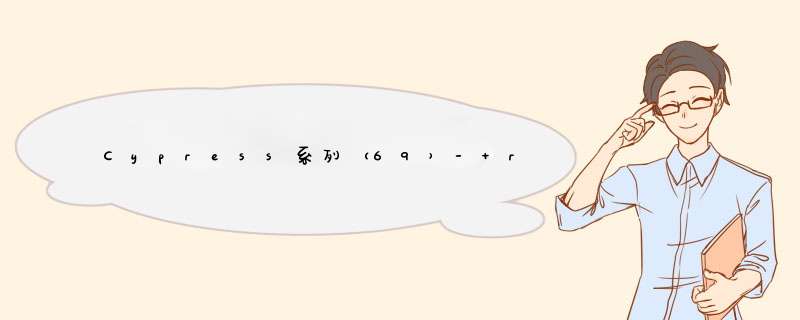
如果想从头学起Cypress,可以看下面的系列文章哦
https://www.cnblogs.com/poloyy/category/1768839.html
作用管理控制整个网络请求
重要注意事项 Cypress 目前仅支持拦截 XMLHttpRequest(XHR)可在开发者工具(network 一栏)看到请求的 type 是 xhr,或者直接点击 xhr 进行筛选
同样是 login 请求,有些是 xhr,有些却是 document,对于 type=document 的请求, .route() 默认是不会拦截到的
非 XHR 请求使用 Fetch API 的请求以及其他类型的网络请求(例如页面加载和 <script> 标记)将不会在命令日志中被拦截或看到
实验性功能实验性 route2() 命令,该命令支持使用 Fetch API 的请求以及其他类型的网络请求,例如页面加载;该命令将在后面wenz展开讲解
语法格式cy.route(url)参数说明 url
cy.route(url, response)
cy.route(method, url)
cy.route(method, url, response)
cy.route(callbackFn)
cy.route(options)
需要监听的 URL,遵循 minimatch 模式
response method待匹配监听 URL 的请求方法
callbackFn回调函数
options 通俗理解的总结- 当发出请求的 url + method 匹配上路由的 url + method,就会被该路由监听到
- 简单理解:response 是自定义响应体,status 是自定义响应状态码,headers 是自定义响应头
- 如果设置了 response、status、headers 参数,则被监听到的请求会获取到这三个参数
- 执行结果是 null
- 且后续不能再链接其他命令
可以通过 *、** 来匹配动态的路由,咱们直接看栗子就好了
栗子一cy.server()栗子二
cy.route('**/users/*/comments') // https://localhost:7777/users/123/comments <-- 匹配
// https://localhost:7777/users/123/comments/465 <-- 不匹配
cy.server()栗子三
cy.route('**/posts/**') // https://localhost:7777/posts/1 <-- 匹配
// https://localhost:7777/posts/foo/bar/baz <-- 匹配
// https://localhost:7777/posts/quuz?a=b&1=2 <-- 匹配
// https://localhost:7777/posts <-- 不匹配
cy.route('**/users/*')
// 下面的都匹配
/users/1
http://localhost:2020/users/2
https://google.com/users/3
// 下面的都不匹配
/users/4/foo
http://localhost:2020/users/5/foo
实际栗子
进入演示项目目录下
注:演示项目是 cypress 提供的,如何下载可看 Cypress 系列文章的一开始几篇都有写
cd C:\Users\user\Desktop\py\cypress-example-recipes\examples\logging-in__xhr-web-forms启动演示项目
npm start浏览器访问项目
http://localhost:7079/测试代码
const username = 'jane.lane'测试结果 查看 route 路由的日志
const password = 'password123' before(function () {
cy.visit('http://localhost:7079/')
}) it('正常登录,修改登录请求的status、response', function () {
cy.server()
cy.route({
url: '**/login',
method: 'POST',
status: 503,
delay: 1000,
response: {
success: false,
data: 'Not success'
},
}).as("login")
cy.get("input[name=username]").type(username)
cy.get("input[name=password]").type(`${password}{enter}`)
cy.wait('@login').then((res) => {
cy.log(res)
expect(res.status).to.eq(503)
expect(res.responseBody.data).to.eq('Not success')
})
});
- 每当启动服务器( cy.server() )并添加路由( cy.route() )时,Cypress 都会显示一个名为 ROUTES(n) 的新模块日志
- 它将在日志中列出路由表,包括方法,URL,是否Stubbed,别名和成功匹配请求的数量
可以看到成功匹配一个请求
查看 XHR 命令日志- 当发出 XHR 请求后,Cypress 会记录此请求是否匹配到某个路由的别名
- 这里的 /login 请求就匹配到了 @login
如果要对响应体做断言,可以从这对象里面拿到对应的值
重点Cypress 通过 cy.route().as() 和 cy.wait() ,可以自动等到接口返回以后再执行后续 *** 作,增强了测试用例的健壮性
// 简单的代码结构(仅演示) // 启动 Mock 服务器强制返回 404 的栗子
cy.server({
// 添加 options...
}) // 添加多个 route 路由
cy.route({
// 添加 options...
}).as("route1") cy.route({
// 添加 options...
}).as("route2") .... // UI 界面的 *** 作...
// 某些 *** 作发出请求 // 等待请求的完成
cy.wait('route1').then((res)=>{ // 对接口的响应做后续 *** 作或断言
expect(res.status).to.eq(200)
})
不匹配路由的请求,强制返回 404 状态和空 response
测试代码 cy.server({ force404: true })
cy.route({
url: '**/logins',
method: 'POST',
status: 503,
delay: 1000,
response: {
success: false,
data: 'Not success'
},
}).as("login")
// 伪代码
// 发出 /login 请求的 *** 作
测试结果
当 /login 没有匹配到任意路由的时候,会返回 404
查看 route 路由的日志可以看到没有请求匹配成功此路由
注意事项 了解存根与常规XHRCypress 会在命令日志中显示 XHR 是发送给服务器还是 stub
在命令日志中显示(XHR STUB)的XHR就是发送到 stub的,并且它们的 response,status,headers,delay 已由匹配的 cy.route() 控制
- 单击命令日志中的命令时,在开发者工具 Console 中 Cypress 还会显示 XHR是 否存根到控制台、匹配到的 URL
- Initiator 是启动器,里面是发送 XHR 的堆栈跟踪
- cy.request() 会将请求直接发送到服务器,直接绕开 .route() 路由
- cy.request() 目的是用于检查实际云心的服务器,而无须启动前端应用程序
欢迎分享,转载请注明来源:内存溢出

 微信扫一扫
微信扫一扫
 支付宝扫一扫
支付宝扫一扫
评论列表(0条)