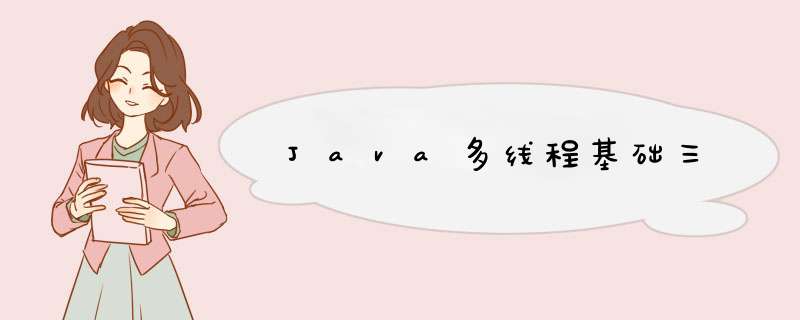
wait和notify方法
wait():让当前线程进入等待状态
notify()/notifyAll():唤醒在当前对象上等待的线程。
注意: wait, notify, notifyAll 都是 Object 类的方法
wait做了三件事:
1.让当前线程阻塞等待。(让这个线程的PCB从就绪队列拿到等待队列中)并准备接受通知
2.释放当前锁。要想使用wait/notify,必须搭配synchronized.需要先获取到锁,才有资谈wait。
《步骤1和2是要原子的完成,全部执行或全部不执行》
3.满足一定的条件被唤醒时(其他线程通过notify *** 作使这个阻塞的线程释放锁,并不是自己主动释放),这个线程再重新尝试获取到这个锁。
wait 结束等待的条件:
1.其他线程调用该对象的 notify 方法
2.wait 等待时间超时 (wait 方法提供一个带有 timeout 参数的版本, 来指定等待时间).
3.其他线程调用该等待线程的 interrupted 方法, 导致 wait 抛出 InterruptedException 异常.
关于notify的使用:
1.也要放到synchronized中使用
2.notify *** 作是一次唤醒一个线程,如果有多个线程都在等待中,调用notify相当于随机唤醒了一个,其他线程保持原状。
3.调用notify这是通知对方被唤醒,但是调用notify本身的线程并不是立即释放锁,而是要等待当前的synchronized代码块执行完才能释放锁。(notify本身不会释放锁)
调用notifyAll,就是把三个PCB都唤醒了,都放回到就绪队列(虽然把这三个线程都放回去了,但是这三个线程的执行仍然是有先有后的,主要是这三个线程还要竞争锁)
static class WaitTask implements Runnable{
private Object locker;
public WaitTask(Object locker) {
this.locker = locker;
}
@Override
public void run() {
synchronized (locker){
try {
System.out.println("wait开始");
locker.wait();
System.out.println("wait结束");
} catch (InterruptedException e) {
e.printStackTrace();
}
}
}
}
static class NotifyTask implements Runnable{
private Object locker;
public NotifyTask(Object locker) {
this.locker = locker;
}
@Override
public void run() {
synchronized (locker){
System.out.println("notify开始");
locker.notifyAll();
System.out.println("notify结束");
}
}
}
public static void main(String[] args) throws InterruptedException {
Object locker = new Object();
Thread t10 = new Thread(new WaitTask(locker));
Thread t11 = new Thread(new WaitTask(locker));
Thread t12 = new Thread(new WaitTask(locker));
Thread t2 = new Thread(new NotifyTask(locker));
t10.start();
t11.start();
t12.start();
Thread.sleep(3000);
t2.start();
}
wait和sleep的区别【面试题】
1.等待时间上:sleep *** 作是指定一个固定时间来阻塞等待,wait的话既可以指定时间,也可以无限等待。
2.唤醒方式上:wait唤醒可以通过notify或者interrupt或者时间到来唤醒,sleep唤醒通过时间到或者interrupt唤醒
3.用途:wait主要的用途就是为了协调线程之间的先后顺序,这样的场景并不适合sleep。sleep单纯让该线程休眠,并不涉及到多个线程的配合。
多线程案例
单例模式(某个类只应该有唯一实例)
饿汉模式:static 在类加载阶段就把实例创建出来
public class ThreadDemo{
//饿汉模式
static class Singleton{
//把构造方法设置成private,防止在类外面调用构造方法,也就禁止了调用者在其他地方创建实例的机会
private Singleton(){}
private static Singleton instance = new Singleton();
public static Singleton getInstance(){
return instance;
}
}
public static void main(String[] args) {
}
}
饿汉模式是线程安全的,不涉及修改 *** 作。
懒汉模式:通过getInstance方法来获取到实例。首次调用该方法的时候,才真正创建实例
public class ThreadDemo {
static public class Singleton{
private Singleton(){}
private static Singleton instance = null;
public static Singleton getInstance(){
if(instance==null){
instance = new Singleton();
}
return instance;
}
}
public static void main(String[] args) {
//通过这个方法来获取到实例,就能保证只有唯一实例
Singleton singleton = new Singleton();
}
}
如果实例已经创建完毕,后续再调用getInstance,此时不涉及修改 *** 作,此时线程仍然是安全的。
但是如果实例尚未创建,此时就可能会涉及修改,如果确实存在多个线程同时修改,就会涉及到线程安全问题。
如何解决线程安全问题:加锁
锁加在哪里:此处的线程不安全,主要是因为(if *** 作和 =) *** 作不是原子的。要想解决这里的线程安全问题,就需要把这两个 *** 作变成原子的。需要使用synchronized把它们给包裹上。
package java100_0926;
public class ThreadDemo22 {
static public class Singleton2{
//懒汉模式 加锁改进
private Singleton2(){}
private static Singleton2 instance = null;
public static Singleton2 getInstance(){
synchronized (Singleton2.class){
if(instance==null){
instance = new Singleton2();
}
}
return instance;
}
}
public static void main(String[] args) {
//通过这个方法来获取到实例,就能保证只有唯一实例
Singleton2 singleton = new Singleton2();
}
}
再接着改进:首次调用的时候加锁,后续调用的时候不加锁。
if(instance==null){
synchronized (Singleton.class){
if(instance==null){
Singleton instance = new Singleton();
}
}
}
理解两个(==null)的不同 需要具有可能是一批线程进入了if语句内
还有一个很重要的问题!
当首批线程通过第一层if,进入到锁阶段,并创建好对象之后,这个时候,相当于已经把内存中instance的值修改为非null了。
后续批次的线程,通过第一层if的时候,也需要判定instance的值,但是这个判定不一定是从内存读的数据,也可能是从寄存器读的数据。
为了解决上述内存可见性问题:加volatile 防止内存优化
private static volatile Singleton instance =null;
阻塞队列:线程安全的队列
如果当前队列为空,尝试出队列,就会产生阻塞。一直阻塞到队列里元素不空。
如果当前队列满了,尝试入队列,也会产生阻塞。一直阻塞到队列里的元素不满为止。
Java标准库中内置了一个BlockingQueue这样的类来实现阻塞队列的功能,用法跟普通队列相似,入队列,出队列,没有取队首元素。
import java.util.concurrent.BlockingQueue;
import java.util.concurrent.linkedBlockingQueue;
public class BlockQueue_TestDemo {
public static void main(String[] args) throws InterruptedException {
BlockingQueue queue = new linkedBlockingQueue<>();
// put带有阻塞功能,但是offer不带有。使用阻塞队列一般都是使用 put
queue.put("hello");
String elem = queue.take();
System.out.println(elem);
elem = queue.take();
System.out.println(elem);
}
}
有了阻塞队列,就可以实现生产者消费者模型
import java.util.concurrent.BlockingQueue;
import java.util.concurrent.linkedBlockingQueue;
public class BlockQueue_TestDemo {
public static void main(String[] args) throws InterruptedException {
BlockingQueue queue = new linkedBlockingQueue<>();
// 消费者线程
Thread customer = new Thread(new Runnable() {
@Override
public void run() {
while (true){
// 取队首元素
try {
Integer value = queue.take();
System.out.println("消费元素:"+value);
} catch (InterruptedException e) {
e.printStackTrace();
}
}
}
});
customer.start();
// 生产者线程
Thread producer = new Thread(new Runnable() {
@Override
public void run() {
for (int i = 1; i <= 10000 ; i++) {
System.out.println("生产了元素" + i);
try {
queue.put(i);
Thread.sleep(1000);
} catch (InterruptedException e) {
e.printStackTrace();
}
}
}
});
producer.start();
}
}
模拟实现生产者消费者模型
import java.util.concurrent.BlockingQueue;
import java.util.concurrent.linkedBlockingQueue;
public class BlockQueue_TestDemo {
private int[] items = new int[1000];
private int head = 0;
private int tail = 0;
private int size = 0;
// 锁对象
private Object locker = new Object();
// 入队列
public void put(int item) throws InterruptedException {
synchronized (locker){
while (size == items.length){
// 队列已满,对于阻塞队列来说就要阻塞
locker.wait();
}
items[tail] = item;
tail++;
// 如果达到末尾,就回到起始位置
if(tail>=items.length){
tail=0;
}
size++;
// 唤醒take中的wait
locker.notify();
}
}
// 出队列
public int take() throws InterruptedException {
int ret = 0;
synchronized (locker){
while (size==0){
locker.wait();
}
ret = items[head];
head++;
if(head>=items.length){
head=0;
}
size--;
// 唤醒put中的wait
locker.notify();
}
return ret;
}
public static void main(String[] args){
BlockingQueue queue = new linkedBlockingQueue<>();
// 生产者线程
Thread producer = new Thread(new Runnable() {
@Override
public void run() {
for (int i = 1; i < 1000; i++) {
System.out.println("生产了元素"+i);
try {
queue.put(i);
Thread.sleep(1000);
} catch (InterruptedException e) {
e.printStackTrace();
}
}
}
});
producer.start();
// 消费者线程
Thread cumtomer = new Thread(new Runnable() {
@Override
public void run() {
while (true){
try {
int value = queue.take();
System.out.println("消费了元素:" + value);
} catch (InterruptedException e) {
e.printStackTrace();
}
}
}
});
cumtomer.start();
try {
cumtomer.join();
producer.join();
} catch (InterruptedException e) {
e.printStackTrace();
}
}
}
定时器
标准库中提供了Timer类,Timer类的核心方法为schedule
schedule包含两个参数,第一个参数指定即将要执行的任务代码,第二个参数指定多长时间之后执行
import java.util.Timer;
import java.util.TimerTask;
public class BlockQueue_TestDemo {
public static void main(String[] args) {
Timer timer = new Timer();
timer.schedule(new TimerTask() {
@Override
public void run() {
System.out.println("hello world");
}
},3000);
}
}
定时器的构成:
一个带优先级的阻塞队列队列中的每个元素是一个Task对象Task中带有一个时间属性,队首元素就是即将执行的任务同时有一个worker线程一直扫描队首元素,看队首元素是否需要执行
一个定时器里面可以安排很多任务,这些任务会按照时间,谁先到时间,就先执行谁。
import java.util.TimerTask;
import java.util.concurrent.PriorityBlockingQueue;
public class BlockQueue_TestDemo {
static class Task implements Comparable{
private Runnable command;
private long time;
public Task(Runnable command, long time) {
this.command = command;
this.time = System.currentTimeMillis()+time;
}
public void run(){
command.run();
}
@Override
public int compareTo(Task o) {
return (int)(time-o.time);
}
}
static class Timer{
// 使用这个带优先级版本的阻塞队列来组织这些任务
private PriorityBlockingQueue queue = new PriorityBlockingQueue<>();
// 存在的意义是避免worker线程出现忙等的情况
private Object locker = new Object();
public void schedule(Runnable command,long delay){
Task task = new Task(command,delay);
queue.put(task);
// 每次插入新的任务都要唤醒扫描线程,让扫描线程能够重新计算wait的时间,保证新的任务也不会错过
synchronized (locker){
locker.notify();
}
}
public Timer(){
// 创建一个扫描线程,这个扫描线程就来判定当前的任务,看看是不是已经到时间能执行了
Thread t = new Thread(new Runnable() {
@Override
public void run() {
while (true){
// 取出队列的首元素,判定时间是不是到了
try {
Task task = queue.take();
long curTime = System.currentTimeMillis();
if(task.time > curTime){
// 时间没到 暂时不执行
queue.put(task);
synchronized (locker){
locker.wait(task.time-curTime);
}
}else {
task.run();
}
} catch (InterruptedException e) {
e.printStackTrace();
break;
}
}
}
});
t.start();
}
}
public static void main(String[] args) {
Timer timer = new Timer();
timer.schedule(new TimerTask() {
@Override
public void run() {
System.out.println("hello world");
}
},3000);
}
}
欢迎分享,转载请注明来源:内存溢出

 微信扫一扫
微信扫一扫
 支付宝扫一扫
支付宝扫一扫
评论列表(0条)