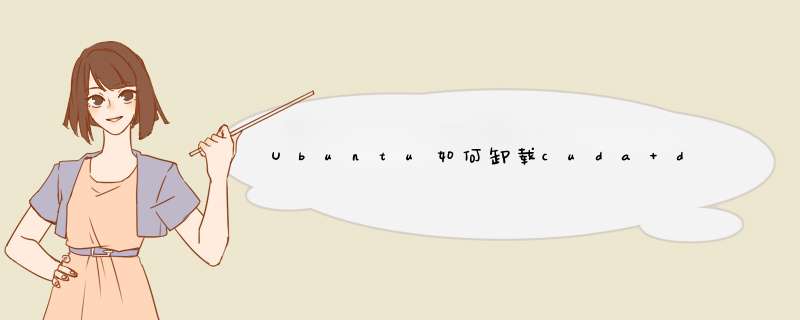
Ubuntu上安装了cuda driver后不能启动进入界面,只好通过recovery模式进入,然后卸载cuda driver。
参考地址:
How to uninstall the NVIDIA drivers on Ubuntu 20.04 step by step instructions
https://linuxconfig.org/how-to-uninstall-the-nvidia-drivers-on-ubuntu-20-04-focal-fossa-linux
这里列出了两种方法,介绍如下,
方法一: Uninstall the Ubuntu repository and PPA NVIDIA drivers- The following command will remove the proprietary Nvidia driver:
$ sudo dpkg -P $(dpkg -l | grep nvidia-driver | awk '{print }')
$ sudo apt autoremove
Switch back to nouveau driver: $ sudo apt install xserver-xorg-video-nouveau
The above switch from Nvidia to Nouveau driver can also be performed from GNOME GUI Software & Updates application window.
Reboot your system.once your system has rebooted confirm loaded nouveau modules:$ lsmod | grep nouveau nouveau 1949696 4 mxm_wmi 16384 1 nouveau ttm 106496 1 nouveau drm_kms_helper 184320 1 nouveau drm 491520 7 drm_kms_helper,ttm,nouveau i2c_algo_bit 16384 1 nouveau wmi 32768 3 wmi_bmof,mxm_wmi,nouveau video 49152 1 nouveau
For Nvidia drivers downloaded and installed from the official Nvidia website follow the below steps for Nvidia driver uninstall and to switch back to Nouveau opensource driver.
- Locate the installation script used to install the Nvidia driver. In case you cannot locate the original installation script simply re-download it again.
$ ls NVIDIA-Linux-x86_64-440.44.runUninstall the Nvidia Driver. Update the below Nvidia script name where appropriate :
$ sudo bash NVIDIA-Linux-x86_64-XXX.XX.run --uninstallIf you have not done so yet, restore your xorg original configuration from backup:
$ sudo nvidia-xconfig --restore-original-backupEnable Nouveau modules. If you followed our guide on how to disable nouveau drivers on Ubuntu 20.04 execute the following command:
$ sudo rm /etc/modprobe.d/blacklist-nvidia-nouveau.confReboot your Ubuntu 20.04 system.
欢迎分享,转载请注明来源:内存溢出

 微信扫一扫
微信扫一扫
 支付宝扫一扫
支付宝扫一扫
评论列表(0条)