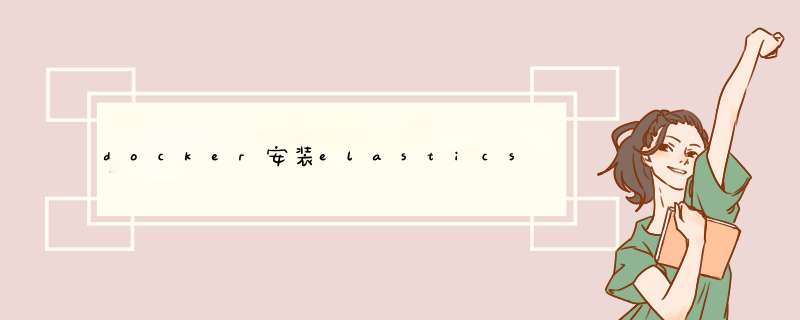
docker安装es后无法访问
[root@localhost ~]# curl http://localhost:9200 curl: (56) Recv failure: Connection reset by peer
[root@0adf1765ac08 elasticsearch]# netstat -tunpl Active Internet connections (only servers) Proto Recv-Q Send-Q Local Address Foreign Address State PID/Program name tcp 0 0 127.0.0.1:9200 0.0.0.0:* LISTEN - tcp 0 0 127.0.0.1:9300 0.0.0.0:* LISTEN -
修改监听地址,/usr/share/elasticsearch/config/elasticsearch.yml,地址改为0.0.0.0
[root@0adf1765ac08 elasticsearch]# netstat -tunpl Active Internet connections (only servers) Proto Recv-Q Send-Q Local Address Foreign Address State PID/Program name tcp 0 0 0.0.0.0:9200 0.0.0.0:* LISTEN - tcp 0 0 0.0.0.0:9300 0.0.0.0:* LISTEN -
在宿主机访问可以了
[root@localhost ~]# curl http://localhost:9200
{
"name" : "0adf1765ac08",
"cluster_name" : "my-es",
"cluster_uuid" : "MpKqrEKySnSdwux0m7AlEA",
"version" : {
"number" : "7.7.1",
"build_flavor" : "default",
"build_type" : "docker",
"build_hash" : "ad56dce891c901a492bb1ee393f12dfff473a423",
"build_date" : "2020-05-28T16:30:01.040088Z",
"build_snapshot" : false,
"lucene_version" : "8.5.1",
"minimum_wire_compatibility_version" : "6.8.0",
"minimum_index_compatibility_version" : "6.0.0-beta1"
},
"tagline" : "You Know, for Search"
}
欢迎分享,转载请注明来源:内存溢出

 微信扫一扫
微信扫一扫
 支付宝扫一扫
支付宝扫一扫
评论列表(0条)