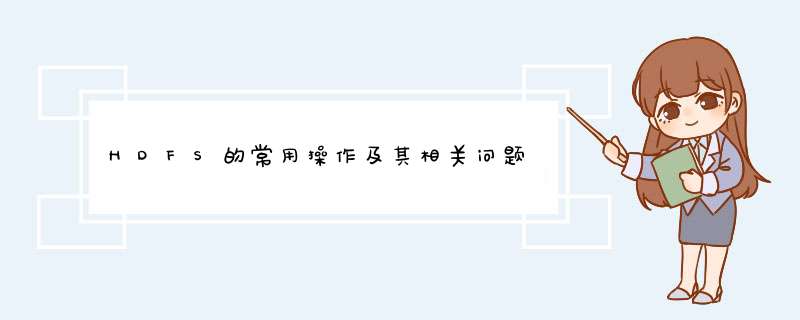
在Hadoop的安装目录下,查看hdfs下的文件的命令:
./bin/hdfs dfs -ls /
创建新的文件目录:
./bin/hdfs dfs -mkdir /a
上传文件到指定的目录:
./bin/hdfs dfs -put a.txt /a
下载HDFS上的文件至本地:
./bin/hdfs dfs -get /input/a.txt ~
查看文件内容:
./bin/hdfs dfs -cat /input/a.txt
在IDEA中执行HDFS的相关 *** 作可能出现的问题:
org.apache.hadoop.ipc.RemoteException(java.io.IOException): File /a.txt could only be written to 0 of the 1 minReplication nodes. There are 1 datanode(s) running and 1 node(s) are excluded in this operation.
解决方法:在代码中添加如下代码
conf.set("dfs.client.use.datanode.hostname", "true");//添加此配置信息即可
添加此信息以后还报如下错误:
java.nio.channels.UnresolvedAddressException
需要在hosts文件中添加对应的配置信息
hosts文件的地址C:WindowsSystem32driversetc
在里边添加ip与主机名的映射关系
欢迎分享,转载请注明来源:内存溢出

 微信扫一扫
微信扫一扫
 支付宝扫一扫
支付宝扫一扫
评论列表(0条)