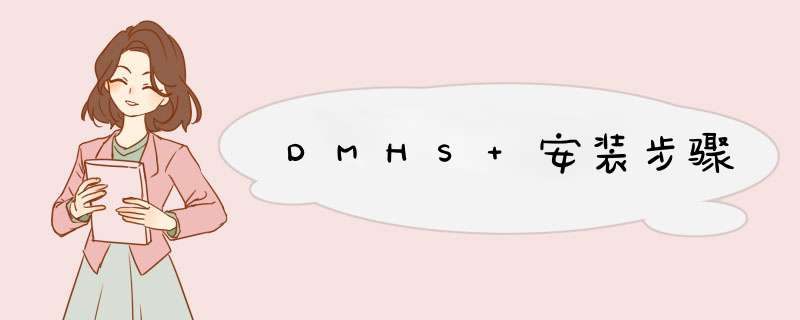
完整版服务脚本
/opt/dmhs/db/bin/DmServiceHSDB
内置数据库脚本
/opt/dmhs/web/bin/DmhsWebService
Web脚本
/opt/dmhs/hs_agent/ DmhsAgentServiceHsAgent
Agent脚本
3.目录结构
4.启动DMHS 4.1启动web节点[root@mydb bin]# ./DmServiceHSDB start
DmServiceHSDB service is already running.
[root@mydb bin]# ./DmhsWebService start
Using CATALINA_base: /opt/dmhs/web
Using CATALINA_HOME: /opt/dmhs/web
Using CATALINA_TMPDIR: /opt/dmhs/web/temp
Using JRE_HOME: /opt/dmhs/jdk
Using CLASSPATH: /opt/dmhs/web/bin/bootstrap.jar:/opt/dmhs/web/bin/tomcat-juli.jar
Using CATALINA_PID: /opt/dmhs/web/bin/pids/DmhsWebService.pid
Tomcat started.
[root@mydb hs_agent]# ./DmhsAgentServiceHsAgent start
Starting DmhsAgentServiceHsAgent: [ OK ]
[root@mydb hs_agent]# ./DmhsAgentServiceHsAgent start
Starting DmhsAgentServiceHsAgent: [ OK ]
社区地址:https://eco.dameng.com
欢迎分享,转载请注明来源:内存溢出

 微信扫一扫
微信扫一扫
 支付宝扫一扫
支付宝扫一扫
评论列表(0条)