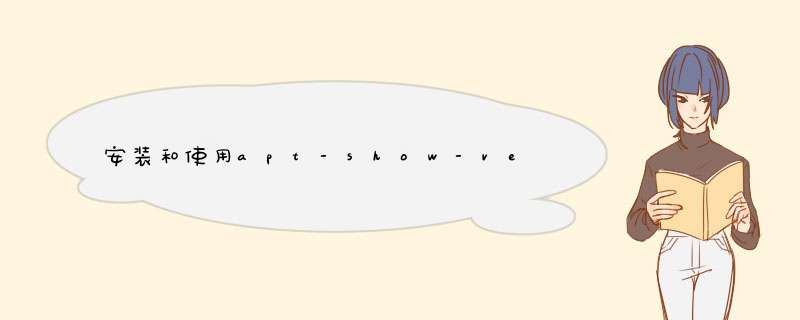
查看软件包版本号的工具
rlk@ubuntu:~$ sudo apt-get install apt-show-versions E: Could not get lock /var/lib/dpkg/lock - open (11: Resource temporarily unavailable) E: Unable to lock the administration directory (/var/lib/dpkg/), is another process using it? rlk@ubuntu:~$ sudo dpkg --configure -a dpkg: error: dpkg status database is locked by another process rlk@ubuntu:~$ sudo rm /var/lib/dpkg/lock -rf rlk@ubuntu:~$ sudo rm /var/cache/apt/archives/lock -rf rlk@ubuntu:~$ sudo rm /var/lib/apt/lists/lock -rf rlk@ubuntu:~$ sudo dpkg --configure -a
解决错误重新安装
rlk@ubuntu:~$ sudo apt-get install apt-show-versions Reading package lists... Done Building dependency tree Reading state information... Done The following NEW packages will be installed: apt-show-versions 0 upgraded, 1 newly installed, 0 to remove and 735 not upgraded. Need to get 28.6 kB of archives. After this operation, 93.2 kB of additional disk space will be used. Get:1 http://mirrors.cn99.com/ubuntu bionic/universe amd64 apt-show-versions all 0.22.7ubuntu1 [28.6 kB] Fetched 28.6 kB in 0s (144 kB/s) Selecting previously unselected package apt-show-versions. (Reading database ... 226153 files and directories currently installed.) Preparing to unpack .../apt-show-versions_0.22.7ubuntu1_all.deb ... Unpacking apt-show-versions (0.22.7ubuntu1) ... Setting up apt-show-versions (0.22.7ubuntu1) ... ** initializing cache. This may take a while ** Processing triggers for man-db (2.8.3-2) ...
测验
rlk@ubuntu:~$ sudo apt-show-versions gedit gedit:amd64 not installed gedit:i386 not installed rlk@ubuntu:~$ gedit Command 'gedit' not found, but can be installed with: sudo apt install gedit rlk@ubuntu:~$ sudo apt install gedit Reading package lists... Done Building dependency tree Reading state information... Done The following additional packages will be installed: gedit-common Suggested packages: gedit-plugins The following NEW packages will be installed: gedit gedit-common 0 upgraded, 2 newly installed, 0 to remove and 735 not upgraded. Need to get 545 kB of archives. After this operation, 4,992 kB of additional disk space will be used. Do you want to continue? [Y/n] y Get:1 http://mirrors.cn99.com/ubuntu bionic-updates/main amd64 gedit-common all 3.28.1-1ubuntu1.2 [137 kB] Get:2 http://mirrors.cn99.com/ubuntu bionic-updates/main amd64 gedit amd64 3.28.1-1ubuntu1.2 [408 kB] Fetched 545 kB in 0s (1,215 kB/s) Selecting previously unselected package gedit-common. (Reading database ... 226169 files and directories currently installed.) Preparing to unpack .../gedit-common_3.28.1-1ubuntu1.2_all.deb ... Unpacking gedit-common (3.28.1-1ubuntu1.2) ... Selecting previously unselected package gedit. Preparing to unpack .../gedit_3.28.1-1ubuntu1.2_amd64.deb ... Unpacking gedit (3.28.1-1ubuntu1.2) ... Processing triggers for gconf2 (3.2.6-4ubuntu1) ... Processing triggers for mime-support (3.60ubuntu1) ... Processing triggers for desktop-file-utils (0.23-1ubuntu3.18.04.1) ... Processing triggers for libglib2.0-0:amd64 (2.56.1-2ubuntu1) ... Processing triggers for bamfdaemon (0.5.3+18.04.20180207.2-0ubuntu1) ... Rebuilding /usr/share/applications/bamf-2.index... Setting up gedit-common (3.28.1-1ubuntu1.2) ... Setting up gedit (3.28.1-1ubuntu1.2) ... update-alternatives: using /usr/bin/gedit to provide /usr/bin/gnome-text-editor (gnome-text-editor) in auto mode Processing triggers for man-db (2.8.3-2) ... Processing triggers for hicolor-icon-theme (0.17-2) ... rlk@ubuntu:~$ rlk@ubuntu:~$ sudo apt-show-versions gedit gedit:amd64/bionic-updates 3.28.1-1ubuntu1.2 uptodate gedit:i386 not installed rlk@ubuntu:~$
欢迎分享,转载请注明来源:内存溢出

 微信扫一扫
微信扫一扫
 支付宝扫一扫
支付宝扫一扫
评论列表(0条)