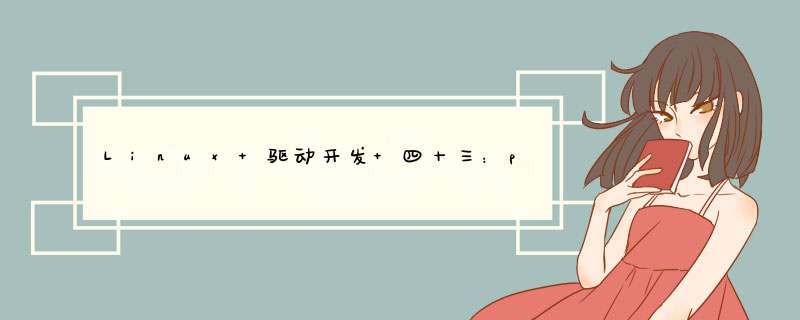
Linux 系统要考虑到驱动的可重用性,因此提出了驱动的分离与分层这样的软件思路。因此提出驱动、总线和设备的驱动架构,总线负责管理驱动和设备。系统中有很多的物理总线:I2c、SPI、USB等,有部分设备不存在物理总线,为了驱动架构统一,因此引入 platform 虚拟总线。
platform 虚拟总线用 platform_driver 结构体表示驱动,用 platform_device 结构体描述设备。对于所有设备都使用 bus_type 结构体类型。
1、bus_type
struct bus_type {
const char *name;
const char *dev_name;
struct device *dev_root;
struct device_attribute *dev_attrs;
const struct attribute_group **bus_groups;
const struct attribute_group **dev_groups;
const struct attribute_group **drv_groups;
int (*match)(struct device *dev, struct device_driver *drv);
int (*uevent)(struct device *dev, struct kobj_uevent_env *env);
int (*probe)(struct device *dev);
int (*remove)(struct device *dev);
void (*shutdown)(struct device *dev);
int (*online)(struct device *dev);
int (*offline)(struct device *dev);
int (*suspend)(struct device *dev, pm_message_t state);
int (*resume)(struct device *dev);
const struct dev_pm_ops *pm;
const struct iommu_ops *iommu_ops;
struct subsys_private *p;
struct lock_class_key lock_key;
};
platform总线是 bus_type 的一个具体实例,定义在文件 drivers/base/platform.c,platform总线定义如下:
struct bus_type platform_bus_type = {
.name = "platform",
.dev_groups = platform_dev_groups,
.match = platform_match,
.uevent = platform_uevent,
.pm = &platform_dev_pm_ops,
};
EXPORT_SYMBOL_GPL(platform_bus_type);
platform_bus_type 就是 platform平台总线,其中 platform_match 就是匹配函数。
platform_match 函数定义在文件 drivers/base/platform.c 中,函数内容如下所示:
static int platform_match(struct device *dev, struct device_driver *drv)
{
struct platform_device *pdev = to_platform_device(dev);
struct platform_driver *pdrv = to_platform_driver(drv);
if (pdev->driver_override)
return !strcmp(pdev->driver_override, drv->name);
if (of_driver_match_device(dev, drv))
return 1;
if (acpi_driver_match_device(dev, drv))
return 1;
if (pdrv->id_table)
return platform_match_id(pdrv->id_table, pdev) != NULL;
return (strcmp(pdev->name, drv->name) == 0);
}
platform_match 函数讲述驱动和设备的匹配有四种方法:
1、OF 类型的匹配,也就是设备树采用的匹配方式,of_driver_match_device 函数定义在文件 include/linux/of_device.h 中。
2、ACPI 匹配方式。
3、id_table 匹配,每个 platform_driver 结构体有一个 id_table 成员变量。
4、直接比较驱动和设备的 name 字段,看看是不是相等,如果相等的话就匹配成功。
2、platform_driverstruct platform_driver {
int (*probe)(struct platform_device *);
int (*remove)(struct platform_device *);
void (*shutdown)(struct platform_device *);
int (*suspend)(struct platform_device *, pm_message_t state);
int (*resume)(struct platform_device *);
struct device_driver driver;
const struct platform_device_id *id_table;
bool prevent_deferred_probe;
};
struct device_driver {
const char *name;
struct bus_type *bus;
struct module *owner;
const char *mod_name;
bool suppress_bind_attrs;
const struct of_device_id *of_match_table;
const struct acpi_device_id *acpi_match_table;
int (*probe) (struct device *dev);
int (*remove) (struct device *dev);
void (*shutdown) (struct device *dev);
int (*suspend) (struct device *dev, pm_message_t state);
int (*resume) (struct device *dev);
const struct attribute_group **groups;
const struct dev_pm_ops *pm;
struct driver_private *p;
};
3、platform_device
struct platform_device {
const char *name;
int id;
bool id_auto;
struct device dev;
u32 num_resources;
struct resource *resource;
const struct platform_device_id *id_entry;
char *driver_override;
struct mfd_cell *mfd_cell;
struct pdev_archdata archdata;
};
struct resource {
resource_size_t start;
resource_size_t end;
const char *name;
unsigned long flags;
struct resource *parent, *sibling, *child;
};
二、platform 驱动相关 API
1、platform_driver_register
int platform_driver_register(struct platform_driver *drv);2、platform_driver_unregister
void platform_driver_unregister(struct platform_driver *drv)三、platform 驱动源码编写思路
1、定义 platform 驱动结构体。
2、在 platform 驱动结构体中指定 probe 函数(驱动和设备匹配成功后执行)和 remove 函数(设备注销或驱动注销)。
3、在驱动模块加载函数中调用 platform_driver_register 函数。
4、在驱动模块卸载函数中调用 platform_driver_unregister 函数。
5、probe 函数完成驱动初始化。
#include "linux/init.h"
#include "linux/module.h"
#include "linux/platform_device.h"
static int led_probe(struct platform_device *dev)
{
printk("led probe!rn");
return 0;
}
static int led_remove(struct platform_device *dev)
{
printk("led remove!rn");
return 0;
}
static struct platform_driver led_driver = {
.driver = {
.name = "imx6ul-led",
},
.probe = led_probe,
.remove = led_remove,
};
static int __init led_driver_init(void)
{
return platform_driver_register(&led_driver);
}
static void __exit led_driver_exit(void)
{
platform_driver_unregister(&led_driver);
}
module_init(led_driver_init);
module_exit(led_driver_exit);
MODULE_LICENSE("GPL");
四、platform 设备相关 API
1、platform_device_register
int platform_device_register(struct platform_device *pdev)2、platform_device_unregister
void platform_device_unregister(struct platform_device *pdev)五、platform 设备源码编写思路
1、定义 platform 设备结构体(包括设备资源信息)。
2、在设备模块加载函数中调用 platform_device_register 函数。
3、在设备模块注销函数中调用 leddevice_exit 函数。
#include "linux/init.h"
#include "linux/module.h"
#include "linux/platform_device.h"
static struct resource led_resources[] = {
};
static void led_release(struct device *dev)
{
printk("led device released!rn");
}
static struct platform_device led_device = {
.name = "imx6ul-led",
.id = -1,
.dev = {
.release = &led_release,
},
.num_resources = ARRAY_SIZE(led_resources),
.resource = led_resources,
};
static int __init led_device_init(void)
{
return platform_device_register(&led_device);
}
static void __exit led_device_exit(void)
{
platform_device_unregister(&led_device);
}
module_init(led_device_init);
module_exit(led_device_exit);
MODULE_LICENSE("GPL");
六、platform 总结
platform 平台包括驱动、总线和设备 3 部分。总线负责管理驱动和设备,这部分有内核进行维护。设备主要描述硬件相关信息,和设备树作用相同,因此有设备树可以不需要这部分。驱动主要用于实现对硬件的 *** 作,向应用层提供一些 API 接口,供上层应用使用。
欢迎分享,转载请注明来源:内存溢出

 微信扫一扫
微信扫一扫
 支付宝扫一扫
支付宝扫一扫
评论列表(0条)