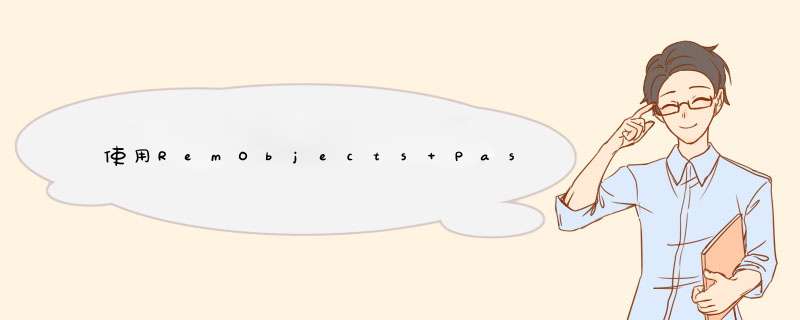
摘自RemObjects Wiki
本文提供RemObjects Pascal Script的整体概要并演示如何创建一些简单的脚本.
Pascal Script包括两个不同部分:
- 编译器 (uPSCompiler.pas)
- 运行时 (uPSRuntime.pas)
两部分彼此独立.可以分开使用,或通过TPSScript 控件使用他们,这个控件定义在uPSComponent.pas单元,对这两个部分进行简易封装.
要使用控件版本的Pascal Script,首先要将控件放在窗体或data module上,并设置script属性,调用Compile和Execute方法.编译的错误,警告,提示可在CompilerMessages数组属性中获取,同样运行时错误存储在ExecErrorToString属性中.
下面的范例将编译并执行一个空脚本("begin end."):
var
Messages: string;
compiled: boolean;
begin
ce.Script.Text := 'begin end.';
Compiled := Ce.Compile;
for i := 0 to ce.CompilerMessageCount -1 do
Messages := Messages +
ce.CompilerMessages[i].MessageToString +
#13#10;
if Compiled then
Messages := Messages + 'Succesfully compiled'#13#10;
ShowMessage('Compiled Script: '#13#10+Messages);
if Compiled then begin
if Ce.Execute then
ShowMessage('Succesfully Executed')
else
ShowMessage('Error while executing script: '+
Ce.ExecErrorToString);
end;
end;
默认情况下,控件只向脚本引擎添加少数几个标准函数(具体函数可从uPSComponents.pas单元顶部获取).
除了标准函数,Pascal Script还包含几个函数库:
TPSDllPlugin
允许脚本使用DLL中的导出函数,语法:
function FindWindow(C1, C2: PChar): Longint; external'FindWindowA@user32.dll stdcall';
TPSImport_Classes
导入Tobject和Classes单元.
TPSImport_DateUtils
导入date/time相关函数.
TPSImport_ComObj
在脚本中可使用COM对象.
TPSImport_DB
导入db.pas.
TPSImport_Forms
导入Forms及Menus单元.
TPSImport_Controls
导入Controls.pas和Graphics.pas单元.
TPSImport_StdCtrls
导入ExtCtrls和Buttons.
要使用这些库,将相应控件添加到窗体或Data Module中,选择TPSCompiler控件点击plugins属性后的[...]按钮,增加一个新项并设置其Plugin属性为特定的插件控件.除了这些标准库函数,还可以轻松的向脚本引擎添加新函数.为了实现这个目的,首先创建要导出给脚本引擎的函数,例如:
procedure TForm1.ShowNewMessage(const Message: string);
begin
ShowMessage('ShowNewMessage invoked:'#13#10+Message);
end;
然后,实现TPSCompile控件的OnCompile事件,使用AddMethod方法注册实际方法:
procedure TForm1.CECompile(Sender: TPSScript);
begin
Sender.AddMethod(Self, @TForm1.ShowNewMessage,
'procedure ShowNewMessage
(const Message: string);');
end;
在脚本中调用方式:
begin
ShowNewMessage('Show This !');
end.
高级特性
Pascal脚本支持预编译,可以使用{$IFDEF}, {$ELSE}, {$ENDIF}指令,而且可以使用{$I filename.inc}指令将其他文件内容引入脚本中.为了使用这个特性,必须设置UsePreprocessor属性为True,而且MainFileName属性必须与Script属性中的脚本名称相匹配.Defines属性指定预定义指令,在OnNeedFile事件中处理引入其他文件.
function TForm1.ceNeedFile(Sender: TObject;
const OrginFileName: String;
var FileName, Output: String): Boolean;
var
path: string;
f: TFileStream;
begin
Path := ExtractFilePath(ParamStr(0)) + FileName;
try
F := TFileStream.Create(Path, fmOpenRead or fmShareDenyWrite);
except
Result := false;
exit;
end;
try
SetLength(Output, f.Size);
f.Read(Output[1], Length(Output));
finally
f.Free;
end;
Result := True;
end;
当设置了这些属性,CompilerMessages数组属性将输出包含文件的名称.
另外,你可以在Delphi中调用脚本中的函数.下面的代码定义在脚本中:
function TestFunction(Param1: Double; Data: String): Longint;
begin
ShowNewMessage('Param1: '+FloatToString(param1)
+#13#10+'Data: '+Data);
Result := 1234567;
end;
begin
end.
在使用脚本中的函数之前,必须检查函数参数与返回值类型,可在OnVerifyProc事件中进行.
procedure TForm1.CEVerifyProc(Sender: TPSScript;
Proc: TPSInternalProcedure;
const Decl: String;
var Error: Boolean);
begin
if Proc.Name = 'TESTFUNCTION' then begin
if not ExportCheck(Sender.Comp, Proc,
[btS32, btDouble, btString], [pmIn, pmIn]) then begin
Sender.Comp.MakeError('', ecCustomError, 'Function header for
TestFunction does not match.');
Error := True;
end
else begin
Error := False;
end;
end
else
Error := False;
end;
ExportCheck函数检查参数是否匹配.本例中,btu8是boolean (返回值类型), btdouble是第一个参数, btString是第二个参数.[pmIn, pmIn]指示两个参数都是IN参数.要调用这个脚本函数还需要为这个函数创建一个事件声明.
type
TTestFunction = function (Param1: Double;
Data: String): Longint of object;
//...
var
Meth: TTestFunction;
Meth := TTestFunction(ce.GetProcMethod('TESTFUNCTION'));
if @Meth = nil then
raise Exception.Create('Unable to call TestFunction');
ShowMessage('Result: '+IntToStr(Meth(pi, DateTimeToStr(Now))));
也可以向脚本引擎中添加变量,使之可在脚本中使用.可在OnExecute事件中调用AddRegisteredVariable函数实现:
procedure TForm1.ceExecute(Sender: TPSScript);
begin
CE.SetVarToInstance('SELF', Self);
// ^^^ For class variables
VSetInt(CE.GetVariable('MYVAR'), 1234567);
end;
在脚本执行完毕后,读取变量的新值,可在OnAfterExecute事件中调用: VGetInt(CE.GetVariable('MYVAR')).
向脚本引擎注册外部变量,有两个步骤,首先在OnCompile事件中,使用AddRegisteredPTRVariable函数向脚本中添加变量声明.
procedure TMyForm.PSScriptCompile(Sender: TPSScript);
begin
Sender.AddRegisteredPTRVariable('MyClass', 'TButton');
Sender.AddRegisteredPTRVariable('MyVar', 'Longint');
end;
这就将外部变量MyClass和MyVar导入了.其次,在OnExecute事件中将变量与具体指针关联:
procedure TMyForm.PSScriptExecute(Sender: TPSScript);
begin
PSScript.SetPointerToData('MyVar', @MyVar, PSScript.FindBaseType(bts32));
PSScript.SetPointerToData('Memo1', @Memo1, PSScript.FindNamedType('TMemo'));
end;
这里在脚本中有两种类型变量,基础类型(如下表的简单类型),及类类型.基础类型定义在uPSUtils.pas单元,可使用FindBaseType函数获取.类类型使用FindNamedType按名称获取.在脚本中修改变量将直接影响关联的变量.
基础类型:
btU8
Byte
btS8
Shortint
btU16
Word
btS16
Smallint
btU32
Longword
btS32
Longint
btS64
Int64
btSingle
Single
btDouble
Double
btExtended
Extended
btVariant
Variant
btString
String
btWideString
WideString
btChar
Char
btWideChar
WideChar
基于控件的Pascal脚本也可执行脚本函数.需要使用ExecuteFunction方法.
ShowMessage(CompExec.ExecuteFunction([1234.5678, 4321,
'test'],
'TestFunction'));
这将执行叫做'TestFunction'的函数,有三个参数,一个float类型,一个integer类型和一个string类型.返回值直接传给ShowMessage.
注意:
- 为使用一些函数和常量,有必要将uPSCompiler.pas, uPSRuntime.pas和uPSUtils.pas引入到uses中.
- 脚本引擎不会主动调用Application.ProcessMessages,导致脚本运行时应用程序挂起.为了避免这个问题,可在TPSScript.OnLine事件中调用Application.ProcessMessages.
- 如果要向脚本引擎导入自定义的类,可以使用/Unit-Importing/目录下的工具生成导入类库.
- 如果要向脚本脚本引擎导入自定义类,可使用Bin目录下的工具生成导入类库.
- 如果分开使用compiler和runtime,请见Import和Kylix范例.
- Debug范例需要控件SynEdit http://synedit.sourceforge.net.
Retrieved from "http://wiki.remobjects.com/wiki/Using_RemObjects_Pascal_Script"
欢迎分享,转载请注明来源:内存溢出

 微信扫一扫
微信扫一扫
 支付宝扫一扫
支付宝扫一扫
评论列表(0条)