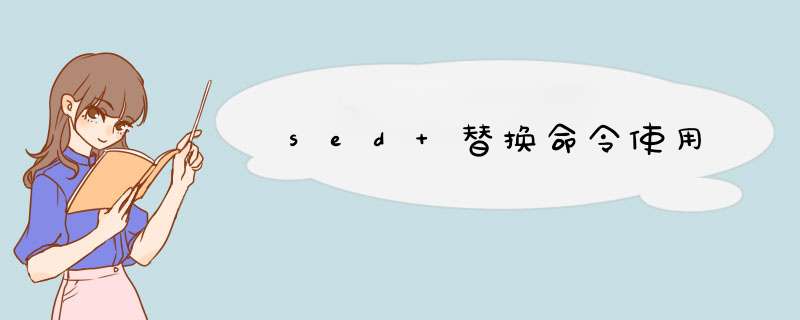
输入文件不会被修改,sed 只在模式空间中执行替换命令,然后输出模式空间的
内容。
文本文件 employee.txt
101,John Doe,CEO1.用 Director 替换所有行中的 Manager
102,Jason Smith,IT Manager
103,Raj Reddy,Sysadmin
104,Anand Ram,Developer
105,Jane Miller,Sales Manager
替换命令用到参数s 注意代码格式
[root@localhost /]# sed 's/Manager/Director/' employee.txt2.只把包含 Sales 的行中的 Manager 替换为 Director
101,John Doe,CEO
102,Jason Smith,IT Director
103,Raj Reddy,Sysadmin
104,Anand Ram,Developer
105,Jane Miller,Sales Director
[root@localhost /]# sed '/Sales/s/Manager/Director/' employee.txt3.全局标志 g
101,John Doe,CEO
102,Jason Smith,IT Manager
103,Raj Reddy,Sysadmin
104,Anand Ram,Developer
105,Jane Miller,Sales Director
用大写 A 替换第一次出现的小写字母 a
[root@localhost /]# sed 's/a/A/' employee.txt
101,John Doe,CEO
102,JAson Smith,IT Manager
103,RAj Reddy,Sysadmin
104,AnAnd Ram,Developer
105,JAne Miller,Sales Manager
把所有小写字母 a 替换为大写字母 A
[root@localhost /]# sed 's/a/A/g' employee.txt4.数字标志
101,John Doe,CEO
102,JAson Smith,IT MAnAger
103,RAj Reddy,SysAdmin
104,AnAnd RAm,Developer
105,JAne Miller,SAles MAnAger
把第二次出现的小写字母 a 替换为大写字母 A
[root@localhost /]# sed 's/a/A/2' employee.txt
101,John Doe,CEO
102,Jason Smith,IT MAnager
103,Raj Reddy,SysAdmin
104,Anand RAm,Developer
105,Jane Miller,SAles Manager
建立一下文件
vi substitute-locate.txt
locate command is used to locate files
locate command uses database to locate files
locate command can also use regex for searching
用刚才建立的文件,把每行中第二次出现的 locate 替换为 find
[root@localhost /]# sed 's/locate/find/2' substitute-locate.txt5.打印标志 p
locate command is used to find files
locate command uses database to find files
locate command can also use regex for searching
只打印替换后的行
[root@localhost /]# sed -n 's/John/johnny/p' employee.txt
101,johnny Doe,CEO
把每行中第二次出现的 locate 替换为 find 并打印出来
[root@localhost /]# sed -n 's/locate/find/2p' substitute-locate.txt6.写标志w
locate command is used to find files
locate command uses database to find files
标志 w 代表 write,当替换 *** 作执行成功后,它把替换后的结果保存的文件。
把每行出现的 John 替换为 Johnny,只把替换后的内容写到 output.txt 中
[root@localhost /]# sed -n 's/John/Johnny/w output.txt' employee.txt
[root@localhost /]# cat output.txt
101,Johnny Doe,CEO
把每行第二次出现的 locate 替换为 find,把替换的结果保存到文件中,同时显示输入文件所有内容
[root@localhost /]# sed 's/locate/find/2w output.txt' substitute-locate.txt7.忽略大小写标志 i
locate command is used to find files
locate command uses database to find files
locate command can also use regex for searching
[root@localhost /]# cat output.txt
locate command is used to find files
locate command uses database to find files
把 john 或 John 替换为 Johnny,但是文件中的John中的J是大写,所以用i参数忽略大小写
[root@localhost /]# sed 's/john/Johnny/i' employee.txt8.执行命令标志 e
101,Johnny Doe,CEO
102,Jason Smith,IT Manager
103,Raj Reddy,Sysadmin
104,Anand Ram,Developer
105,Jane Miller,Sales Manager
如下图所示,e参数就是执行的作用 文本文件ls -l /etc/passwd e参数则是执行这条命令
[root@localhost /]# vi /files.txt给特定行加注释或者删除注释
[root@localhost /]# cat /files.txt
/etc/passwd
/etc/group
[root@localhost /]# sed 's/^/ls -l/' files.txt
ls -l/etc/passwd
ls -l/etc/group
[root@localhost /]# sed 's/^/ls -l /e' files.txt
-rw-r--r--. 1 root root 1766 10月 24 15:15 /etc/passwd
-rw-r--r--. 1 root root 920 10月 24 15:15 /etc/group
[root@VM-0-13-centos home]# cat test
locate command is used to locate files
locate command uses database to locate files
locate command can also use regex for searching # &符号表示替换字符串中被找到的部分, 这条命令是替换以locate开头的所有行
[root@VM-0-13-centos home]# sed 's/^locate/#&' test
sed: -e expression #1, char 12: unterminated `s' command
[root@VM-0-13-centos home]# sed 's/^locate/#&/' test
#locate command is used to locate files
#locate command uses database to locate files
#locate command can also use regex for searching # locate被标记为1 ,\1就是复制这个位置的内容 如果有 第二个 那么久\2就是复制第二个位置的内容
[root@VM-0-13-centos home]# sed 's!^#\(locate\)!\1!' test
locate command is used to locate files
locate command uses database to locate files
locate command can also use regex for searching
[root@VM-0-13-centos home]#
sed 替换命令 s 后面的三个分隔符可以指定为其他符号,不一定都要是"/",可以用 “|” ,“!”,“#” 等来分隔。
sed -i '/pam_wheel.so use\_uid/ s|^#\(.*\)$||' /etc/pam.d/su #先模式匹配找到行,再用s替换掉注释
sed 添加注释和取消注释的简单例子
[root@localhost yum.repos.d]# cat Local.repo
[Local]
name=localyum
baseurl=file:///mnt/cdrom
enabled=1
gpgcheck=0
[root@localhost yum.repos.d]# sed -n 's/^en/#en/p' Local.repo #这行是找到以en开头的行,替换en为#en
#enabled=1
[root@localhost yum.repos.d]# sed -n 's/^#en/en/p' Local.repo #这个同理取消注释
enabled=1
参考链接:https://blog.csdn.net/weixin_43150761/article/details/83152456
欢迎分享,转载请注明来源:内存溢出

 微信扫一扫
微信扫一扫
 支付宝扫一扫
支付宝扫一扫
评论列表(0条)