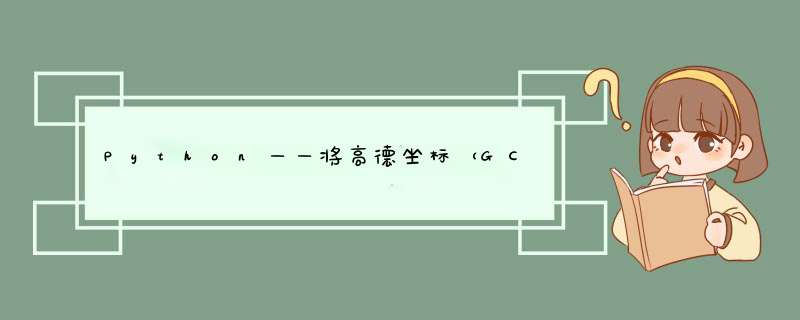
# 官方API: http://lbs.amap.com/api/webservice/guide/api/convert
# 坐标体系说明:http://lbs.amap.com/faq/top/coordinate/3
# GCJ02->WGS84 Java版本:http://www.cnblogs.com/xinghuangroup/p/5787306.html
# 验证坐标转换正确性的地址:http://www.gpsspg.com/maps.htm
# 以下内容为原创,转载请注明出处。
import xlrd
import xlwt
import math
from xlutils.copy import copy
workbook = xlrd.open_workbook("E:/090000440305.xls")
sheet = workbook.sheet_by_index(0)
locations = sheet.col_values(6)
def GCJ2WGS(location):
# location格式如下:locations[1] = "113.923745,22.530824"
lon = float(location[0:location.find(",")])
lat = float(location[location.find(",") + 1:len(location)])
a = 6378245.0 # 克拉索夫斯基椭球参数长半轴a
ee = 0.00669342162296594323 #克拉索夫斯基椭球参数第一偏心率平方
PI = 3.14159265358979324 # 圆周率
# 以下为转换公式
x = lon - 105.0
y = lat - 35.0
# 经度
dLon = 300.0 + x + 2.0 * y + 0.1 * x * x + 0.1 * x * y + 0.1 * math.sqrt(abs(x));
dLon += (20.0 * math.sin(6.0 * x * PI) + 20.0 * math.sin(2.0 * x * PI)) * 2.0 / 3.0;
dLon += (20.0 * math.sin(x * PI) + 40.0 * math.sin(x / 3.0 * PI)) * 2.0 / 3.0;
dLon += (150.0 * math.sin(x / 12.0 * PI) + 300.0 * math.sin(x / 30.0 * PI)) * 2.0 / 3.0;
#纬度
dLat = -100.0 + 2.0 * x + 3.0 * y + 0.2 * y * y + 0.1 * x * y + 0.2 * math.sqrt(abs(x));
dLat += (20.0 * math.sin(6.0 * x * PI) + 20.0 * math.sin(2.0 * x * PI)) * 2.0 / 3.0;
dLat += (20.0 * math.sin(y * PI) + 40.0 * math.sin(y / 3.0 * PI)) * 2.0 / 3.0;
dLat += (160.0 * math.sin(y / 12.0 * PI) + 320 * math.sin(y * PI / 30.0)) * 2.0 / 3.0;
radLat = lat / 180.0 * PI
magic = math.sin(radLat)
magic = 1 - ee * magic * magic
sqrtMagic = math.sqrt(magic)
dLat = (dLat * 180.0) / ((a * (1 - ee)) / (magic * sqrtMagic) * PI);
dLon = (dLon * 180.0) / (a / sqrtMagic * math.cos(radLat) * PI);
wgsLon = lon - dLon
wgsLat = lat - dLat
return wgsLon,wgsLat
wgsWorkbook = copy(workbook) # CMD下:pip install xlutils,该库可以通过复制一个工作簿实现对已有内容的excel文件的写入。
wgsSheet = wgsWorkbook.get_sheet(0) # 接上。
方式为:复制原工作簿,获取工作表,在新表下写入,保存时名称可以与源文件一致。
wgsSheet.write(0,sheet.ncols,"wgsLocation")
for i in range(1,sheet.nrows):
wgsSheet.write(i,sheet.ncols,str(GCJ2WGS(locations[i])).replace("(","").replace(")","")) # 在新的一列写入转换后的坐标
wgsWorkbook.save("E:/090000440305.xls")
print("Done!")
欢迎分享,转载请注明来源:内存溢出

 微信扫一扫
微信扫一扫
 支付宝扫一扫
支付宝扫一扫
评论列表(0条)