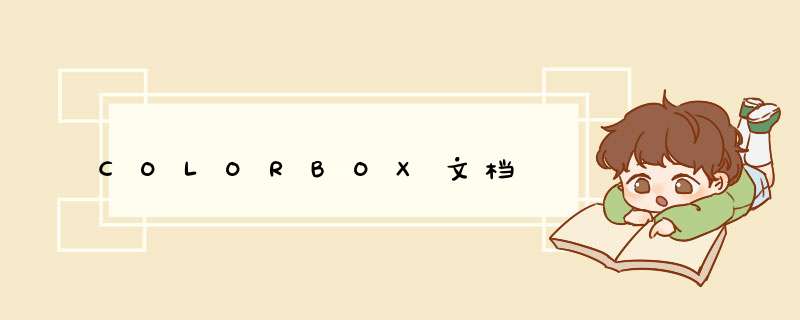
1,flash覆盖colorbox:
2,colorbox在ie中的位置和行为异常:
3,colorbox的位置和行为异常(不区分浏览器):
4,用colorbox显示外部文档时显示不正确:
5,在ie中colorbox的边框不显示:
6,尝试载入外部页面却获得”Request unsuccessful”的报错信息
7,如何通过rel属性关闭colorbox的群组功能
8,JavaScript/jQuery 在colorbox中不工作
9,在iframe外面打开colorbox
- 支持 照片,照片组,幻灯片,ajax,内联 和 iframe 框架。
- 通过CSS 控制外观,使用用户可以很容易重新定制外观。
- 不需要更改 ColorBox 的 javascript 文件就可以重新设定其行为。
- 可以依靠 callback & event-hooks 进行拓展,不需要修改源代码。
- 非常友好,不需要修改现有的 HTML,所有的选项都通过 JS 设置。
介绍
colorbox()函数使用一堆key/value对象和一个可选的callback函数
格式:$('selector').colorbox({key:value}, callback);
例子: $('a.gallery').colorbox({transition:'fade', speed:500});
还是例子:$('button').colorbox({href:"thankyou.html"});
设置的值
默认值
介绍
transition
"elastic"过渡效果,可以是"elastic", "fade", or "none".
speed
350设置过渡效果的持续时间,毫秒
href false Example:$('h1').colorbox({href:"welcome.html"})
这个用来设置一个锚标记的值或者一个不是锚的元素,例如图像或者表单的按钮,例如:
title false 这可以为Colorbox设置一个标题
rel false Example:$('#example a').colorbox({rel:'group1'})
这个可以根据元素的rel属性设置要显示的元素集合,也可以覆盖一个存在的rel属性
width false Example: "100%", "500px", or 500
设置宽度,包括边框和按钮
height false Example: "100%", "500px", or 500
设置高度,包括边框和按钮
innerWidth false Example: "50%", "500px", or 500
这个可以设定一个固定的内大小,包括边框和按钮
innerHeight false Example: "50%", "500px", or 500
这个可以设定一个固定的内高度,包括边框和按钮
initialWidth 300 设置初始化宽度
initialHeight 100 设置初始化高度
maxWidth false Example: "100%", 500, "500px"
设置内容的最大宽度
maxHeight false Example: "100%", 500, "500px"
设置内容的最大高度
scalePhotos true 如果是true且maxWidth, maxHeight, innerWidth, innerHeight, width, 或者 height 被设置,
Colorbox会缩放图片以使用边框
scrolling true 如果是false,Colorbox不会为了溢出元素设置滚动条
iframe false 如果是true,元素会在Iframe中显示
inline false Example: $("#inline").colorbox({inline:true, href:"#myForm"});
如果是true,jQuery选择器可以用来选择要显示的元素。
例如:
html false Example:
$.fn.colorbox({html:'这个是直接让你显示HTML代码,例
Hello
'});
photo false 如果为true,ColorBox只会把元素按照图片显示,防止类似photo.php?pic=1这样的连接被误认为是网页
opacity 0.85 遮罩层不透明度 从0-1之间取值
open false 如果为true,ColorBox会自动开启
preloading true 如果为True,ColorBox会自动预载要显示图片
overlayClose true 为true单击遮罩层就可以把ColorBox关闭
slideshow false 为True,会自动滚动图片
slideshowSpeed 2500 设置时间,毫秒
slideshowAuto true 为tuue,滑动会自动开始
slideshowStart "start slideshow" 开始自动滑动按钮的文本
slideshowStop "stop slideshow" 停止自动滑动按钮的文本
current "{current} of {total}" 文本内容:现在正在显示的元素序号
previous "previous" “上一个”按钮的文本
next "next" “下一个”按钮的文本
close "close" “关闭”按钮的文本
======================================================================
常用事件:
onOpen:function(){ alert('onOpen: colorbox is about to open'); },
onLoad:function(){ alert('onLoad: colorbox has started to load the targeted content'); },
onComplete:function(){ alert('onComplete: colorbox has displayed the loaded content'); },
onCleanup:function(){ alert('onCleanup: colorbox has begun the close process'); },
onClosed:function(){ alert('onClosed: colorbox has completely closed'); }
colorbox常见问题
http://wxinpeng.javaeye.com/blog/737230
ColorBox是一款功能强大的轻量级jQuery Lightbox插件。
ColorBox支持图片展示、图片分组、幻灯片、行内样式和iframe内容。
该lightbox插件的兼容性极好,可以兼容IE7+的IE浏览器。
它的特点有:
- 支持图片展示、图片分组、幻灯片、行内样式和iframe内容。
- 轻量级:没压缩版本有10k大小,压缩版本仅5kb。
- 通过CSS控制lightbox的外观,十分容易定制。
- 可扩展的回调和事件。
- 提供众多参数控制。
- 可预加载图片组中的图片。
使用ColorBox需要引入jQuery和jquery.colorbox.js文件以及colorbox.css文件。
<link rel="stylesheet" href="colorbox.css" />
<script src="jquery/2.1.4/jquery.min.js"></script>
<script src="dist/jquery.colorbox.js"></script>
Colorbox可以接受键值对形式的参数对象。
// Format:
$(selector).colorbox({key:value, key:value, key:value});
// Examples:
// Image links displayed as a group
$('a.gallery').colorbox({rel:'gal'});
// Ajax
$('a#login').colorbox();
// Called directly, without assignment to an element:
$.colorbox({href:"thankyou.html"});
// Called directly with HTML
$.colorbox({html:"<h1>Welcome</h1>"});
// Colorbox can accept a function in place of a static value:
$("a.gallery").colorbox({rel: 'gal', title: function(){
var url = $(this).attr('href');
return '<a href="' + url + '" target="_blank">Open In New Window</a>';
}});
可设置为"elastic", "fade", "none"
单位毫秒
$("h1").colorbox({href:"welcome.html"});
它允许用户将任何元素组合为一个组,制作图片画廊
true并且定义了maxWidth、maxHeight、innerWidth、innerHeight、width或height属性,Colorbox将缩放图片以适应这些值
false,Colorbox 将隐藏滚动条
值从0-1
true,Colorbox会立刻打开
true,当Colorbox存在元素的时候会被聚焦
true,Colorbox的键盘控制导航和内容将被限制
false,加载的图片会被移除,onComplete事件会被延迟直到iframe的内容加载完毕
false,禁止点击遮罩层关闭Colorbox
false,将禁止使用“ESC”键关闭Colorbox
false,将禁止在组中使用前后导航箭头按钮
false,图片组将不会循环
{current} 和 {total}在运行时会被替换
“ESC”键也可以关闭Colorbox
true,指定的内容会被显示在iFrame中
true,当前文档的内容可以通过传入一个带jQuery选择器的href作为参数来显示内容
$.colorbox({html:"Hello
"});
true,会强制Colorbox将一个链接显示为图片
1、引入jquery核心库和ColorBox脚本文件
<script src="https://ajax.googleapis.com/ajax/libs/jquery/1.6.1/jquery.min.js"></script> <script src="../colorbox/jquery.colorbox.js"></script>
2、引入ColorBox样式表文件,注意引入不同皮肤的css文件将实现不同的皮肤
<link media="screen" rel="stylesheet" href="colorbox.css" />
3、html代码
<h2>d性效果</h2> <p> <a href="../content/ohoopee1.jpg"rel="example1" title="Me and my">GroupedPhoto1</a> </p> <p> <a href="../content/ohoopee2.jpg"rel="example1" title="On the Ohoopee">Grouped Photo 2</a> </p> <p> <a href="../content/ohoopee3.jpg"rel="example1" title="On the Ohoopee">Grouped Photo 3</a> </p> <h2>淡入淡出效果</h2> <p> <a href="../content/ohoopee1.jpg"rel="example2" title="Me and my">Grouped Photo 1</a> </p> <p> <a href="../content/ohoopee2.jpg"rel="example2" title="On the">Grouped Photo 2</a> </p> <p> <a href="../content/ohoopee3.jpg"rel="example2" title="On the Ohoopee">Grouped Photo 3</a> </p> <h2>没有动画效果,高度固定(屏幕大小的75%)</h2> <p> <a href="../content/ohoopee1.jpg"rel="example3" title="Me and my">Grouped Photo 1</a> </p> <p> <a href="../content/ohoopee2.jpg"rel="example3" title="On the">Grouped Photo 2</a> </p> <p> <a href="../content/ohoopee3.jpg"rel="example3" title="On the Ohoopee">Grouped Photo 3</a> </p> <h2>自动播放</h2> <p> <a href="../content/ohoopee1.jpg"rel="example4" title="Me">Grouped Photo 1</a> </p> <p> <a href="../content/ohoopee2.jpg"rel="example4" title="On the Ohoopee">Grouped Photo 2</a> </p> <p> <a href="../content/ohoopee3.jpg"rel="example4" title="On">Grouped Photo 3</a> </p>
4、jquery初始化代码
$(document).ready(function() {
//Examples of how to assign the Colorbox event to elements
$(".group1").colorbox({
rel: 'group1'
});
$(".group2").colorbox({
rel: 'group2',
transition: "fade"
});
$(".group3").colorbox({
rel: 'group3',
transition: "none",
width: "75%",
height: "75%"
});
$(".group4").colorbox({
rel: 'group4',
slideshow: true
});
$(".ajax").colorbox();
$(".youtube").colorbox({
iframe: true,
innerWidth: 640,
innerHeight: 390
});
$(".vimeo").colorbox({
iframe: true,
innerWidth: 500,
innerHeight: 409
});
$(".iframe").colorbox({
iframe: true,
width: "80%",
height: "80%"
});
$(".inline").colorbox({
inline: true,
width: "50%"
});
$(".callbacks").colorbox({
onOpen: function() {
alert('onOpen: colorbox is about to open');
},
onLoad: function() {
alert('onLoad: colorbox has started to load the targeted content');
},
onComplete: function() {
alert('onComplete: colorbox has displayed the loaded content');
},
onCleanup: function() {
alert('onCleanup: colorbox has begun the close process');
},
onClosed: function() {
alert('onClosed: colorbox has completely closed');
}
});
$('.non-retina').colorbox({
rel: 'group5',
transition: 'none'
}) $('.retina').colorbox({
rel: 'group5',
transition: 'none',
retinaImage: true,
retinaUrl: true
});
//Example of preserving a JavaScript event for inline calls.
$("#click").click(function() {
$('#click').css({
"background-color": "#f00",
"color": "#fff",
"cursor": "inherit"
}).text("Open this window again and this message will still be here.");
return false;
});
});
欢迎分享,转载请注明来源:内存溢出

 微信扫一扫
微信扫一扫
 支付宝扫一扫
支付宝扫一扫
评论列表(0条)