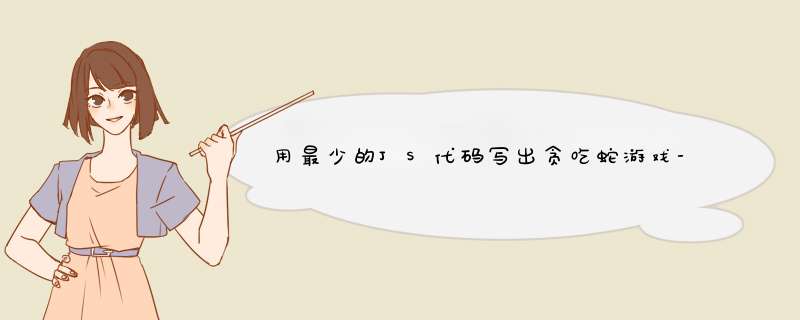
游戏进行页面展示
GAME OVER 页面展示
代码如下:
<!doctype html> <html> <body> <canvas id="can" width="400" height="400" style="background: Black"></canvas> <script> var sn = [42, 41], dz = 43, fx = 1, n, ctx = document.getElementById("can").getContext("2d"); function draw(t, c) { ctx.fillStyle = c; ctx.fillRect(t % 20 * 20 + 1, ~~(t / 20) * 20 + 1, 18, 18); } document.onkeydown = function(e) { fx = sn[1] - sn[0] == (n = [-1, -20, 1, 20][(e || event).keyCode - 37] || fx) ? fx : n }; ! function() { sn.unshift(n = sn[0] + fx); if (sn.indexOf(n, 1) > 0 || n < 0 || n > 399 || fx == 1 && n % 20 == 0 || fx == -1 && n % 20 == 19) return alert("GAME OVER"); draw(n, "Lime"); if (n == dz) { while (sn.indexOf(dz = ~~(Math.random() * 400)) >= 0); draw(dz, "Yellow"); } else draw(sn.pop(), "Black"); setTimeout(arguments.callee, 130); }(); </script> </body> </html>欢迎分享,转载请注明来源:内存溢出

 微信扫一扫
微信扫一扫
 支付宝扫一扫
支付宝扫一扫
评论列表(0条)