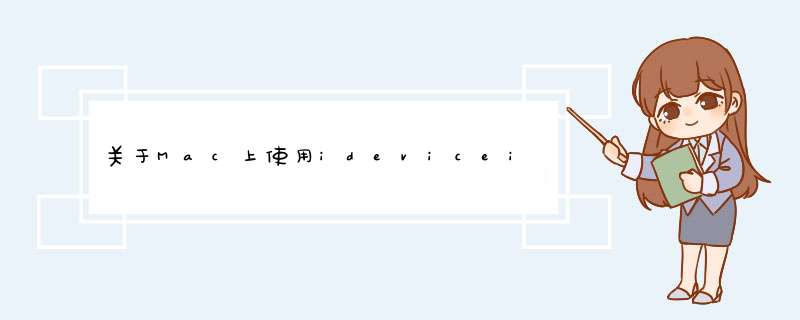
最近新申请了一台iPhone XR, 测试时发现使用ideviceinstaller命令老是报错:
Jackeys-MacBook-Pro:~ jackey$ ideviceinstaller -u -xxxxxxxxxxxx -U com.xxxx.xxxxxxxx
ERROR: Invalid UDID specified
Usage: ideviceinstaller OPTIONS
Manage apps on iOS devices. -u, --udid UDID Target specific device by its -digit device UDID.
-l, --list-apps List apps, possible options:
-o list_user - list user apps only (this is the default)
-o list_system - list system apps only
-o list_all - list all types of apps
-o xml - print full output as xml plist
-i, --install ARCHIVE Install app from package file specified by ARCHIVE.
ARCHIVE can also be a .ipcc file for carrier bundles.
-U, --uninstall APPID Uninstall app specified by APPID.
-g, --upgrade ARCHIVE Upgrade app from package file specified by ARCHIVE.
-L, --list-archives List archived applications, possible options:
-o xml - print full output as xml plist
-a, --archive APPID Archive app specified by APPID, possible options:
-o uninstall - uninstall the package after making an archive
-o app_only - archive application data only
-o docs_only - archive documents (user data) only
-o copy=PATH - copy the app archive to directory PATH when done
-o remove - only valid when copy=PATH is used: remove after copy
-r, --restore APPID Restore archived app specified by APPID
-R, --remove-archive APPID Remove app archive specified by APPID
-o, --options Pass additional options to the specified command.
-h, --help prints usage information
-d, --debug enable communication debugging
提示udid错误, ideviceinstaller只支持40位UDID
看了下ideviceinstaller官方仓库 https://github.com/libimobiledevice/ideviceinstaller
最新的代码已经解决了这个问题, 所以我们需要是用源码安装最新的版本
如果只下载ideviceinstaller源码进行安装的话会提示libimobiledevice版本低了, 所以我们需要把libimobiledevice跟ideviceinstaller都使用最新的源码安装下
以下是 *** 作步骤:
1.如果当前的libimobiledevice跟ideviceinstaller不能正常使用, 可以使用以下方式恢复
brew uninstall --ignore-dependencies libimobiledevice
brew uninstall --ignore-dependencies usbmuxd
brew install --HEAD usbmuxd
brew unlink usbmuxd
brew link usbmuxd
brew install --HEAD libimobiledevice
brew install ideviceinstaller
brew link --overwrite ideviceinstaller
安装过程中可能会提示缺少后一个库, 使用brew install --HEAD ***安装下再重试就可以了; 如果只是提示安装失败就一般再试一次就可以
2.下载libimobiledevice源码
git clone https://github.com/libimobiledevice/libimobiledevice.git
进入libimobiledevice代码路径, 执行
./autogen.sh --disable-openssl
会提示缺少依赖, 使用brew install --HEAD ***安装下再重试
执行
make
sudo make install
3.下载ideviceinstaller源码
git clone https://github.com/libimobiledevice/ideviceinstaller.git
进入ideviceinstaller代码路径, 执行
./autogen.sh --disable-openssl
make
sudo make install
这样就OK了, 再试试 *** 作手机
Jackeys-MacBook-Pro:ideviceinstaller jackey$ ideviceinstaller -u -xxxxxxxxxxxxx -U com.xxxxxxx.xxxxxxx
Uninstalling 'com.xxxxxxx.xxxxxxxxx'
Uninstall: RemovingApplication (%)
Uninstall: GeneratingApplicationMap (%)
Uninstall: Complete
大功告成
欢迎分享,转载请注明来源:内存溢出

 微信扫一扫
微信扫一扫
 支付宝扫一扫
支付宝扫一扫
评论列表(0条)