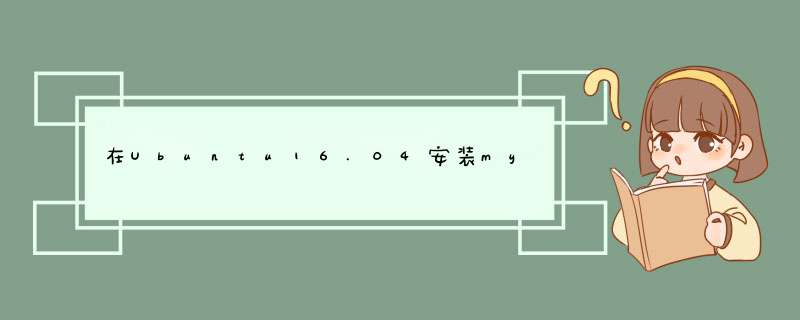
2. 安装mysql server
3. 安装完成后,查看3306端口是否正常
4. 修改Mysql配置文件,注意安装路径
5. 重启Mysql
6. 启动完成后,查看3306端口是否正常
7. 修改用户权限
8. 本地工具连接
9. 卸载
解决1251 client does not support ...问题
1.查看用户信息
备注:host为 % 表示不限制ip localhost表示本机使用 plugin非mysql_native_password 则需要修改密码
2.修改用户密码
更新user为root,host为% 的密码为123456
本地不安装mysql 服务器是可以的,但是至少要安装客户端, 也要安装一个 ODBC 的驱动。
下面这种情况, 是 连接本机的 MySQL
前提是 本机安装了 MySQL , 并开启了 MySQL 的服务。
E:\MySQL\MySQL Server 5.1\bin>mysql -u root -p
Enter password: ********
Welcome to the MySQL monitor. Commands end with or \g.
Your MySQL connection id is 4
Server version: 5.1.50-community MySQL Community Server (GPL)
Copyright (c) 2000, 2010, Oracle and/or its affiliates. All rights reserved.
This software comes with ABSOLUTELY NO WARRANTY. This is free software,
and you are welcome to modify and redistribute it under the GPL v2 license
Type 'help' or '\h' for help. Type '\c' to clear the current input statement.
mysql>
下面这种情况, 是 本机只有客户端, 没有运行服务程序。
连接的是 另外一台机器上面的 MYSQL 数据库, 本机是没有数据库的。
F:\mysql-4.1.10a-win32\bin>mysql -u test_user -h 192.168.56.101 -p
Enter password: ************
Welcome to the MySQL monitor. Commands end with or \g.
Your MySQL connection id is 8 to server version: 5.0.96-community-nt
Type 'help' or '\h' for help. Type '\c' to clear the buffer.
mysql>
欢迎分享,转载请注明来源:内存溢出

 微信扫一扫
微信扫一扫
 支付宝扫一扫
支付宝扫一扫
评论列表(0条)