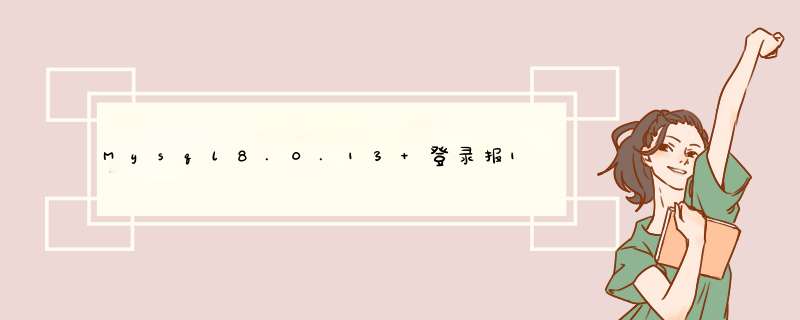
一、修改root密码
mysql> update mysql.user set authentication_string="123456" where user="root"
或:mysql>update mysql.user set authentication_string="123456" where user="root" and host='localhost'
#刷新权限(必须步骤)
mysql>flush privileges
#查询密码是否生效:
mysql>select host,user,authentication_string from mysql.user
mysql-8.0.13修改密码后mysql>quit 再次登录。
>mysql - u root -p
password:123456
报错:ERROR 1045 (28000): Access denied for user 'root'@'localhost' (using password: YES)
找到一种解决方法:
1、cmd-1窗口:无密码启动mysql服务
mysqld --console --skip-grant-tables --shared-memory ;
#--skip-grant-tables 的意思是启动MySQL服务的时候跳过权限表认证。
2、无密码登录,再次修改密码。
再开一个CMD窗口(前一个CMD窗口已经不能动了),转到mysql\bin目录
>mysql -u root -p
->密码不输入直接enter
#修改密码为空
mysql>UPDATE mysql.user SET authentication_string='' WHERE user='root'
mysql>flush privileges
myslq>quit
#再次登录无密码登录
>mysql - u root -p
Enter password:
#enter不输入密码进入mysql
------------------------------------------------------------------------------------
查询网上资料,可能是MySQL8.0的caching_sha2_password问题,再来试试
MySQL8.0采用了新的更安全的验证方式,原有修改密码方法修改密码后无法登录
mysql>update mysql.user set authentication_string="123456" where user="root" and host='localhost'
1、首先查询用户
mysql>select host,user,plugin,authentication_string from mysql.user
2、修改密码和密码方式
mysql>ALTER user 'root'@'localhost' IDENTIFIED WITH mysql_native_password BY '123456'
mysql>flush privileges
3、退出再次登录,成功。
或者也可以修改密码后再修改plugin
1、mysql>update mysql.user set authentication_string="123456" where user="root" and host='localhost'
2、mysql>UPDATE mysql.user SET plugin='mysql_native_password' WHERE user='root'
具体步骤:windows-mysql无法登录,修改密码
1、首先关闭正在运行的MySQL服务。
2、打开CMD窗口,转到mysql\bin目录。
3.、输入 mysqld --console --skip-grant-tables --shared-memory ;。--skip-grant-tables 的意思是启动MySQL服务的时候跳过权限表认证。
4、再开一个CMD窗口(前一个窗口已经不能动了),转到mysql\bin目录。
5. 输入mysql -u root -p回车,出现MySQL提示符 >。
6. 进行修改密码:
ALTER user 'root'@'localhost' IDENTIFIED WITH mysql_native_password BY '123456'
# plugin需要改成: mysql_native_password
7. 刷新权限(必须步骤):flush privileges 。
8. 退出 quit。
9. 再次访问,使用用户名root和新密码123456登录。
#启动mysql服务 net start mysql
#停止mysql服务 net stop mysql
#登录mysql mysql -u root -p
#查询用户信息
mysql>select host,user,plugin,authentication_string from mysql.user
#修改密码:
mysql >ALTER user 'root'@'localhost' IDENTIFIED WITH mysql_native_password BY it'123456'
#退出 mysql>quit
解决方法:第一步:如果mysql服务正在进行,将之停止。
第二步:在终端中以管理员权限启动mysqld_safe,命令如下:
sudo/usr/local/mysql/bin/mysqld_safe--skip-grant-tables
执行结果如下:
mysqld_safe Logging to'/usr/local/mysql/data/lyqdeMacBook-Pro.local.err'.2016-06-12T08:29:17.6NZ mysqld_safe Starting mysqld daemon with databasesfrom/usr/local/mysql/data
第三步:不要关闭当前的终端窗口,新建一个终端窗口,输入如下命令,回车登录mysql
/usr/local/mysql/bin/mysql
登录后,看到欢迎信息:
看到结果:
Reading table informationforcompletion of table and column names
You can turn offthisfeature togeta quicker startup with -A
Database changed
mysql>
然后,更新root的密码,SQL如下:
mysql>update usersetauthentication_string=password('root')whereHost='localhost'and User='root'
注意:
①有的版本的mysql中,密码可能存储在password字段中,可以使用"describe user"命令来查看下表结构再 *** 作
②authentication_string的值一定通过password函数来计算(password('root'))
执行结果如下:
Query OK,1row affected,1warning (0.01sec)
Rows matched:1Changed:1Warnings:1
退出mysql(执行sql语句:exit)
最后一步:将mysqld_safe进程杀死,重启mysqld。
错误如下:1045 Access denied for user 'root'@'localhost' (using password:YES)
想起来有可是在navicat添加的root@'%'用户,可能密码和现在新版本5.7的加密不同了,导致密码不对.
所以解决方法是更新用户密码.
注意5.7版本密码保存的列是 authentication_string ,密码要用函数password加密.
更新密码的SQL是 update user set authentication_string=password('密码') where user="root"
下面是Windows平台下 *** 作步骤:
配置文件my.ini ,在mysqld下面添加skip-grant-tables,意思是可以直接回车登录,保存退出。重启mySQL,然后运行cmd
输入mysql -u root -p就可以不用密码登录了,出现password:的时候直接回车可以进入。
1.切换到mysql数据库:use mysql
2.给root用户设置新密码,
mysql>update user set authentication_string=password('密码') where user="root"
3.刷新数据库mysql>flush privileges
4.再修改my.ini,把刚加入的"skip-grant-tables"这行删除或者添加#注释,保存退出再重启mysql服务就可以了。
一些参考命令
#删除之前配置 drop user 'root' @ '%'
#配置远程登录 CREATE USER 'root' @ '%' IDENTIFIED BY password( '你的密码')
#授权 GRANT ALL ON *.* TO 'root' @ '%'
#更新权限 flush privileges
#查看用户,主机,加密方法 select user,host,plugin from user
欢迎分享,转载请注明来源:内存溢出

 微信扫一扫
微信扫一扫
 支付宝扫一扫
支付宝扫一扫
评论列表(0条)