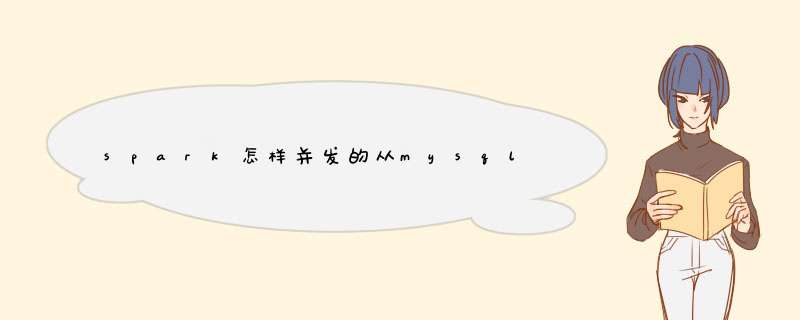
思路很简单:Spark 可以通过 JDBC 读取 MySQL 上的数据,也可以执行 SQL 查询,因此我们可以直接连接到 MySQL 并执行查询。那么为什么速度会快呢?对一些需要运行很长时间的查询(如报表或者BI),由于 Spark 是一个大规模并行系统,因此查询会非常的快。MySQL 只能为每一个查询分配一个 CPU 核来处理,而 Spark 可以使用所有集群节点的所有核。在下面的例子中,我们会在 Spark 中执行 MySQL 查询,这个查询速度比直接在 MySQL 上执行速度要快 5 到 10 倍。
另外,Spark 可以增加“集群”级别的并行机制,在使用 MySQL 复制或者 Percona XtraDB Cluster 的情况下,Spark 可以把查询变成一组更小的查询(有点像使用了分区表时可以在每个分区都执行一个查询),然后在多个 Percona XtraDB Cluster 节点的多个从服务器上并行的执行这些小查询。最后它会使用map/reduce 方式将每个节点返回的结果聚合在一起形成完整的结果。
支持mysql的,下面是示例spark streaming使用数据源方式插入mysql数据
import java.sql.{Connection, ResultSet}
import com.jolbox.bonecp.{BoneCP, BoneCPConfig}
import org.slf4j.LoggerFactory
object ConnectionPool {
val logger = LoggerFactory.getLogger(this.getClass)
private val connectionPool = {
try{
Class.forName("com.mysql.jdbc.Driver")
val config = new BoneCPConfig()
config.setJdbcUrl("jdbc:mysql://192.168.0.46:3306/test")
config.setUsername("test")
config.setPassword("test")
config.setMinConnectionsPerPartition(2)
config.setMaxConnectionsPerPartition(5)
config.setPartitionCount(3)
config.setCloseConnectionWatch(true)
config.setLogStatementsEnabled(true)
Some(new BoneCP(config))
} catch {
case exception:Exception=>
logger.warn("Error in creation of connection pool"+exception.printStackTrace())
None
}
}
def getConnection:Option[Connection] ={
connectionPool match {
case Some(connPool) =>Some(connPool.getConnection)
case None =>None
}
}
def closeConnection(connection:Connection): Unit = {
if(!connection.isClosed) connection.close()
}
}
import java.sql.{Connection, DriverManager, PreparedStatement}
import org.apache.spark.streaming.kafka.KafkaUtils
import org.apache.spark.streaming.{Seconds, StreamingContext}
import org.apache.spark.{SparkConf, SparkContext}
import org.slf4j.LoggerFactory
/**
* 记录最近五秒钟的数据
*/
object RealtimeCount1{
case class Loging(vtime:Long,muid:String,uid:String,ucp:String,category:String,autoSid:Int,dealerId:String,tuanId:String,newsId:String)
case class Record(vtime:Long,muid:String,uid:String,item:String,types:String)
val logger = LoggerFactory.getLogger(this.getClass)
def main(args: Array[String]) {
val argc = new Array[String](4)
argc(0) = "10.0.0.37"
argc(1) = "test-1"
argc(2) = "test22"
argc(3) = "1"
val Array(zkQuorum, group, topics, numThreads) = argc
val sparkConf = new SparkConf().setAppName("RealtimeCount").setMaster("local[2]")
val sc = new SparkContext(sparkConf)
val ssc = new StreamingContext(sc, Seconds(5))
val topicMap = topics.split(",").map((_,numThreads.toInt)).toMap
val lines = KafkaUtils.createStream(ssc, zkQuorum, group, topicMap).map(x=>x._2)
val sql = "insert into loging_realtime1(vtime,muid,uid,item,category) values (?,?,?,?,?)"
val tmpdf = lines.map(_.split("\t")).map(x=>Loging(x(9).toLong,x(1),x(0),x(3),x(25),x(18).toInt,x(29),x(30),x(28))).filter(x=>(x.muid!=null &&!x.muid.equals("null") &&!("").equals(x.muid))).map(x=>Record(x.vtime,x.muid,x.uid,getItem(x.category,x.ucp,x.newsId,x.autoSid.toInt,x.dealerId,x.tuanId),getType(x.category,x.ucp,x.newsId,x.autoSid.toInt,x.dealerId,x.tuanId)))
tmpdf.filter(x=>x.types!=null).foreachRDD{rdd =>
//rdd.foreach(println)
rdd.foreachPartition(partitionRecords=>{
val connection = ConnectionPool.getConnection.getOrElse(null)
if(connection!=null){
partitionRecords.foreach(record=>process(connection,sql,record))
ConnectionPool.closeConnection(connection)
}
})
}
ssc.start()
ssc.awaitTermination()
}
def getItem(category:String,ucp:String,newsId:String,autoSid:Int,dealerId:String,tuanId:String):String = {
if(category!=null &&!category.equals("null")){
val pattern = ""
val matcher = ucp.matches(pattern)
if(matcher) {
ucp.substring(33,42)
}else{
null
}
}else if(autoSid!=0){
autoSid.toString
}else if(dealerId!=null &&!dealerId.equals("null")){
dealerId
}else if(tuanId!=null &&!tuanId.equals("null")){
tuanId
}else{
null
}
}
def getType(category:String,ucp:String,newsId:String,autoSid:Int,dealerId:String,tuanId:String):String = {
if(category!=null &&!category.equals("null")){
val pattern = "100000726100000730\\d{9}\\d{9}"
val matcher = category.matches(pattern)
val pattern1 =""
val matcher1 = ucp.matches(pattern1)
if(matcher1 &&matcher) {
"nv"
}else if(newsId!=null &&!newsId.equals("null") &&matcher1){
"ns"
}else if(matcher1){
"ne"
}else{
null
}
}else if(autoSid!=0){
"as"
}else if(dealerId!=null &&!dealerId.equals("null")){
"di"
}else if(tuanId!=null &&!tuanId.equals("null")){
"ti"
}else{
null
}
}
def process(conn:Connection,sql:String,data:Record): Unit ={
try{
val ps : PreparedStatement = conn.prepareStatement(sql)
ps.setLong(1,data.vtime)
ps.setString(2,data.muid)
ps.setString(3,data.uid)
ps.setString(4,data.item)
ps.setString(5,data.types)
ps.executeUpdate()
}catch{
case exception:Exception=>
logger.warn("Error in execution of query"+exception.printStackTrace())
}
}
}
我知道的有两种:一种:
单独写个jdbc.properties,在里面配置
jdbc.driverClassName=com.mysql.jdbc.Driver
jdbc.url=jdbc:mysql://localhost:3306/school
jdbc.username=root
jdbc.password=root
然后,在applicationContext中设置你的jdbc.properties路径:
<bean id="propertyConfig" class="org.springframework.beans.factory.config.PropertyPlaceholderConfigurer">
<property name="locations">
<list>
<value>classpath:jdbc.properties</value>
</list>
</property>
</bean>
在dataSource bean中把你配置中的参数引用:
<bean id="dataSource"
class="org.springframework.jdbc.datasource.DriverManagerDataSource">
<property name="driverClassName">
<value>${jdbc.driverClassName}</value>
</property>
<property name="url">
<value>${jdbc.url}</value>
</property>
<property name="username">
<value>${jdbc.username}</value>
</property>
<property name="password">
<value>${jdbc.password}</value>
</property>
</bean>
二种,这种比较简单点儿,就直接在datasource bean中把jdbc.properties中的值在里面对应的地方配置就可以了。
欢迎分享,转载请注明来源:内存溢出

 微信扫一扫
微信扫一扫
 支付宝扫一扫
支付宝扫一扫
评论列表(0条)