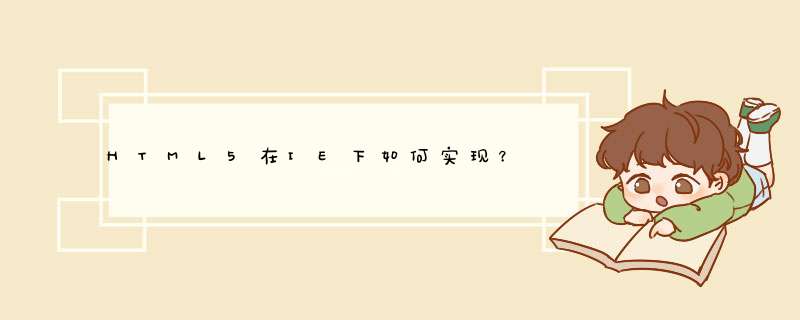
一:Coding JavaScript
<!--[if lt IE9]>
<script>
(function() {
if (!
/*@cc_on!@*/
0) return
var e = "abbr, article, aside, audio, canvas, datalist, details, dialog, eventsource, figure, footer, header, hgroup, mark, menu, meter, nav, output, progress, section, time, video".split(', ')
var i= e.length
while (i--){
document.createElement(e[i])
}
})()
</script>
<![endif]-->
二、使用Google的html5shiv包(推荐)
<!--[if lt IE9]>
<script src="http://html5shiv.googlecode.com/svn/trunk/html5.js"></script>
<![endif]-->
两种方法都需要进行css的初始化:
article,aside,dialog,footer,header,section,footer,nav,figure,menu{display:block}
apache自己就有,还需要去配置么?windows下,直接下载安装,默认配置即可。
linux下,我习惯用centos,你直接yum
install
httpd
php
php-mysql,按y搞定一切。
欢迎分享,转载请注明来源:内存溢出

 微信扫一扫
微信扫一扫
 支付宝扫一扫
支付宝扫一扫
评论列表(0条)