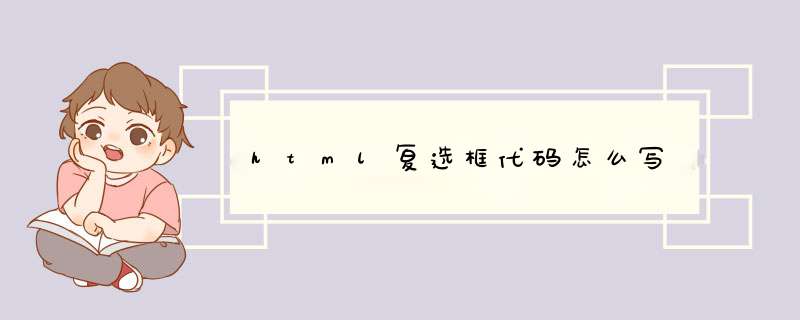
<input type="checkbox" name="fruit" value="2"/>橘子
<input type="checkbox" name="fruit" value="3"/>葡萄
单选这样写:<input ID="apple" name="fruit" type="radio" value ="Apple" /><Label for="apple">苹果</Label>复选:
<input type="checkbox" name="fruit" value ="apple" ID="apple"><Label for="apple">苹果</Label>
如果多项的话,就直接for同样的ID,然后至少“苹果”变了文字而已,这个就是最好的方法了,没其他好的办法了
使用checkbox属性,代码如下
<html>
<body>
<table border="1">
<tr>
<th><input type="checkbox" onclick="swapCheck()" /></th>
<th>Month</th>
<th>Savings</th>
</tr>
<tr>
<td><input type="checkbox" /></td>
<td>January</td>
<td>$100</td>
</tr>
<tr>
<td><input type="checkbox" /></td>
<td>February</td>
<td>$150</td>
</tr>
</table>
</body>
</html>
欢迎分享,转载请注明来源:内存溢出

 微信扫一扫
微信扫一扫
 支付宝扫一扫
支付宝扫一扫
评论列表(0条)