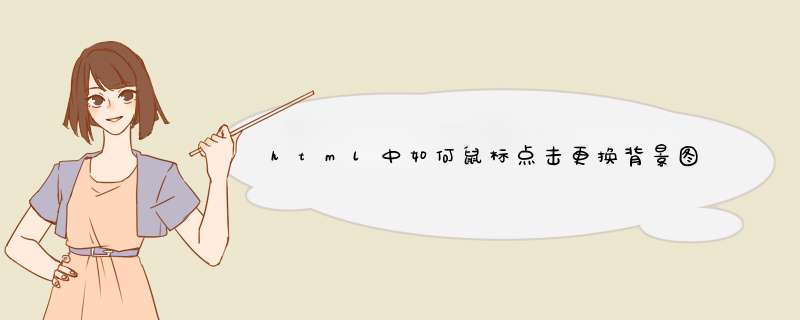
html中鼠标点击更换背景图片的方法:
1、html代码:
<div id="menuWrapper" class="menuWrapper bg1">
<ul class="menu" id="menu">
<li class="bg1" style="background-position:0 0">
<a id="bg1" href="#">迈瑞宝</a>
<ul class="sub1" style="background-position:0 0">
<li><a href="#">报价:11.99-23.69万</a></li>
<li><a href="#">车身结构:三箱</a></li>
<li><a href="#">油耗:8.3-12.0L</a></li>
</ul>
</li>
<li class="bg1" style="background-position:-266px 0px">
<a id="bg2" href="#">索纳塔8</a>
<ul class="sub2" style="background-position:-266px 0">
<li><a href="#">报价:13.39-22.59万</a></li>
<li><a href="#">车身结构:三箱</a></li>
<li><a href="#">油耗:9.0-12.0L</a></li>
</ul>
</li>
<li class="last bg1" style="background-position:-532px 0px">
<a id="bg3" href="#">K5</a>
<ul class="sub3" style="background-position:-266px 0">
<li><a href="#">报价:10.88-25.58万</a></li>
<li><a href="#">车身结构:三箱</a></li>
<li><a href="#">油耗:8.4-13.0L</a></li>
</ul>
</li>
</ul>
</div>
2、css代码:
ul.menu >li >a{
float:left
width:265px
height:50px
margin-top:450px
text-align:center
line-height:50px
color:#ddd
background-color:#333
letter-spacing:1px
cursor:pointer
text-decoration:none
text-shadow:0px 0px 1px #fff
}
ul.menu >li ul{
list-style:none
float:left
margin-top:-180px
width:100%
height:110px
padding-top:20px
background-repeat:no-repeat
background-color:transparent
}
ul.menu >li ul li{
display:none
}
ul.menu >li ul.sub1 {
background-image: url('../img/bg1sub.png')
}
ul.menu >li ul.sub2 {
background-image: url('../img/bg2sub.png')
}
ul.menu >li ul.sub3{
background-image:url(../img/bg3sub.png)
}
ul.menu >li ul li a{
color:#fff
text-decoration:none
line-height:30px
margin-left:20px
text-shadow:1px 1px 1px #444
font-size:11px
}
ul.menu >li ul li a:hover{
border-bottom:1px dotted #fff
}
ul.menu >li ul.sub1 li{
display:block
}
3、js代码:
if (!document.defaultView || !document.defaultView.getComputedStyle) { // IE6-IE8
var oldCurCSS = jQuery.curCSS
jQuery.curCSS = function (elem, name, force) {
if (name === 'background-position') {
name = 'backgroundPosition'
}
if (name !== 'backgroundPosition' || !elem.currentStyle || elem.currentStyle[name]) {
return oldCurCSS.apply(this, arguments)
}
var style = elem.style
if (!force &&style &&style[name]) {
return style[name]
}
return oldCurCSS(elem, 'backgroundPositionX', force) + ' ' + oldCurCSS(elem, 'backgroundPositionY', force)
}
}
var oldAnim = $.fn.animate
$.fn.animate = function (prop) {
if ('background-position' in prop) {
prop.backgroundPosition = prop['background-position']
delete prop['background-position']
}
if ('backgroundPosition' in prop) {
prop.backgroundPosition = '(' + prop.backgroundPosition
}
return oldAnim.apply(this, arguments)
}
function toArray(strg) {
strg = strg.replace(/left|top/g, '0px')
strg = strg.replace(/right|bottom/g, '100%')
strg = strg.replace(/([0-9\.]+)(\s|\)|$)/g, "$1px$2")
var res = strg.match(/(-?[0-9\.]+)(px|\%|em|pt)\s(-?[0-9\.]+)(px|\%|em|pt)/)
return [parseFloat(res[1], 10), res[2], parseFloat(res[3], 10), res[4]]
}
4、实现效果
图中所显示的是html5的 input color类型,在js中以 元素.value 来获取颜色 通过 元素.onchange来实现实时修改背景颜色。<!--HTML代码-->
<input type="color" name = "colorselect">
//js代码
var color = document.getElementsByName("colorselect")[0]//获取该元素
color.onchange = function(){document.body.bgColor = color.value}//onchange事件实现实时更换
稍等上代码!
你好我写的例子是用jquery来写的,引用的网上的地址,你可以直接用。
<!DOCTYPE html><html>
<head>
<meta charset='utf-8' />
<title>JS Bin</title>
<script type="text/javascript" src="http://ajax.googleapis.com/ajax/libs/jquery/1.8.2/jquery.min.js"></script>
<style>
.box1{
width: 698px
height: 258px
border: 1px solid #ccc
background: url(http://www.snowinmay.net/6rooms/html/img/gsh/gsh_banner3.jpg) no-repeat
}
.changeBg{
background: url(http://www.snowinmay.net/6rooms/html/img/gsh/gsh_banner1.jpg) no-repeat
}
</style>
</head>
<body>
<div class="box1">
</div>
<script>
$(function(){
$('.box1').toggle(function() {
$(this).addClass('changeBg')
}, function() {
$(this).removeClass('changeBg')
})
})
</script>
</body>
</html>
希望能帮你,有问题可以追问!
欢迎分享,转载请注明来源:内存溢出

 微信扫一扫
微信扫一扫
 支付宝扫一扫
支付宝扫一扫
评论列表(0条)