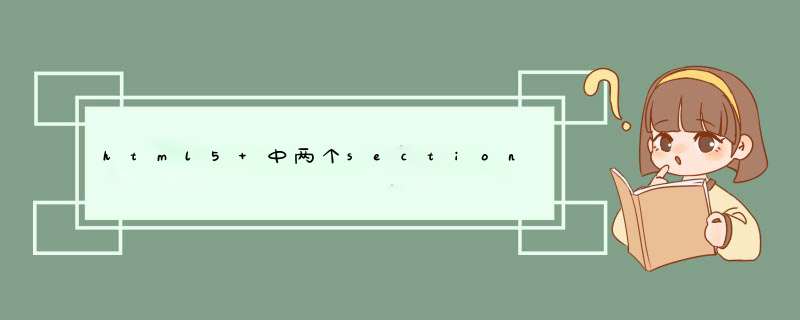
用一个div抱住这个标签,然后一个是左浮动 一个右浮动
微信weiyena98为您解答。
<!DOCTYPE html PUBLIC "-//W3C//DTD XHTML 1.0 Transitional//EN" "http://www.w3.org/TR/xhtml1/DTD/xhtml1-transitional.dtd"><html xmlns="http://www.w3.org/1999/xhtml">
<head>
<meta http-equiv="Content-Type" content="text/html charset=utf-8" />
<title>无标题文档</title>
</head>
<div class="a">
<section class="b">
ssssssss
</section>
<section class="c">
dddddddd
</section>
</div>
<body>
</body>
</html>
<style type="text/css">
.a{ clear:both width:400px height:300px margin:0px auto border:1px solid #960}
.b{ height:200px width:100px background:#999 float:left}
.c{ height:200px width:100px background:#06F float:right}
</style>
有一种方法就是利用表格布局,<table>
<tr align="center">
<td>文字</td>
<td><img src="image/1.png" width="90" height="90" alt=""></td>
</tr>
</table>
这样写,是可以保证图片和文字同派且文字与图片是居中显示的,而不是文字在图片下方
欢迎分享,转载请注明来源:内存溢出

 微信扫一扫
微信扫一扫
 支付宝扫一扫
支付宝扫一扫
评论列表(0条)