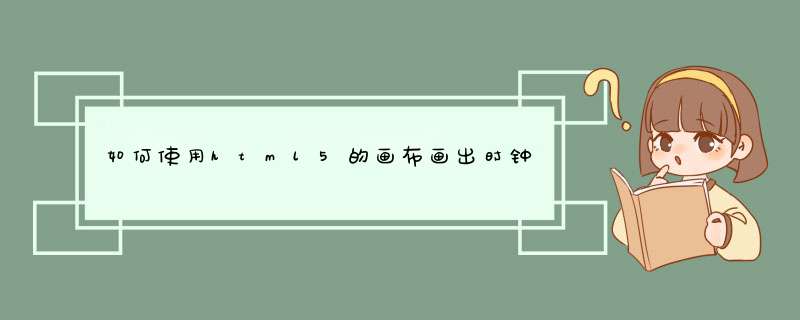
var clock=document.getElementById("clock")
var cxt=clock.getContext("2d")
function drawNow(){
var now=new Date()
var hour=now.getHours()
var min=now.getMinutes()
var sec=now.getSeconds()
hour=hour>12?hour-12:hour
hour=hour+min/60
//表盘(蓝色)
cxt.lineWidth=10
cxt.strokeStyle="blue"
cxt.beginPath()
cxt.arc(250,250,200,0,360,false)
cxt.closePath()
cxt.stroke()
//刻度
//时刻度
for(var i=0i<12i++){
cxt.save()
cxt.lineWidth=7
cxt.strokeStyle="black"
cxt.translate(250,250)
cxt.rotate(i*30*Math.PI/180)//旋转角度 角度*Math.PI/180=弧度
cxt.beginPath()
cxt.moveTo(0,-170)
cxt.lineTo(0,-190)
cxt.closePath()
cxt.stroke()
cxt.restore()
}
//分刻度
for(var i=0i<60i++){
cxt.save()
//设置分刻度的粗细
cxt.lineWidth=5
//重置画布原点
cxt.translate(250,250)
//设置旋转角度
cxt.rotate(i*6*Math.PI/180)
//画分针刻度
cxt.strokeStyle="black"
cxt.beginPath()
cxt.moveTo(0,-180)
cxt.lineTo(0,-190)
cxt.closePath()
cxt.stroke()
cxt.restore()
}
//时针
cxt.save()
// 设置时针风格
cxt.lineWidth=7
cxt.strokeStyle="black"
cxt.translate(250,250)
cxt.rotate(hour*30*Math.PI/180)
cxt.beginPath()
cxt.moveTo(0,-140)
cxt.lineTo(0,10)
cxt.closePath()
cxt.stroke()
cxt.restore()
//分针
cxt.save()
cxt.lineWidth=5
cxt.strokeStyle="black"
//设置异次元空间分针画布的中心
cxt.translate(250,250)
cxt.rotate(min*6*Math.PI/180)
cxt.beginPath()
cxt.moveTo(0,-160)
cxt.lineTo(0,15)
cxt.closePath()
cxt.stroke()
cxt.restore()
//秒针
cxt.save()
//设置秒针的风格
//颜色:红色
cxt.strokeStyle="red"
cxt.lineWidth=3
//重置原点
cxt.translate(250,250)
//设置角度
//cxt.rotate(330*Math.PI/180)
cxt.rotate(sec*6*Math.PI/180)
cxt.beginPath()
cxt.moveTo(0,-170)
cxt.lineTo(0,20)
cxt.closePath()
cxt.stroke()
//画出时针,分针,秒针的交叉点
cxt.beginPath()
cxt.arc(0,0,5,0,360,false)
cxt.closePath()
//设置填充
cxt.fillStyle="gray"
cxt.fill()
//cxt.strokeStyle="red"
cxt.stroke()
//画出秒针的小圆点
cxt.beginPath()
cxt.arc(0,-140,5,0,360,false)
cxt.closePath()
//设置填充
cxt.fillStyle="gray"
cxt.fill()
//cxt.strokeStyle="red"
cxt.stroke()</p>
<p> cxt.restore()</p>
<p>}
function drawClock(){
cxt.clearRect(0,0,500,500)
drawNow()
}
drawNow()
setInterval(drawClock,1000)
<!DOCTYPE HTML><html>
<head>
<meta http-equiv="Content-Type" content="text/html charset=utf-8">
<title>无标题文档</title>
<style>
#box{width:206pxheight:206px margin:80px auto position:relative}
#dial{height:200pxborder:3px solid #000 border-radius:103px position:relative}
#box span{ width:2pxheight:6pxbackground:#666 position:absoluteleft:99pxtop:0-webkit-transform-origin:0 100px}
#hand{ width:12pxheight:12px position:absoluteleft:97pxtop:97px}
#hour{ width:4px height:45pxbackground:#000 position:absoluteleft:4pxbottom:6px -webkit-transform-origin:bottom}
#min{width:2pxheight:60pxbackground:#666 position:absoluteleft:5pxbottom:6px-webkit-transform-origin:bottom}
#sec{width:2pxheight:75pxbackground:red position:absoluteleft:5pxbottom:6px-webkit-transform-origin:bottom}
#centre{height:12pxborder-radius:9pxbackground:#000 position:relative}
#dial span:nth-of-type(5n+1){height:10pxbackground:#000}
</style>
<script>
window.onload=function()
{
var oDial=document.getElementById("dial")
var oHour=document.getElementById("hour")
var oMin=document.getElementById("min")
var oSec=document.getElementById("sec")
toDial(oDial)
toTime(oHour,oMin,oSec)
setInterval(function(){
toTime(oHour,oMin,oSec)
},1000)
}
function toTime(oHour,oMin,oSec)
{
var oDate=new Date()
var iSec=oDate.getSeconds()
var iMin=oDate.getMinutes()+iSec/60
var iHour=(oDate.getHours()%12)+iMin/60
oSec.style.WebkitTransform="rotate("+(iSec*360/60)+"deg)"
oMin.style.WebkitTransform="rotate("+(iMin*360/60)+"deg)"
oHour.style.WebkitTransform="rotate("+(iHour*360/12)+"deg)"
}
function toDial(obj)
{
var sHtml=""
var iDeg=6
for(var i=0i<60i++)
{
sHtml+="<span style='-webkit-transform:rotate("+iDeg*i+"deg)'></span>"
}
obj.innerHTML=sHtml
}
</script>
</head>
<body>
<div id="box">
<div id="dial">
</div>
<div id="hand">
<div id="hour"></div>
<div id="min"></div>
<div id="sec"></div>
<div id="centre"></div>
</div>
</div>
</body>
</html>
欢迎分享,转载请注明来源:内存溢出

 微信扫一扫
微信扫一扫
 支付宝扫一扫
支付宝扫一扫
评论列表(0条)