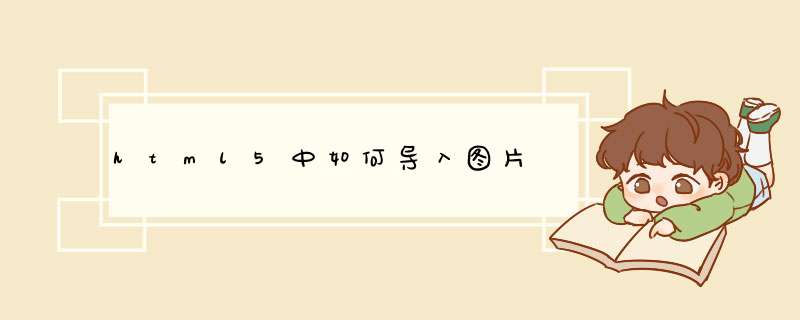
具体方法如下:
例:<img src="img/pro1.png" alt="">
html5中设置整页背景图片的方法是利用css3样式:
/* Set up proportionate scaling */
width: 100%
height: auto
/* Set up positioning */
position: fixed
top: 0
left: 0
}
@media screen and (max-width: 1024px) { /* Specific to this particular image */
img.bg {
left: 50%
margin-left: -512px /* 50% */
}
}
需要准备的材料分别有:电脑、浏览器、html编辑器。
1、首先,打开html编辑器,新建html文件,例如:index.html。
2、在index.html中的<body>标签中,输入html代码:<img src="small3.png" />。
3、浏览器运行index.html页面,此时添加的本地图片的路径是相对路径。
欢迎分享,转载请注明来源:内存溢出

 微信扫一扫
微信扫一扫
 支付宝扫一扫
支付宝扫一扫
评论列表(0条)