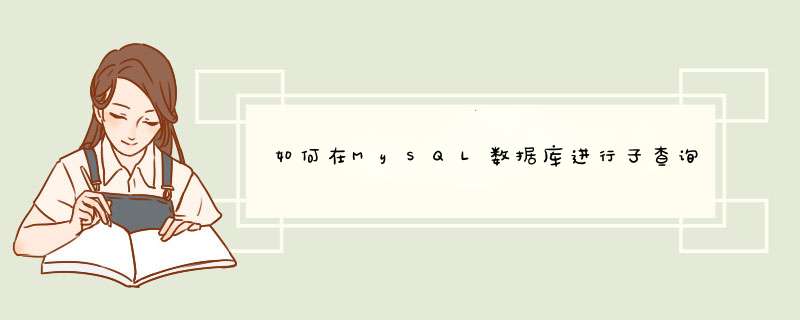
(把内层查询结果当作外层查询的比较条件)
#不用order by 来查询最新的商品
select goods_id,goods_name from goods where goods_id = (select max(goods_id) from goods)
#取出每个栏目下最新的产品(goods_id唯一)
select cat_id,goods_id,goods_name from goods where goods_id in(select max(goods_id) from goods group by cat_id)
2、from型子查询
(把内层的查询结果供外层再次查询)
#用子查询查出挂科两门及以上的同学的平均成绩
思路:
#先查出哪些同学挂科两门以上
select name,count(*) as gk from stu where score <60 having gk >=2
#以上查询结果,我们只要名字就可以了,所以再取一次名字
select name from (select name,count(*) as gk from stu having gk >=2) as t
#找出这些同学了,那么再计算他们的平均分
select name,avg(score) from stu where name in (select name from (select name,count(*) as gk from stu having gk >=2) as t) group by name
3、exists型子查询
(把外层查询结果拿到内层,看内层的查询是否成立)
#查询哪些栏目下有商品,栏目表category,商品表goods
select cat_id,cat_name from category where exists(select * from goods where goods.cat_id = category.cat_id)
mysqlwith
as
用法如下:
WITH
AS短语,也叫做子查询部分(subquery
factoring),可以让你做很多事情,定义一个SQL片断,该SQL片断会被整个SQL语句所用到。有的时候,是为了让SQL语句的可读性更高些,也有可能是在UNION
ALL的不同部分,作为提供数据的部分。
特别对于UNION
ALL比较有用。因为UNION
ALL的每个部分可能相同,但是如果每个部分都去执行一遍的话,则成本太高,所以可以使用WITH
AS短语,则只要执行一遍即可。如果WITH
AS短语所定义的表名被调用两次以上,则优化器会自动将WITH
AS短语所获取的数据放入一个TEMP表里,如果只是被调用一次,则不会。而提示materialize则是强制将WITH
AS短语里的数据放入一个全局临时表里。很多查询通过这种方法都可以提高速度。
二.使用方法
先看下面一个嵌套的查询语句:
复制代码
代码如下:
select
*
from
person.StateProvince
where
CountryRegionCode
in
(select
CountryRegionCode
from
person.CountryRegion
where
Name
like
'C%')
上面的查询语句使用了一个子查询。虽然这条SQL语句并不复杂,但如果嵌套的层次过多,会使SQL语句非常难以阅读和维护。因此,也可以使用表变量的方式来解决这个问题,SQL语句如下:
复制代码
代码如下:
declare
@t
table(CountryRegionCode
nvarchar(3))
insert
into
@t(CountryRegionCode)
(select
CountryRegionCode
from
person.CountryRegion
where
Name
like
'C%')
select
*
from
person.StateProvince
where
CountryRegionCode
in
(select
*
from
@t)
虽然上面的SQL语句要比第一种方式更复杂,但却将子查询放在了表变量@t中,这样做将使SQL语句更容易维护,但又会带来另一个问题,就是性能的损失。由于表变量实际上使用了临时表,从而增加了额外的I/O开销,因此,表变量的方式并不太适合数据量大且频繁查询的情况。为此,在SQL
Server
2005中提供了另外一种解决方案,这就是公用表表达式(CTE),使用CTE,可以使SQL语句的可维护性,同时,CTE要比表变量的效率高得多。
下面是CTE的语法:
复制代码
代码如下:
[
WITH
<common_table_expression>
[
,n
]
]
<common_table_expression>::=
expression_name
[
(
column_name
[
,n
]
)
]
AS
(
CTE_query_definition
)
现在使用CTE来解决上面的问题,SQL语句如下:
复制代码
代码如下:
with
cr
as
(
select
CountryRegionCode
from
person.CountryRegion
where
Name
like
'C%'
)
select
*
from
person.StateProvince
where
CountryRegionCode
in
(select
*
from
cr)
其中cr是一个公用表表达式,该表达式在使用上与表变量类似,只是SQL
Server
2005在处理公用表表达式的方式上有所不同。
mysql> select * from score_t+----------+--------+----------+-------+
| name | sub_id | sub_name | score |
+----------+--------+----------+-------+
| haiyan | 1 | 语文 | 99 |
| 3306 | 1 | 语文 | 50 |
| 村上春树 | 1 | 语文 | 80 |
| 雨果 | 1 | 语文 | 85 |
| 牛顿 | 2 | 数学 | 98 |
| 阿基米德 | 2 | 数学 | 90 |
| 霍金 | 2 | 数学 | 92 |
+----------+--------+----------+-------+
7 rows in set
mysql> select score_t.* , tab.avg_score from score_t ,
(select sub_id,avg(score) as avg_score from score_t where sub_id =1 ) tab
where tab.sub_id = score_t.sub_id and score_t.score > tab.avg_score
+----------+--------+----------+-------+-----------+
| name | sub_id | sub_name | score | avg_score |
+----------+--------+----------+-------+-----------+
| haiyan | 1 | 语文 | 99 | 78.5 |
| 村上春树 | 1 | 语文 | 80 | 78.5 |
| 雨果 | 1 | 语文 | 85 | 78.5 |
+----------+--------+----------+-------+-----------+
3 rows in set
mysql> select score_t.* , tab.avg_score from score_t ,
(select sub_id,avg(score) as avg_score from score_t group by sub_id) tab
where tab.sub_id = score_t.sub_id and score_t.score > tab.avg_score
+----------+--------+----------+-------+-------------------+
| name | sub_id | sub_name | score | avg_score |
+----------+--------+----------+-------+-------------------+
| haiyan | 1 | 语文 | 99 | 78.5 |
| 村上春树 | 1 | 语文 | 80 | 78.5 |
| 雨果 | 1 | 语文 | 85 | 78.5 |
| 牛顿 | 2 | 数学 | 98 | 93.33333333333333 |
+----------+--------+----------+-------+-------------------+
4 rows in set
mysql>
欢迎分享,转载请注明来源:内存溢出

 微信扫一扫
微信扫一扫
 支付宝扫一扫
支付宝扫一扫
评论列表(0条)