第一:更改 “mysql” 数据库里的 “user” 表里的 “host” 项,从”localhost”改称'%'。 \x0d\x0a或者新加条记录,“host” 项为要访问的ip地址,并授权。重启mysql服务。 \x0d\x0a第二:在系统防火墙添加例外端口:3306,并允许例外。 \x0d\x0a\x0d\x0a错误提示: \x0d\x0aERROR 1130: Host '192.168.1.3is not allowed to connect to this MySQL server \x0d\x0a的解决方法: \x0d\x0a1。改表法。可能是你的帐号不允许从远程登陆,只能在localhost。这个时候只要在localhost的那台电脑,登入mysql后,更改 "mysql" 数据库里的 "user" 表里的 "host" 项,从"localhost"改称"%" \x0d\x0a1.mysql -u root -pvmware\x0d\x0amysql>use mysql\x0d\x0amysql>update user set host = '%where user = 'root'\x0d\x0amysql>select host, user from user \x0d\x0a\x0d\x0a2. 授权法。例如,你想myuser使用mypassword从任何
主机连接到mysql服务器的话。 \x0d\x0a\x0d\x0aGRANT ALL PRIVILEGES ON *.* TO 'myuser'@'%IDENTIFIED BY 'mypasswordWITH GRANT OPTION\x0d\x0a如果你想允许
用户myuser从ip为192.168.1.3的主机连接到mysql服务器,并使用mypassword作为密码 \x0d\x0aGRANT ALL PRIVILEGES ON *.* TO 'myuser'@'192.168.1.3IDENTIFIED BY 'mypasswordWITH GRANT OPTION\x0d\x0a\x0d\x0a3.在window自带的防火墙里的例外添加3306端口 \x0d\x0a\x0d\x0a总结: \x0d\x0amysql -u root -p \x0d\x0amysql>use mysql\x0d\x0amysql>select 'hostfrom user where user='root'\x0d\x0amysql>update user set host = '%where user ='root'\x0d\x0amysql>flush privileges\x0d\x0amysql>select 'host from user where user='root'\x0d\x0a第一句是以权限用户root登录 \x0d\x0a第二句:选择mysql库 \x0d\x0a第三句:查看mysql库中的user表的host值(即可进行连接访问的主机/IP名称) \x0d\x0a第四句:修改host值(以通配符%的内容增加主机/IP地址),当然也可以直接增加IP地址 \x0d\x0a第五句:刷新MySQL的系统权限相关表 \x0d\x0a第六句:再重新查看user表时,有修改。。 \x0d\x0a重起mysql服务即可完成。1、进入mysql,创建一个新用户test:
格式:grant 权限 on 数据库名.表名 用户@登录主机 identified by "用户密码"
grant all privileges on *.* to test@192.168.0.2 identified by "123456"
或者
grant select,update,insert,delete on *.* to test@192.168.0.2 identified by "123456"
2、 ./mysqladmin -uroot -ppwd reload
记住:对授权表的任何修改都需要重新reload
这时我们应该可以从192.168.0.2来远程管理192.168.0.1的数据库了
下面就是该脚本radius.py,其中出现三个日期:10天以后的日期future、今天的日期now、用户到期时间userdate,如果userdate <= future 并且 userdate >= now,那么向radreply表中插入一行,向用户提示到期时间,及时缴费;如果userdate <now,那么将该用户的状态设为停机,不允许其再登陆。
#! /usr/local/python/bin/python
# -*- coding: UTF-8 -*-
#引入模块
import MySQLdb
import datetime
#格式化日期,只有相同格式的日期才能进行比较
future = (datetime.date.today() + datetime.timedelta(10)).strftime("%Y-%m-%d")
now = (datetime.date.today()).strftime("%Y-%m-%d")
#这里就是连接远端数据库了
conn = MySQLdb.connect (host = "192.168.0.1",
user = "test",
passwd = "123456",
db = "radius")
cursor = conn.cursor ()
cursor.execute ("SELECT login_name,id,last_date FROM customer where last_date!='' and type='包月' and status='开通'")

 微信扫一扫
微信扫一扫
 支付宝扫一扫
支付宝扫一扫
评论列表(0条)