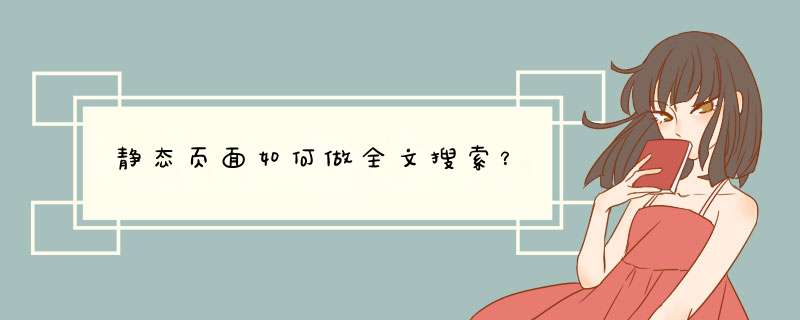
实例:
<html>
<head>
<title>搜索结果-www.51windows.Net</title>
<meta http-equiv="Content-Type" content="text/htmlcharset=gb2312">
<style>
<!--
body, td, input, select { font-family: Verdanafont-size: 10pt }
-->
</style>
</head>
<body bgcolor="#FFFFFF">
<font color=red>请另存为html文件再搜。。</font>
<!-- 代码开始-->
<form name="database">
<input type="hidden" name="list"
value="http://www.njcatv.net~南京有线电视台网站|njcatv 南京有线电视台 网页特效 影音空间 新闻 javascript java applet 健康之桥^为广大南京市民提供全方位的信息和帮助*http://www.sina.com.cn~最全的中文新闻发部站点|sina 新浪 新闻 super 王志东 聊天室^国内最大的新闻网站!*http://www.163.net~最大的综合中文网站|163 netease 网易 丁磊 新闻 yeah 126 娱乐 freemail 聊天室^最大的综合中文网站,为你提供全方位的各种信息,是你上网的好去处!*http://www.sohu.com~最大的中文引擎搜索站点|sohu search 搜索 引擎 张朝阳 聊天室^最大的中文引擎搜索站点,是你上网查找资料的最好去处!*http://www.sohu.com~最大的中文引擎搜索站点|sohu search 搜索 引擎 张朝阳 聊天室^最大的中文引擎搜索站点,是你上网查找资料的最好去处!*http://www.sohu.com~最大的中文引擎搜索站点|sohu search 搜索 引擎 张朝阳 聊天室^最大的中文引擎搜索站点,是你上网查找资料的最好去处!*http://www.sohu.com~最大的中文引擎搜索站点|sohu search 搜索 引擎 张朝阳 聊天室^最大的中文引擎搜索站点,是你上网查找资料的最好去处!*http://www.sohu.com~最大的中文引擎搜索站点|sohu search 搜索 引擎 张朝阳 聊天室^最大的中文引擎搜索站点,是你上网查找资料的最好去处!*http://www.51windows.com~无忧视窗-windows学习站|51windows 海娃 无忧视窗^学习windows的好地方">
</form>
<!-- 以下代码不要变动-->
<script language="JavaScript">
<!--
function Page(url,title,keywords,description) {
while ((url.length >0) &&(url.charAt(0) == " ")) {
url = url.substring(1,url.length)
}
this.url = url
while ((title.length >0) &&(title.charAt(0) == " ")) {
title = title.substring(1,title.length)
}
this.title = title
this.keywords = keywords
this.description = description
return this
}
function Database() {
var pos = 0
while ((pos1 = amorphous.indexOf("~",pos)) != -1) {
pos2 = amorphous.indexOf("|",pos1+1)
pos3 = amorphous.indexOf("^",pos2+1)
pos4 = amorphous.indexOf("*",pos3+1)
if ((pos2 != -1)
&&(pos2 <pos3) &&(pos3 <pos4)
&&(pos4 <= amorphous.indexOf("*",pos))) {
this[database_length++] = new Page(amorphous.substring(pos,pos1),
amorphous.substring(pos1+1,pos2),
amorphous.substring(pos2+1,pos3),
amorphous.substring(pos3+1,pos4))
pos = pos4+1
} else { // error reading amorphous database
if (pos+30 <= amorphous.length)
alert('Error reading in amorphous database around "'
+ amorphous.substring(pos,pos+30) + '"')
pos = amorphous.indexOf("*",pos) + 1
}
}
return this
}
function search(str) {
menu_length = 0
temp = new Object()
temp_length = 0
words_length = 0
words = new Object()
pos = 0
while ((pos = str.indexOf(" ")) != -1
&&and_search != "exact") {
words[words_length] = str.substring(0,pos)
if (words[words_length].length >0)
words_length++
if (str.length == 1)
str=""
else
str = str.substring(pos+1,str.length)
}
if (str.length >0)
words[words_length++] = str
for (q=0q<words_lengthq++) {
temp_length = 0
str = words[q].toLowerCase()
len = (and_search=="and"&&q>0?menu_length:database_length)
for (n=0n<lenn++) {
if (and_search=="and"&&q>0) {
combo = (menu[n].title + " " + menu[n].description
+ " " + menu[n].keywords).toLowerCase()
} else {
combo = (database[n].title + " " + database[n].description
+ " " + database[n].keywords).toLowerCase()
}
if (combo.indexOf(str) != -1) // found
temp[temp_length++] = (and_search=="and"&&q>0?menu[n]:database[n])
}
if (and_search!="and" &&q>0) {
added = 0
for (i=0i<temp_lengthi++) {
duplicate = false
for (j=0j<menu_length&&!duplicatej++) {
if (menu[j] == temp[i]) {
duplicate = true
}
}
if (!duplicate)
menu[menu_length+(added++)] = temp[i]
}
menu_length += added
} else {
for(h=0h<temp_lengthh++)
menu[h] = temp[h]
menu_length = temp_length
}
}
}
function entry() {
if ((document.entryform.keyword.value.length == 0)
|| (document.entryform.keyword.value == " ")) {
alert("你必须填写关键字!")
return false
}
and_search = (document.entryform.and_or.selectedIndex == 0?"and":"or")
if (document.entryform.and_or.selectedIndex == 2)
and_search = "exact"
location.href = location.pathname + "?"
+ escape(document.entryform.keyword.value)
+ (and_search != "or"?"&"+and_search:"")
return false
}
function redWord(str) {
for(r=0r<words_lengthr++) {
pos = -3
word = words[r].toLowerCase()
while ((pos = str.toLowerCase().indexOf(word,pos+3)) != -1) {
val = pos+word.length
str = str.substring(0,pos) + "*"
+ str.substring(pos,val) + "|"
+ str.substring(val,str.length)
}
}
pos = -16
while ((pos = str.toLowerCase().indexOf("*",pos+16)) != -1)
str = str.substring(0,pos) + "<font color=red>"
+ str.substring(pos+1,str.length)
pos = -7
while ((pos = str.toLowerCase().indexOf("|",pos+7)) != -1)
str = str.substring(0,pos) + "</font>"
+ str.substring(pos+1,str.length)
return str
}
var amorphous = document.database.list.value
temp_str = amorphous.substring(amorphous.length-2,amorphous.length)
if (temp_str.indexOf("*") == -1)
amorphous += "* "
else
amorphous += " "// amorphous database must have characters after last asterisk
database_length = 0// Netscape 2 fix
var database = new Database()// read in from amorphous database
menu_length = 0// Netscape 2 fix
var menu = new Object()
string = ""
and_search = "or"
if (location.search.length >1) {
string = unescape(location.search.substring(1,location.search.length))
pos = 0
while ((pos = string.indexOf('"',pos)) != -1) {
string = string.substring(0,pos) + '\\"' + string.substring(pos+1,string.length)
pos += 2
}
if (string.substring(string.length-4,string.length) == "&and") {
string = string.substring(0,string.length-4)
and_search = "and"
} else if (string.substring(string.length-6,string.length) == "&exact") {
string = string.substring(0,string.length-6)
and_search = "exact"
} else if (string.substring(string.length-3,string.length) == "&or") {
string = string.substring(0,string.length-3)
and_search = "or"
}
search(string)
}
document.write('<form name="entryform" onSubmit="return entry()">'
+'Search for:<input type="text" size=22 '
+'name="keyword" value="'+string+'">'
+'<input type="button" value="Search" onClick="entry()"><br><select name="and_or" '
+'size=1><option'+(and_search=="and"?" selected":"")+'>Search All word '
+'(AND)<option'+(and_search=="or"?" selected":"")+'>Search any word '
+'(OR)<option'+(and_search=="exact"?" selected":"")+'>Exact '
+'word</select></form><br>')
if (location.search.length >1)
document.write('查询结果:<br><br>\n')
for (n=0n<menu_lengthn++)
document.write('<a href="'+menu[n].url+'">'+menu[n].title
+'</a><br>'+redWord(menu[n].description)+'<br>Keywords: '
+redWord(menu[n].keywords)+'<br><br>\n')
if ((menu_length == 0) &&(location.search.length >1))
document.write('对不起:你查询的关键字"'+string+'"没有发现!\n')
// -->
</script>
</body>
</html>
目前行业网站的全文检索的方式主要有两种方式一:通过数据库自带的全文索引
方式二:通过程序来自建全文索引系统
以sql server 2005为例
2005本身就自带全文索引功能,你可以先对数据库表
建立索引,具体如何建索引网上搜索一下,建立完索引之后,你就可以用sql来实现检索功能,例如:select * from ytbxw where
contaiins(字段,' 中国')多个查询值之间可以用and 或
or来实现,在单表以及单表视图上建全文索引对2005来说根本不是问题,但在多表视图建全文索引2005目前还无法实现这个功能,拿
www.ytbxw.com为例,其每个栏目的信息都是分开存放的,所以在检索上就无法用该方法来解决这个问题.
下面重点说一下如何用程序来实现检索功能
如果你想自己开发一个全文检索系统,我想这是相当复杂事情,要想实现也不是那么容易的事情,所以在这里我推荐一套开源程序,那就是dotlucene,我想大家可能都听过这个东东吧,那我就讲讲如何来实现多表情况下的全文检索.
1、新建winform项目,把lucene.net.dll添加到该项目中来
2、创建一个类,类名可以自己取
public class indexer
{
private indexwriter writer
//在指定路径下创建索引文件
public indexer(string directory)
{
writer = new indexwriter(directory, new standardanalyzer(), true)
writer.setusecompoundfile(true)
}
//将信息添加到索引文件中
/*
field.text:为索引+读取
field.unindexed:不需要做索引
*/
public void addhtmldocument(string path,string title,string content)
{
document doc = new document()
doc.add(field.text("text", content))
doc.add(field.unindexed("path", path))
doc.add(field.text("title", title))
writer.adddocument(doc)
}
//解析html,过滤html代码
private string parsehtml(string html)
{
string temp = regex.replace(html, "<[^>]*>", "")
return temp.replace(" ", " ")
}
//从页面中获取文章标题
private string gettitle(string html)
{
match m = regex.match(html, "<title>(.*)</title>")
if (m.groups.count == 2)
return m.groups[1].value
return "(unknown)"
}
//添加新闻到索引
public void addnews()
{
//从数据库获取记录(这部分略过)
for (int i = 1i <= pagesizei++)
{
rootid = int.parse(dr["classid"].tostring().substring(0, 2))
// 写入索引
addhtmldocument(http://www.ytbxw.com + dr["id"].tostring() + ".html",
dr["title"].tostring(), parsehtml(dr["content"].tostring()))
}/info/
}
//关闭索引
public void close()
{
writer.optimize()
writer.close()
}
}
欢迎分享,转载请注明来源:内存溢出

 微信扫一扫
微信扫一扫
 支付宝扫一扫
支付宝扫一扫
评论列表(0条)