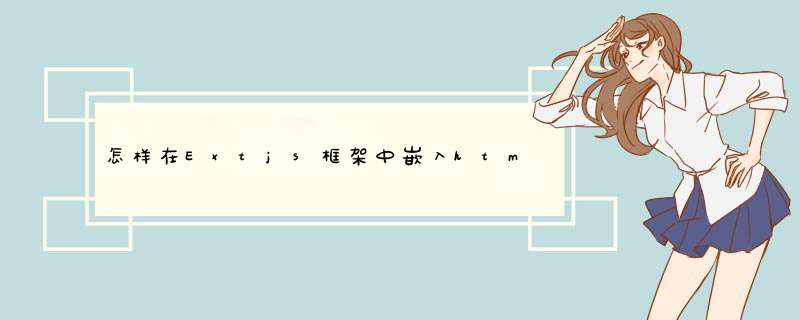
{bodyStyle:'background:#069color:#FFFfont-size:12pxpadding-top:12px',html:'欢迎您!管理员'}
完整案例:
var hd={//这个就是上
region:'north',
height:40,
bodyStyle:'background:#069color:#FFFfont-size:12pxpadding-top:12px',
html:'欢迎您!管理员'
}
var mainMenu={
id:'menu_panel',
region:'west',
title:'功能菜单',
iconCls:'icon_menu',
split:true,
width:135,
minSize:100,
maxSize:250,
margins:'2 0 5 5',
cmargins:'2 5 5 5',
collapsible:true,
bodyBorder:false,
bodyStyle:'background-color:#DFE8F6',
layout:{type:'accordion',animate:false},
defaults:{border:false,bodyStyle:'padding:0px'},
items:[]
}
var modulePanel={
id:'module_panel',
region:'center',
border:false,
layout:'card',
margins:'2 5 5 0',
cmargins:'2 5 5 5',
activeItem:0,
items:[
{title:'欢迎进入管理系统 V1.0',id:'dashboard',
html:'内容区'
}]
}
var viewport=new Ext.Viewport({
layout:'border',
items:[hd,mainMenu,modulePanel]
})
viewport.doLayout()
{region : 'north',
height:80,
contentEl : '_head',
border : false,
margins : '2 2 2 2',
bodyStyle:'background-image:url(images/head_bg.jpg)'
}
用contentEl 属性 对上下面的div ID,这样就可以显示在Ext 了
div 写在jsp 页面
<div id="_head" style="width:100%height:100%">
测试
</div>
你的理解有问题html 不能变成 ext对象,但是ext可以对html dom进行编辑
ext有很多对象,每个对象都有自己的属性和方法。而html的每个标签也可以看作对象,但是属性和方法与ext有本质区别,ext本身没有提供这种转换方法
你最好还是说你的原始问题吧,估计的思路偏了。
欢迎分享,转载请注明来源:内存溢出

 微信扫一扫
微信扫一扫
 支付宝扫一扫
支付宝扫一扫
评论列表(0条)