<form name="form1" method="post" action="">
<input type="text" name="textfield" id="textfield">
<input type="reset" name="button" id="button" value="重置" onClick="alert()">
<div style="zoom:2background-image:url(images/6_5_002%5B1%5D.png)">
<img src="images/6_5_002[1].png">
</div>
</form>
</body>
在DIV层中设置zoom:2那么只有这个层中会变大,如果设置body中zoom:2那么body中的元素都会变大.你说背景层会变大<img>不会,在我测试来看都会变大的
对了你用的是什么浏览器啊这个zoom属性是IE专有的
方法一:<input type="checkbox" aria-label="..." style="zoom:200%">
默认zoom是100%,根据自己的需要,更改缩放倍数即可。
方法二:
<input type="checkbox" aria-label="..." style="height: 24pxwidth: 24px">
记住,要同时设置 height 与 width。
推荐使用 方法二。
用css的zoom和js的addEventListener
var scrollFunc=function(e){var direct=0
e=e || window.event
div = document.getElementById('div')//最重要的
if(e.wheelDelta){//IE/Opera/Chrome
div.style.zoom = wheelDelta
}else if(e.detail){//Firefox
div.style.zoom = wheelDelta
}
ScrollText(direct)
}
/*注册事件*/
if(document.addEventListener){
document.addEventListener('DOMMouseScroll',scrollFunc,false)
}//W3C
window.onmousewheel=document.onmousewheel=scrollFunc//IE/Opera/Chrome/Safari
暂未测试
欢迎分享,转载请注明来源:内存溢出

 微信扫一扫
微信扫一扫
 支付宝扫一扫
支付宝扫一扫
评论列表(0条)