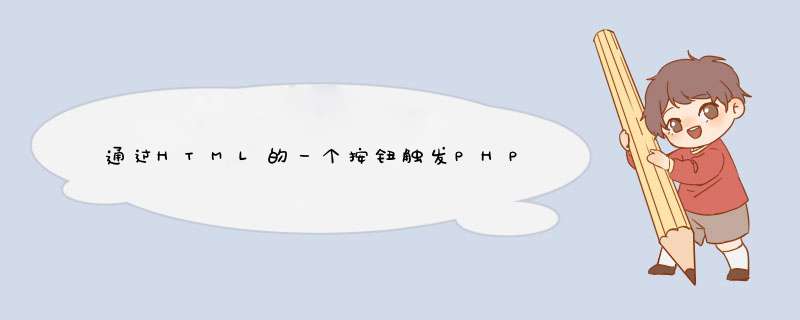
php页面到这些数据的同时把它们写入数据库
同时,你也可以在你的php页面使用你接收到的数据。
不就是这样的吗?
1、第一种是在HTML中加PHP。
<head>
<metahttp-equiv="Content-Type"content="text/htmlcharset=utf-8"/>
<metahttp-equiv="Content-Language"content="zh-CN"/>
<title>HelloWorld</title>
</head>
<body>
<?php
echo"Helloworld!这是正文"
?>
</body>
</html>
2、第二种用echo输出HTML。
因为HTML有的元素中有双引号,所以用echo输出的内容用单引号括起来,避免出错,也省了转义这一步。比如这样的代码:
<?php
if(!$_POST){
echo‘<formaction=""method="post">
服务器地址:<inputtype="text"name="host"value="localhost"/><br/>
数据库账号:<inputtype="text"name="user"value=""/><br/>
数据库密码:<inputtype="password"name="pwd"value=""/><br/>
指定数据库:<inputtype="text"name="db"value="test"/><br/>
<inputtype="submit"value="确定"/>
</form>‘
}
?>
3、第三种就是用(<<<)标记符了,这是在PHP168的模板代码中首次见到的。
<?php
print<<<EOT
<divclass="slidecont">{$label[deepblue_mainslide]}</div>
<divclass="newcontainter">
<divclass="head">{$label[deepblue_mainh1]}</div>
<divclass="cont"id="Tab1">{$label[deepblue_maint1]}</div>
<divclass="cont"id="Tab2">{$label[deepblue_maint2]}</div>
</div>
<ahref="$rs[url]"title="$rs[descrip]"target="_blank">$rs[name]</a>
EOT
?>
欢迎分享,转载请注明来源:内存溢出

 微信扫一扫
微信扫一扫
 支付宝扫一扫
支付宝扫一扫
评论列表(0条)