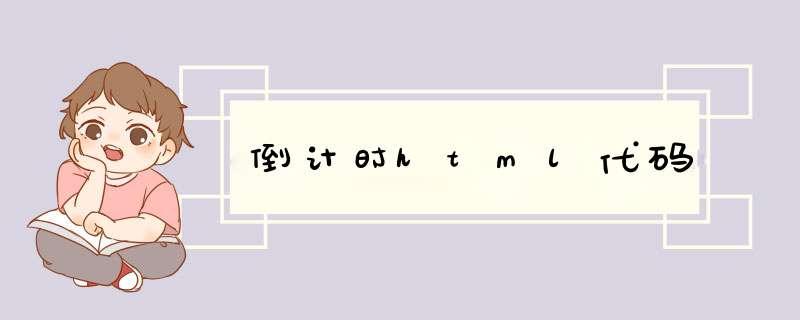
<html>
<head>
<meta charset="utf-8">
<title>CSS3圆环倒计时-源码搜藏网</title>
<style>
.pie { width:200px height:200px background-color:blue border-radius:100px position:absolute }
.pie1 { clip:rect(0px,200px,200px,100px) -o-transform:rotate(0deg) -moz-transform:rotate(0deg) -webkit-transform:rotate(0deg) background:-moz-radial-gradient(20% 50% 0deg, #333, #0000ff) background:-webkit-gradient(radial, 100 100, 0, 100 100, 110, from(#000), to(#0000ff)) }
.pie2 { clip:rect(0px,100px,200px,0px) -o-transform:rotate(0deg) -moz-transform:rotate(0deg) -webkit-transform:rotate(0deg) background:-moz-radial-gradient(80% 50% 0deg, #333, #0000ff) background:-webkit-gradient(radial, 100 100, 0, 100 100, 110, from(#000), to(#0000ff)) }
.hold { width:200px height:200px position:absolute z-index:1 }
.hold1 { clip:rect(0px,200px,200px,100px) }
.hold2 { clip:rect(0px,100px,200px,0px) }
.bg { width:200px height:200px background-color:red border-radius:100px position:absolute box-shadow:0px 0px 8px #333 background:-moz-radial-gradient(0% 50% 0deg, #900, #ff0000) background:-webkit-gradient(radial, 100 100, 0, 100 100, 110, from(#900), to(#ff0000)) }
.time { width:160px height:160px margin:20px 0 0 20px background-color:#fff border-radius:100px position:absolute z-index:1 box-shadow:0px 0px 8px #333 inset text-align:center line-height:160px font-family:"Book Antiqua", Palatino, serif font-size:35px font-weight:bold text-shadow: 1px 1px 3px #333 }
.time em { background:#fff position:absolute top:62px left:12px height:18px width:140px opacity:0.4 }
</style>
</head>
<body>
<div class="hold hold1">
<div class="pie pie1"></div>
</div>
<div class="hold hold2">
<div class="pie pie2"></div>
</div>
<div class="bg"> </div>
<div class="time"><span></span><em></em></div>
<script src="http://www.codefans.net/ajaxjs/jquery-1.6.2.min.js"></script>
<script>
i = 0
j = 0
count = 0
MM = 4
SS = 59
MS = 9
totle = (MM+1)*600
d = 180*(MM+1)
MM = "0" + MM
function showTime(){
totle = totle - 1
if(totle==0){
clearInterval(s)
clearInterval(t1)
clearInterval(t2)
$(".pie2").css("-o-transform","rotate(" + d + "deg)")
$(".pie2").css("-moz-transform","rotate(" + d + "deg)")
$(".pie2").css("-webkit-transform","rotate(" + d + "deg)")
}else{
if(totle>0 && MS>0){
MS = MS - 1
if(MS < 10){MS = "0" + MS}
}
if(MS==0 && SS>0){
MS = 10
SS = SS - 1
if(SS < 10){SS = "0" + SS}
}
if(SS==0 && MM>0){
SS = 60
MM = MM - 1
if(MM < 10){MM = "0" + MM}
}
}
$(".time span").html(MM + ":" + SS + ":" + MS)
}
s = setInterval("showTime()",100)
function start1(){
i = i + 0.6
count = count + 1
if(count==300){
count = 0
clearInterval(t1)
t2 = setInterval("start2()",100)
}
$(".pie1").css("-o-transform","rotate(" + i + "deg)")
$(".pie1").css("-moz-transform","rotate(" + i + "deg)")
$(".pie1").css("-webkit-transform","rotate(" + i + "deg)")
}
function start2(){
j = j + 0.6
count = count + 1
if(count==300){
count = 0
clearInterval(t2)
t1 = setInterval("start1()",100)
}
$(".pie2").css("-o-transform","rotate(" + j + "deg)")
$(".pie2").css("-moz-transform","rotate(" + j + "deg)")
$(".pie2").css("-webkit-transform","rotate(" + j + "deg)")
}
t1 = setInterval("start1()",100)
</script>
<input onclick="window.open('view-source:' + window.location.href)" type="button" value="查看源代码" style="position:absolute right:0 top:0 width:80px height:30px">
</body>
</html>
直接复制代码,创建html文件,然后复制进去,就可以看到效果了。
<body><div id="timer"></div>
<script type="text/javascript" language="javascript">
var endDate=new Date(2010,11,11,17,05,40)//年月日时分秒,月要减去1
(function daoJiShi()
{
var now=new Date()
var oft=Math.round((endDate-now)/1000)
var ofd=parseInt(oft/3600/24)
var ofh=parseInt((oft%(3600*24))/3600)
var ofm=parseInt((oft%3600)/60)
var ofs=oft%60
document.getElementById('timer').innerHTML='还有 '+ofd+' 天 ' +ofh+ ' 小时 ' +ofm+ ' 分钟 ' +ofs+ ' 秒'
if(ofs<0){document.getElementById('timer').innerHTML='倒计时结束!'return}
setTimeout('daoJiShi()',1000)
}())
</script>
</body>
欢迎分享,转载请注明来源:内存溢出

 微信扫一扫
微信扫一扫
 支付宝扫一扫
支付宝扫一扫
评论列表(0条)