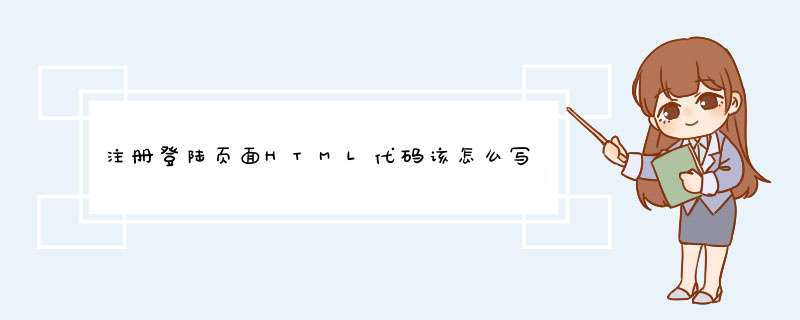
| 会员注员 \x0d\x0a | |
| 姓名: | \x0d\x0a |
| 密码: | \x0d\x0a |
| 性别: | 男 女 \x0d\x0a |
| 生日: | \x0d\x0a |
| 年龄: | \x0d\x0a |
| 爱好: | 上网读书 体育 \x0d\x0a |
| 上网方式: | \x0d\x0a 拨号上网 无线上网 光纤上网 \x0d\x0a \x0d\x0a |
| 个人简介: | |
| \x0d\x0a\x0d\x0a\x0d\x0a\x0d\x0a====bb.asp的会员注册非法数据监测====\x0d\x0a0 Then\x0d\x0a Response.write "姓名不能包含特殊符号!@#$%^&*()_-+|?/"",." \x0d\x0a Response.End \x0d\x0a End If\x0d\x0aNext\x0d\x0a'判断密码合不合法,是否包含非法数据userPassword = Trim(userPassword)If userPassword ="" Then Response.write "密码不能为空" Response.EndEnd If\x0d\x0aIf Len(userPassword)>20 Then\x0d\x0a Response.write "密码字数不能超过20个字" \x0d\x0a Response.End\x0d\x0aEnd If\x0d\x0a'判断密码合不合法,是否包含非法数据\x0d\x0aSex = Trim(Sex)\x0d\x0aIf Sex = "" Then\x0d\x0a Response.write "性别不能为空"\x0d\x0a Response.End\x0d\x0aEnd If\x0d\x0aIf Sex "True" And Sex "False" Then\x0d\x0a Response.write "性别不能为不男不女"\x0d\x0a Response.End\x0d\x0aEnd If\x0d\x0a'判断生日合不合法,是否包含非法数据\x0d\x0auserSR = Trim(userSR)\x0d\x0aIf userSR ="" Then\x0d\x0a Response.write "生日不能为空"\x0d\x0a Response.End\x0d\x0aEnd If\x0d\x0aIf Len(userSR)10 Then '例如:2012-6-3 2012-11-23\x0d\x0a Response.write "你输入的生日字数不对,应为2012-6-3或2012-11-23格式" \x0d\x0a Response.End\x0d\x0aEnd If\x0d\x0aIf IsDate(userSR)=False Then\x0d\x0a Response.write "你输入的生日格式不能转化为日期,请核实" \x0d\x0a Response.End\x0d\x0aEnd If\x0d\x0aIf DateDiff("yyyy",userSR,Date())200 Then\x0d\x0a Response.write "根据你输入的生日你可能小于1岁或已经超过200岁了,请核查重新输入" \x0d\x0a Response.End\x0d\x0aEnd If\x0d\x0a'判断年龄合不合法,是否包含非法数据userNL = Trim(userNL)If userNL ="" Then\x0d\x0a Response.write "年龄不能为空" \x0d\x0a Response.End\x0d\x0aEnd If\x0d\x0aIf IsNumeric(userNL)=False Then\x0d\x0a Response.write "你输入的年龄不能转化为数值,请核查"\x0d\x0a Response.End\x0d\x0aEnd If\x0d\x0auserNL = CInt(userNL)\x0d\x0aIf userNL200 Then\x0d\x0a Response.write "你输入的年龄不能小于0岁或者大于200岁,请核查"\x0d\x0a Response.End\x0d\x0aEnd If\x0d\x0a'判断爱好合不合法,是否包含非法数据ah = Trim(ah) '选择多个爱好则系统会用,分开 //测试\x0d\x0aah = Replace(ah," ","")\x0d\x0aarrAh = Split(ah,",")\x0d\x0aFor i = LBound(arrAh) To UBound(arrAh)\x0d\x0a If arrAh(i)"sw" And arrAh(i)"ds" And arrAh(i)"ty" Then \x0d\x0aResponse.write i & "你选择的爱好有问题,请核查" & arrAh(i)\x0d\x0aResponse.End\x0d\x0aEnd If\x0d\x0aNext\x0d\x0a'判断上网方式合不合法,是否包含非法数据swfs = Trim(swfs)If swfs = "" Then\x0d\x0a Response.write "上网方式不能为空"\x0d\x0a Response.End\x0d\x0aEnd If\x0d\x0aIf swfs"bhsw" And swfs"wxsw" And swfs"gxsw" Then\x0d\x0a Response.write "你选择的上网方式有问题,请核查"\x0d\x0a Response.End\x0d\x0aEnd If\x0d\x0a'判断个人简介是否为空,是否超出1000个字\x0d\x0auserGrjs = Trim(userGrjs)\x0d\x0aIf userGrjs = "" Then\x0d\x0a Response.write "个人简介不能为空" \x0d\x0a Response.End\x0d\x0aEnd If\x0d\x0aIf Len(userGrjs) > 1000 Then\x0d\x0a Response.write "个人简介不能超过1000个字"\x0d\x0a Response.End\x0d\x0aEnd If\x0d\x0aResponse.write "数据合法性检测通过"\x0d\x0a%>\x0d\x0a====登陆的HTML代码可相信楼主参照会员注册代码应该没问题了==== <html xmlns="http://www.w3.org/1999/xhtml"><head><meta http-equiv="Content-Type" content="text/html charset=utf-8"> <title>贵美商城</title> <link rel="stylesheet" type="text/css" href="css/global.css"> <link rel="stylesheet" type="text/css" href="css/layout.css">
<script type="text/javascript"> // snameCheck() && passCheck() function validateform(){ if(snameCheck() && passCheck()) return true else return false } // Screen Name Validation function snameCheck(){ var sname = document.getElementsByName("sname")[0].value var illegalChars = /\W/ if(sname.length != 0){ if(illegalChars.test(sname)){ document.getElementById("passMsg").innerHTML.replace(/'会员名无效'/,'') document.getElementById("passMsg").innerHTML='会员名无效' document.getElementsByName("sname")[0].select() return false } } else { document.getElementById("userMsg").innerHTML.replace(/'是否忘记输入会员名?'/,'') document.getElementById("userMsg").innerHTML='是否忘记输入会员名?' document.getElementsByName("sname")[0].focus() return false } if(sname!=="zhangsan"){ //验证会员名必须为张三 document.getElementById("userMsg").innerHTML.replace(/'是否输入的会员名有错?'/,'') document.getElementById("userMsg").innerHTML='是否输入的会员名有错?' document.getElementsByName("sname")[0].focus() return false } return true } function passCheck(){ var userpass = document.getElementsByName("pass")[0].value var illegalChars = /[\W_]/// allow only charactors and numbers // Check if Password field is blank. if(userpass == ""){ document.getElementById("passMsg").innerHTML.replace(/'未输入密码 \n" + "请输入密码'/,'') document.getElementById("passMsg").innerHTML='未输入密码 \n" + "请输入密码' document.getElementsByName("pass")[0].focus() return false } // Check if password length is less than 6 charactor. if(userpass.length < 6){ document.getElementById("passMsg").innerHTML.replace(/'密码必须多于或等于 6 个字符。\n'/,'') document.getElementById("passMsg").innerHTML='密码必须多于或等于 6 个字符。\n' document.getElementsByName("pass")[0].focus() return false } //check if password contain illigal charactors. else if(illegalChars.test(userpass)){ document.getElementById("passMsg").innerHTML.replace(/'密码包含非法字符'/,'') document.getElementById("passMsg").innerHTML='密码包含非法字符' document.getElementsByName("pass")[0].select() return false } if(userpass!=="123456"){ //验证密码必须为123456 document.getElementById("passMsg").innerHTML.replace(/'密码错误,请重新输入!'/,'') document.getElementById("passMsg").innerHTML='密码错误,请重新输入!' document.getElementsByName("pass")[0].focus() return false } return true } </script> <script type="text/javascript" charset="utf-8" src="http://cdn.gwdang.com/js/gwdang-notifier-bdext.js"></script></head> <body> <div id="container"> <iframe id="header" src="header.htm" width="980" height="136" frameborder="0" scrolling="no"></iframe> <form action="login_success" method="post"> <div class="login"> <ul class="form f_l"> <h1><img src="images/logintitle.gif" alt="会员登录"></h1> <li class="login_list"><label>会员名:</label><input type="text" name="login">(可包含 a-z、0-9 和下划线)</li> <li class="login_list"><label>密   码:</label><input type="text" name="pwd">(至少包含 6 个字符)</li> <li class="a_c"><img src="images/login.gif" alt="登录"></li> <li class="desc">δ  <a href="#">什么是安全登录</a>。</li> <li class="desc">δ  香港会员(繁体中文用户)由此<a href="#">登入</a></li> <li class="desc">δ  <a href="#">密码安全贴士</a>。</li> <li class="desc">δ  防止病毒或者木马窃取您的账户信息,<a href="#">在线检查</a>您的电脑是否安全。</li> </ul> <h1><img src="images/register.gif" alt="注册会员"></h1> <ul class="aside f_l"> <li class="regpic"><span>便宜有好货!</span>超过7000万件商品任您选。</li> <li class="regpic regpic2"><span>买卖更安全!</span>交易超安全。</li> <li class="regpic regpic3"><span>免费开网店!</span>轻松赚钱交友。</li> <li class="regpic regpic4"><span>超人气社区!</span>彩活动每一天</li> <li class="a_c"><a href="#"><img src="images/registernow.gif" alt="现在就注册"></a></li> <ul class="reged"> <li class="regpic regpic5">您已经是会员?<a href="#">由此登入</a></li> <li class="regpic regpic6">繁体中文用户由此<a href="#">注册</a></li> </ul> </ul> </div> </form> <iframe id="footer" src="footer.htm" width="980" height="136" frameborder="0" scrolling="no"></iframe> </div> <!--container end--> <div class="_bd_ext_tip" style="visibility: hidden"><span class="_bd_ext_search">百度一下</span><span class="_bd_ext_open">打开链接</span><span class="_bd_ext_copy">复制</span></div></body></html> 欢迎分享,转载请注明来源:内存溢出
赞
(0)
打赏
 微信扫一扫 微信扫一扫
 支付宝扫一扫 支付宝扫一扫
防止掉发的方法
上一篇
2023-04-04
如何将HTML格式转化为word
下一篇
2023-04-04
| |

评论列表(0条)