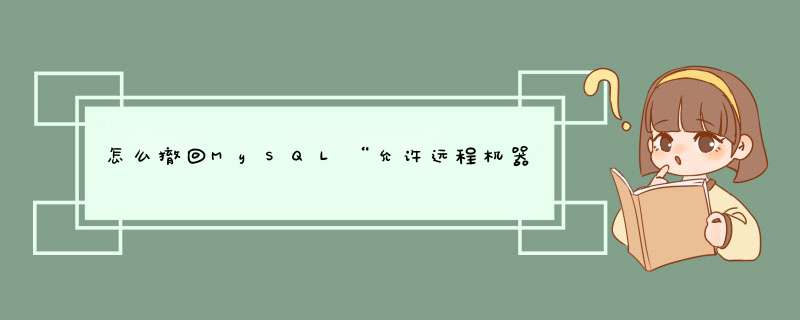
你应该是想禁止root的远程连接功能吧,如果是这样,可用采取如下办法:
1、修改root的远程权限
use mysqlupdate user set host = "localhost" where user = "root" and host = "%"
flush privileges
2、修改mysql的连接端口,比如不要用默认的3306,改成其它不常用端口
因为你localhost 后面对应的密码是空,所以不输入密码也可以,解决方法: 删掉localhost 单独给localhost设置密码1、登陆mysql
mysql -uroot -p
2、创建无密码用户
mysql>create user gateway@'localhost' identified by ''
3、授权
mysql>grant all privileges on *.* to gateway@'localhost'
或者
mysql>grant all privileges on db01.* to gateway@'localhost'
4、mysql -ugateway -p回车即可登陆
欢迎分享,转载请注明来源:内存溢出

 微信扫一扫
微信扫一扫
 支付宝扫一扫
支付宝扫一扫
评论列表(0条)