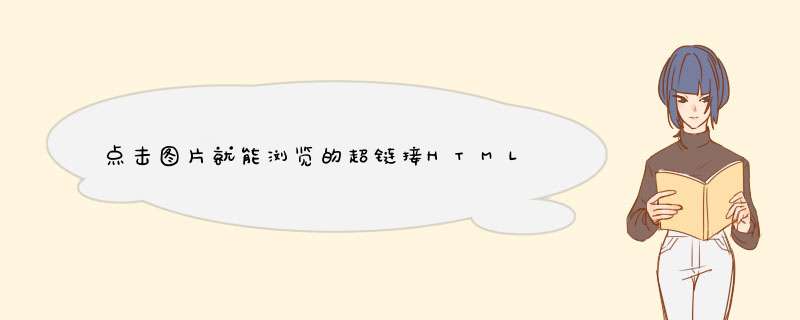
例子:
<img src="planets.jpg" border="0" usemap="#planetmap" alt="Planets" border="0" />
<map name="planetmap" id="planetmap">
<area shape="circle" coords="180,139,14" href ="venus.html" style="cursor: pointer" alt="Venus" />
<area shape="circle" coords="129,161,10" href ="mercur.html" alt="Mercury" />
<area shape="rect" coords="0,0,110,260" href ="sun.html" alt="Sun" />
</map>
关于例子的解释:
area 元素永远嵌套在 map 元素内部。area 元素可定义图像映射中的区域。
<img>中的 usemap 属性可引用 <map>中的 id 或 name 属性(取决于浏览器),所以应同时向 <map>添加 id 和 name 属性。
x1,y1,x2,y2
如果 shape 属性设置为 "rect",则该值规定矩形左上角和右下角的坐标。
x,y,radius
如果 shape 属性设置为 "circ",则该值规定圆心的坐标和半径。
x1,y1,x2,y2,..,xn,yn
如果 shape 属性设置为 "poly",则该值规定多边形各边的坐标。如果第一个坐标和最后一个坐标不一致,那么为了关闭多边形,浏览器必须添加最后一对坐标。
<!DOCTYPE html PUBLIC "-//W3C//DTD XHTML 1.0 Transitional//EN" "http://www.w3.org/TR/xhtml1/DTD/xhtml1-transitional.dtd"><html xmlns="http://www.w3.org/1999/xhtml">
<head>
<meta http-equiv="Content-Type" content="text/htmlcharset=utf-8" />
<title>Transform</title>
<style type="text/css">
.test-box{
width:600px
margin:50px auto}
.pic{
-webkit-transition:all 1s ease-in-out
transition:all 1s ease-in-out
cursor:pointer}
.top-pic{
position:absolute
transform:scale(0,0)}
.test-box:hover .top-pic{
-webkit-transform-origin:top right
-webkit-transform:scale(1,1)}
.test-box:hover .bot-pic{
-webkit-transform:scale(0,0)
-webkit-transform-origin:bottom left
opacity: .5
-webkit-transform:rotate(120deg)
-webkit-transform-origin:bottom left
}
</style>
</head>
<body>
<div class="test-box">
<img class="pic top-pic" src="test-pic01.jpg" />
<img class="pic bot-pic" src="test-pic02.jpg" />
</div>
</body>
</html>
随便写了几个效果,没有用到JS,不过要用到JS只要把触发事件替换掉上面的hover就行了,比如:
$(".button").click(function () {
。。。
})
这里面用到CSS3,所以请不要用IE11以下的低版本浏览器,不然你啥都看不见
欢迎分享,转载请注明来源:内存溢出

 微信扫一扫
微信扫一扫
 支付宝扫一扫
支付宝扫一扫
评论列表(0条)