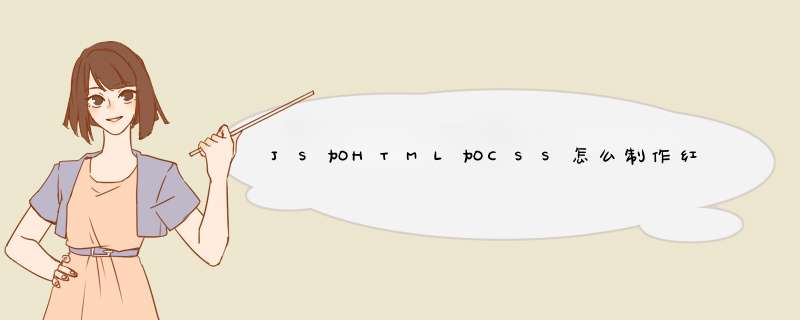
<!DOCTYPE html PUBLIC "-//W3C//DTD XHTML 1.0 Transitional//EN" "http://www.w3.org/TR/xhtml1/DTD/xhtml1-transitional.dtd">
<html xmlns="http://www.w3.org/1999/xhtml">
<head>
<meta http-equiv="Content-Type" content="text/htmlcharset=utf-8" />
<title>无标题文档</title>
<script src="http://code.jquery.com/jquery-1.9.1.min.js"></script>
<style type="text/css">
*{margin:0pxpadding:0px}
.main{border:1px double #cccwidth:300pxheight:100px}
.deng{width:90pxheight:90pxfloat:leftborder:3px solid blackbackground-color:#CCCCCCborder-radius:45pxmargin-left:2px}
.jiShi{margin:5px 10pxcolor:#FF00FF}
</style>
</head>
<body>
<div class="main">
<div class="deng c0"></div>
<div class="deng c1"></div>
<div class="deng c2"></div>
<div class="jiShi">
00:00:30
</div>
<H3>每隔30秒变换一次</H3>
</div>
<script type="text/javascript">
window.onload=function(){
let timer,timer2
let n = 0
let t = 29
let colors = ["red","green","yellow"]
timer = window.setInterval(function(){
if(t==0){
$(".deng").css({"backgroundColor":"#CCC"})
$(".c" + n).css({"backgroundColor":colors[n]})
n++
if(n==3){n=0}
t=30
}else{
$(".jiShi").text("00:00:" + t)
t--
}
},1000)
}
</script>
</body>
</html>
不用太复杂,基础学的我想就应该可以作,使用select case 进行选择就可以了,再作两张底图,一张为红色,一张为绿色,将两张图叠在一起隐藏,通过change来判断显示哪一张我想就可以了。 在窗体内加入两个label,其中label1.caption=6(作为倒计时数),添加一个timer,设定interval=1000,添加一个按键作为开始,添加两个picture,把背景分别设为红色与绿色,设置两个picture的Visible都为false,然后代码如下:Private Sub Command1_Click()
Timer1.Enabled = True'时间开启
End Sub
Private Sub Form_Load()
Timer1.Enabled = False'时间关闭
End Sub
Private Sub Label1_Change()
If Label1.Caption = 0 Then'如果label1=0那么返回6
Label1.Caption = 6
End If
Select Case Label1.Caption
Case 3'判断label1=3时,显示红色
Picture1.Visible = False
Picture2.Visible = True
Case 1判断label1=1时,显示绿色
Picture2.Visible = False
Picture1.Visible = True
End Select
End Sub
Private Sub Label2_Change()
Label1.Caption = Label1.Caption - 1'当label2发生变化时,label1-1
End Sub
Private Sub Timer1_Timer()
If Label2.Caption <>Str(Timer) Then'将时间附值给label2
Label2.Caption = Time
End If
End Sub
欢迎分享,转载请注明来源:内存溢出

 微信扫一扫
微信扫一扫
 支付宝扫一扫
支付宝扫一扫
评论列表(0条)