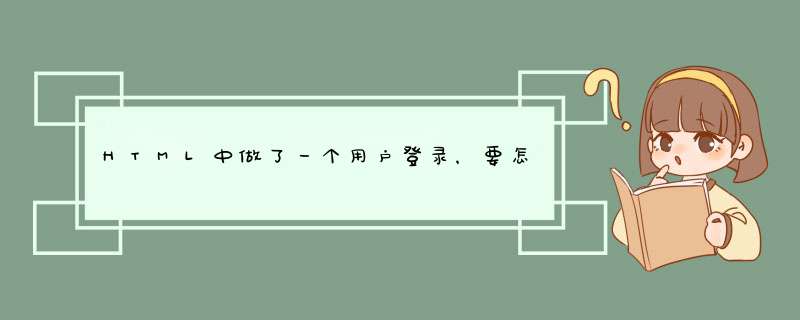
<!DOCTYPE html PUBLIC "-//W3C//DTD XHTML 1.0 Transitional//EN" "http://www.w3.org/TR/xhtml1/DTD/xhtml1-transitional.dtd"><html xmlns="http://www.w3.org/1999/xhtml"><head><meta http-equiv="Content-Type" mrc="text/htmlcharset=gb2312" /><title>始终居中的
d出层- www.mb5u.com</title><style type="text/css"><!--html,body {height:100%margin:0pxfont-size:12px}.mydiv {background-color: #FFCC66border: 1px solid #f00text-align: centerline-height: 40pxfont-size: 12pxfont-weight: boldz-index:999width: 300pxheight: 120pxleft:50%top:50%margin-left:-150px!important/*FF IE7 该值为本身宽的一半 */margin-top:-60px!important/*FF IE7 该值为本身高的一半*/margin-top:0pxposition:fixed!important/* FF IE7*/position:absolute/*IE6*/_top: expression(eval(document.compatMode && document.compatMode=='CSS1Compat') ?documentElement.scrollTop + (document.documentElement.clientHeight-this.offsetHeight)/2 :/*IE6*/document.body.scrollTop + (document.body.clientHeight - this.clientHeight)/2)/*IE5 IE5.5*/}.bg,.popIframe {background-color: #666display:nonewidth: 100%height: 100%left:0top:0/*FF IE7*/filter:alpha(opacity=50)/*IE*/opacity:0.5/*FF*/z-index:1position:fixed!important/*FF IE7*/position:absolute/*IE6*/_top: expression(eval(document.compatMode && document.compatMode=='CSS1Compat') ?documentElement.scrollTop + (document.documentElement.clientHeight-this.offsetHeight)/2 :/*IE6*/document.body.scrollTop + (document.body.clientHeight - this.clientHeight)/2)/* www.mb5u.com IE5 IE5.5*/}.popIframe {filter:alpha(opacity=0)/*IE*/opacity:0/*FF*/}--></style><script language="javascript" type="text/javascript">function showDiv(){document.getElementById('popDiv').style.display='block'document.getElementById('popIframe').style.display='block'document.getElementById('bg').style.display='block'}function closeDiv(){document.getElementById('popDiv').style.display='none'document.getElementById('bg').style.display='none'document.getElementById('popIframe').style.display='none'}</script></head><body><div id="popDiv" class="mydiv" style="display:none">网页设计大本营欢迎你!<br/>Q群号:29032448<br/><a href="javascript:closeDiv()">关闭窗口</a></div><div id="bg" class="bg" style="display:none"></div><a href="javascript:showDiv()">点击这里d出层</a><iframe id='popIframe' class='popIframe' frameborder='0' ></iframe></body></html>这个其实很简单的,只要添加一条
标签就能让其居中
把你登录的id和密码还有下边的按钮放到一个div里,给这个div设置margin:0 auto就居中了。
这个其实很简单的,只要添加一条
标签就能让其居中 这个是html5的标签,兼容性不好,还是用div+css2吧。
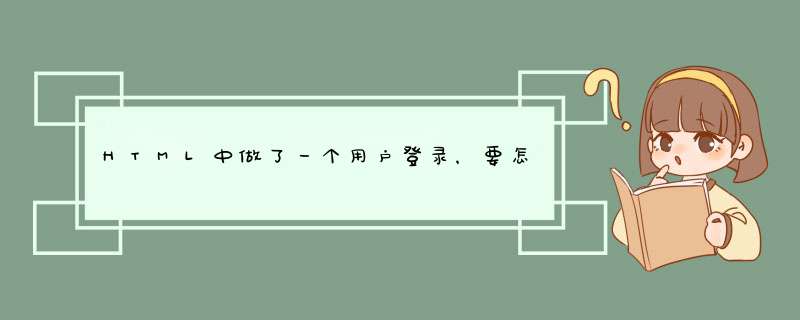
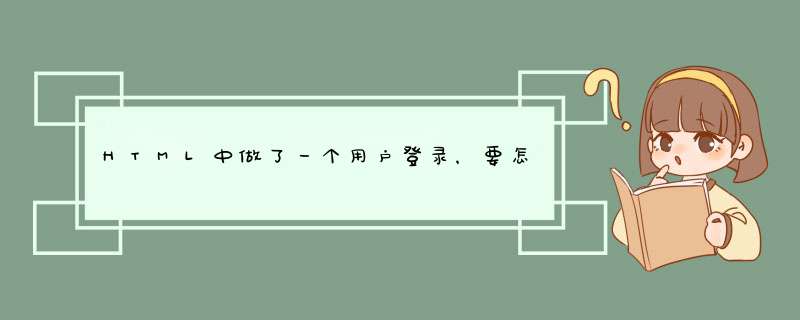
 微信扫一扫
微信扫一扫
 支付宝扫一扫
支付宝扫一扫
评论列表(0条)