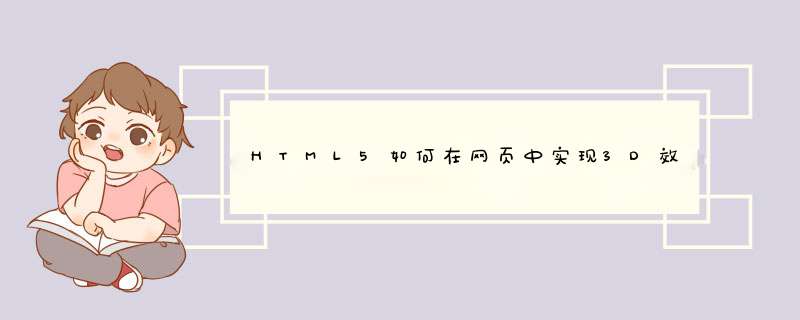
CSS3除了为开发者提供二维变形之外,还将动画从二维平面推动到了三维立体状态,能够实现真正的三维特效。
三维变形和二维变形一样,均使用的是transform属性。想要触发三维变形有两种方式:一种方式是通过语法告知浏览器“请采用三维方式进行变形处理”,另一种方式是直接使用CSS3三维变形的语法。
触发方法1:告知浏览器变形方式
-webkit-transform-style:preserve-3dTips:IE不支持三维变形,在移动端,绝大多数的浏览器均为WebKit内核,因此,在此句代码之前需要书写-webkit-的前缀内核。
Tips:不要为body元素设置-webkit- transform-style: preserve 3d,否则会对position:fixed定位的元素造成布局影响。在开发当中,如果当前元素属于body的子级元素,又希望应用三维变形,则在body和当前元素之间多嵌套一层结构,并为这层元素应用三维变形即可。
触发方法2:直接使用CSS3变形语法
<!DOCTYPE html><head>
<meta charset="UTF-8">
<title>言成科技/title>
<style>
.box1 {
width: 150px
height: 150px
border: 2px solid blue
}
.box1 div {
height: 150px
background: rgba(0, 0, 0, 0.5)
-webkit-transform: translate3d(30px, 60px, 20px) rotateX(30deg)
transform: translate3d(30px, 60px, 20px) rotateX(30deg)
}
</style>
</head>
<body>
<div class="box1">
<div></div>
</div>
</body>
</html>
具体三维变形的具体属性详见《CSS3-3D相关知识详解—视角以及变形方向》
3D效果制作
需求
制作一个立方体,并进行旋转
代码实例
<!DOCTYPE HTML><html>
<head>
<meta charset="utf-8" />
<title>言成科技</title>
<link rel="stylesheet" type="text/css" href="https://css.h5course.cn/reset-1.0.0.css" />
<style>
.main-bac { -webkit-perspective:1500 } /*设定透视距离*/
.main{
width:200px
height:200px
margin: 0 auto
position:relative
-webkit-transform-style:preserve-3d
-webkit-transition:-webkit-transform 2s ease 0s/*过渡时间*/
}
/*基本样式*/
.main p{
position: absolute
margin: 0
padding: 0
width: 200px
height: 200px
text-align: center
line-height: 200px
font-size: 26px
opacity:0.5
}
/*将第一个元素Z轴向前移动100px,形成第一个面(正面)*/
.main p:nth-of-type(1) {
background-color:red
-webkit-transform:translateZ(100px)
}
/*将第一个元素Z轴向前移动100px,绕x轴旋转90度形成上面的面*/
.main p:nth-of-type(2) {
background-color:orange
-webkit-transform:rotateX(90deg) translateZ(100px)
}
/*将第一个元素Z轴向前移动100px,绕x轴旋转-90度形成下边的面*/
.main p:nth-of-type(3) {
background-color:yellow
-webkit-transform:rotateX(-90deg) translateZ(100px)
}
/*将第一个元素Z轴向前移动100px,绕y轴旋转90度形成右侧的面*/
.main p:nth-of-type(4) {
background-color:green
-webkit-transform:rotateY(90deg) translateZ(100px)
}
/*将第一个元素Z轴向前移动100px,绕y轴旋转-90度形成左侧的面*/
.main p:nth-of-type(5) {
background-color:#b435bf
-webkit-transform:rotateY(-90deg) translateZ(100px)
}
/*将第一个元素Z轴向前移动100px,绕y轴旋转180度形成后面(背面)*/
.main p:nth-of-type(6) {
background-color:blue
-webkit-transform:rotateY(180deg) translateZ(100px)
}
/*鼠标移入时绕Y轴旋转180度,绕Z轴旋转180度*/
.main:hover {-webkit-transform:rotateY(180deg) rotateZ(180deg) }
</style>
</head>
<body>
<div class="main-bac">
<div class="main">
<p>言成科技</p>
<p>3D立方体</p>
<p>HTML5学堂</p>
<p>3D立方体</p>
<p>码匠</p>
<p>JavaScript</p>
</div>
</div>
</body>
</html>
代码解析
当鼠标移入的时候,立方体逐渐的发生旋转(非突变),围绕X轴旋转45度的同时,围绕Y轴旋转45度。
当鼠标移出立方体时,立方体恢复到初始状态。在最开始状态时,并没有采用无限远的视角,设置一定的视角,让刚开始时直视立方体时,不会觉得是一个平面。
3D效果制作-目标效果图
以上资料来源:《HTML5布局之路》
css3背景渐变和盒子阴影以及3d边框线
.a_demo_one {background-color:#3bb3e0
padding:10px
position:relative
font-family: 'Open Sans', sans-serif
font-size:12px
text-decoration:none
color:#fff
border: solid 1px #186f8f
background-image: linear-gradient(bottom, rgb(44,160,202) 0%, rgb(62,184,229) 100%)
background-image: -o-linear-gradient(bottom, rgb(44,160,202) 0%, rgb(62,184,229) 100%)
background-image: -moz-linear-gradient(bottom, rgb(44,160,202) 0%, rgb(62,184,229) 100%)
background-image: -webkit-linear-gradient(bottom, rgb(44,160,202) 0%, rgb(62,184,229) 100%)
background-image: -ms-linear-gradient(bottom, rgb(44,160,202) 0%, rgb(62,184,229) 100%)
background-image: -webkit-gradient(
linear,
left bottom,
left top,
color-stop(0, rgb(44,160,202)),
color-stop(1, rgb(62,184,229))
)
-webkit-box-shadow: inset 0px 1px 0px #7fd2f1, 0px 1px 0px #fff
-moz-box-shadow: inset 0px 1px 0px #7fd2f1, 0px 1px 0px #fff
box-shadow: inset 0px 1px 0px #7fd2f1, 0px 1px 0px #fff
-webkit-border-radius: 5px
-moz-border-radius: 5px
-o-border-radius: 5px
border-radius: 5px
}
.a_demo_one::before {
background-color:#ccd0d5
content:""
display:block
position:absolute
width:100%
height:100%
padding:8px
left:-8px
top:-8px
z-index:-1
-webkit-border-radius: 5px
-moz-border-radius: 5px
-o-border-radius: 5px
border-radius: 5px
-webkit-box-shadow: inset 0px 1px 1px #909193, 0px 1px 0px #fff
-moz-box-shadow: inset 0px 1px 1px #909193, 0px 1px 0px #fff
-o-box-shadow: inset 0px 1px 1px #909193, 0px 1px 0px #fff
box-shadow: inset 0px 1px 1px #909193, 0px 1px 0px #fff
}
.a_demo_one:active {
padding-bottom:9px
padding-left:10px
padding-right:10px
padding-top:11px
top:1px
background-image: linear-gradient(bottom, rgb(62,184,229) 0%, rgb(44,160,202) 100%)
background-image: -o-linear-gradient(bottom, rgb(62,184,229) 0%, rgb(44,160,202) 100%)
background-image: -moz-linear-gradient(bottom, rgb(62,184,229) 0%, rgb(44,160,202) 100%)
background-image: -webkit-linear-gradient(bottom, rgb(62,184,229) 0%, rgb(44,160,202) 100%)
background-image: -ms-linear-gradient(bottom, rgb(62,184,229) 0%, rgb(44,160,202) 100%)
background-image: -webkit-gradient(
linear,
left bottom,
left top,
color-stop(0, rgb(62,184,229)),
color-stop(1, rgb(44,160,202))
)
}
欢迎分享,转载请注明来源:内存溢出

 微信扫一扫
微信扫一扫
 支付宝扫一扫
支付宝扫一扫
评论列表(0条)