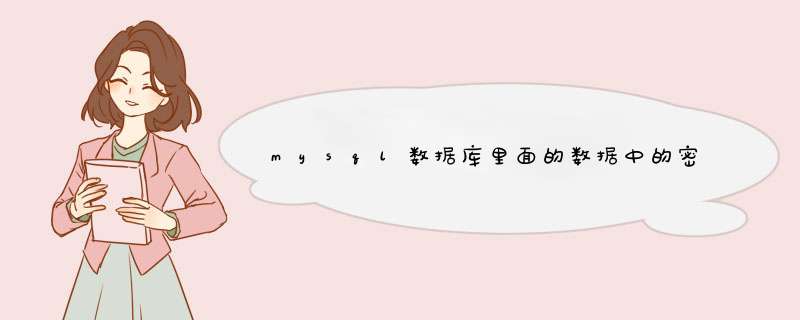
第一步,找到mysql配置文件,mysql.ini在结尾添加skip-grant-tables,可跳过密码验证。
第二步,重启mysql服务(运行里先停止mysql服务:net stop mysql,然后再启动mysql服务:net start mysql,因为windows下不能直接restart)。
第三步,输入命令mysql -u root -p,无需密码可直接进入数据。
第四步,选择mysql数据库:use mysql,然后修改user表中用户名为root密码的为123:update user set password=PASSWORD("123") where user='root'
1、编辑MySQL的配置文件:my.ini一般在MySQL安装目录下有my.ini即MySQL的配置文件。
在此配置文件的最后添加如下一行:
skip-grant-tables
保存退出编辑。
2、然后重启MySQL服务
在命令行下执行:
net stop MySQL
net start MySQL
3、设置新的ROOT密码
然后再在命令行下执行:
MySQL -u root -p MySQL或mysql -u root -p
直接回车无需密码即可进入数据库了。
此时,在命令行下执行 use mysql
现在我们执行如下语句把root密码更新为:
update user set password=PASSWORD("root") where user='root'
(注意:此时不用使用mysqladmin -u root -p password '你的新密码'这条命令修改密码,因为'skip-grant-tables'配置,
不信的话,你可以试用一下,它肯定会报如下所示的错误:
F:\Documents and Settings\long>mysqladmin -u root -p password 'root'
Enter password:
Warning: single quotes were not trimmed from the password by your command
line client, as you might have expected.
mysqladmin:
You cannot use 'password' command as mysqld runs
with grant tables disabled (was started with --skip-grant-tables).
Use: "mysqladmin flush-privileges password '*'" instead)
exit 退出MySQL。
4、还原配置文件并重启服务
然后修改MySQL配置文件把刚才添加的那一行'skip-grant-tables'删除。
再次重起MySQL服务,密码修改完毕。
用新密码root试一下吧,又能登入重新进入mysql了?
#mysql
欢迎分享,转载请注明来源:内存溢出

 微信扫一扫
微信扫一扫
 支付宝扫一扫
支付宝扫一扫
评论列表(0条)