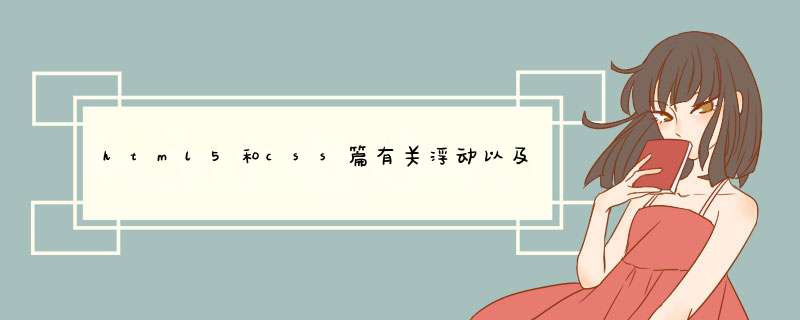
浮动和盒状模型、定位是CSS重点和难点。浮动,就是让div样式层块,向左或向右(靠)浮动。
Float:left 靠左浮动;Float:right 靠右浮动;clear:both清除浮动,简单举例如下:
CSS样式如下:
.box1{ float:left width:200px height:300px background:#f00}/* 设置div对象浮动靠左*/.box2{ float:rightwidth:200px height:300pxbackground:#0f0}/* 设置div对象浮动靠右 */
.clear{ clear:both}/*清除浮动*/
html代码如下:
<div class="divcss5"><div class="box1">布局靠左浮动</div>
<div class="box2">布局靠右浮动</div>
<div class="clear"></div><!-- html注释:清除float产生浮动 -->
</div>
效果如下:
浮动利用好了,再结合相对定位,绝对定位,CSS排版基本上就能搞定了,细节的东西在实践中去体验吧。
写了两个例子,一个是利用这个line-height属性,一个是利用padding来设置,都达到了垂直居中的效果
<!doctype html><html>
<head>
<meta charset="utf-8">
<title>垂直居中</title>
</head>
<style>
*{padding:0margin: 0}
p span{float:left}
p{height:100pxline-height:100pxfont-size:25pxborder:1px solid redtext-align:center}
div span{float:leftheight:100pxpadding:30px 0pxfont-size:25px}
div{height:100pxborder:1px solid red}
</style>
<body>
<p><span>第一个文本<span></p>
<div><span>第二个文本<span></div>
</body>
</html>
欢迎分享,转载请注明来源:内存溢出

 微信扫一扫
微信扫一扫
 支付宝扫一扫
支付宝扫一扫
评论列表(0条)